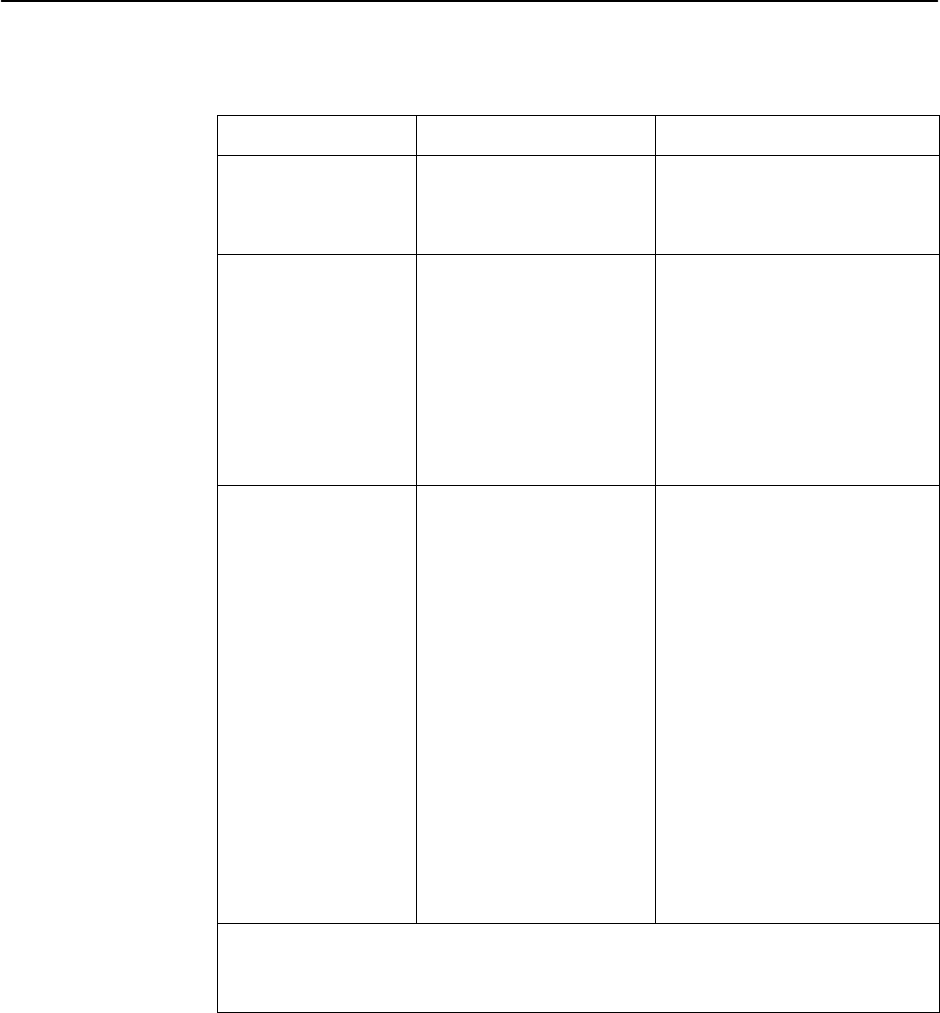
Troubleshooting
6-8
9123-A2-GB20-10
July 2000
Table 6-1. Alarm Conditions (2 of 4)
Alarm Condition What To DoWhat It Indicates
Ethernet Link Down The communication link for
the Ethernet port is down
and the Interface Status for
the port is enabled.
Check the LAN connected to the
Ethernet port.
Link
Down
Administratively,
frame relay link
2
The specified frame relay
link has been disabled by
the unit due to LMI
Behavior conditions or LMI
Protocol on another link is
in a failed state.
This is not an alarm
condition so System
Operational appears,
as well.
Verify that the network LMI is up.
If it is, contact your network
provider.
LMI Down,
frame relay link
2
The Local Management
Interface is down for the
specified frame relay link.
For the network interface:
H If LMI was never up, verify
that the LMI Protocol setting
reflects the LMI type being
used.
H If LMI was never up:
– Verify that the proper time
slots have been configured.
– Verify that the LMI Protocol
setting reflects the LMI type
being used.
H Verify that Frame Relay
Performance Statistics show
LMI frames being transmitted.
If all of the above have been
verified and the physical link is
not in Alarm, contact your
network provider.
2
frame relay link
is one of the following:
– Net1-FR1. The frame relay link specified for the network port, Network 1.
– Port-1. The frame relay link associated with the user data port.


















