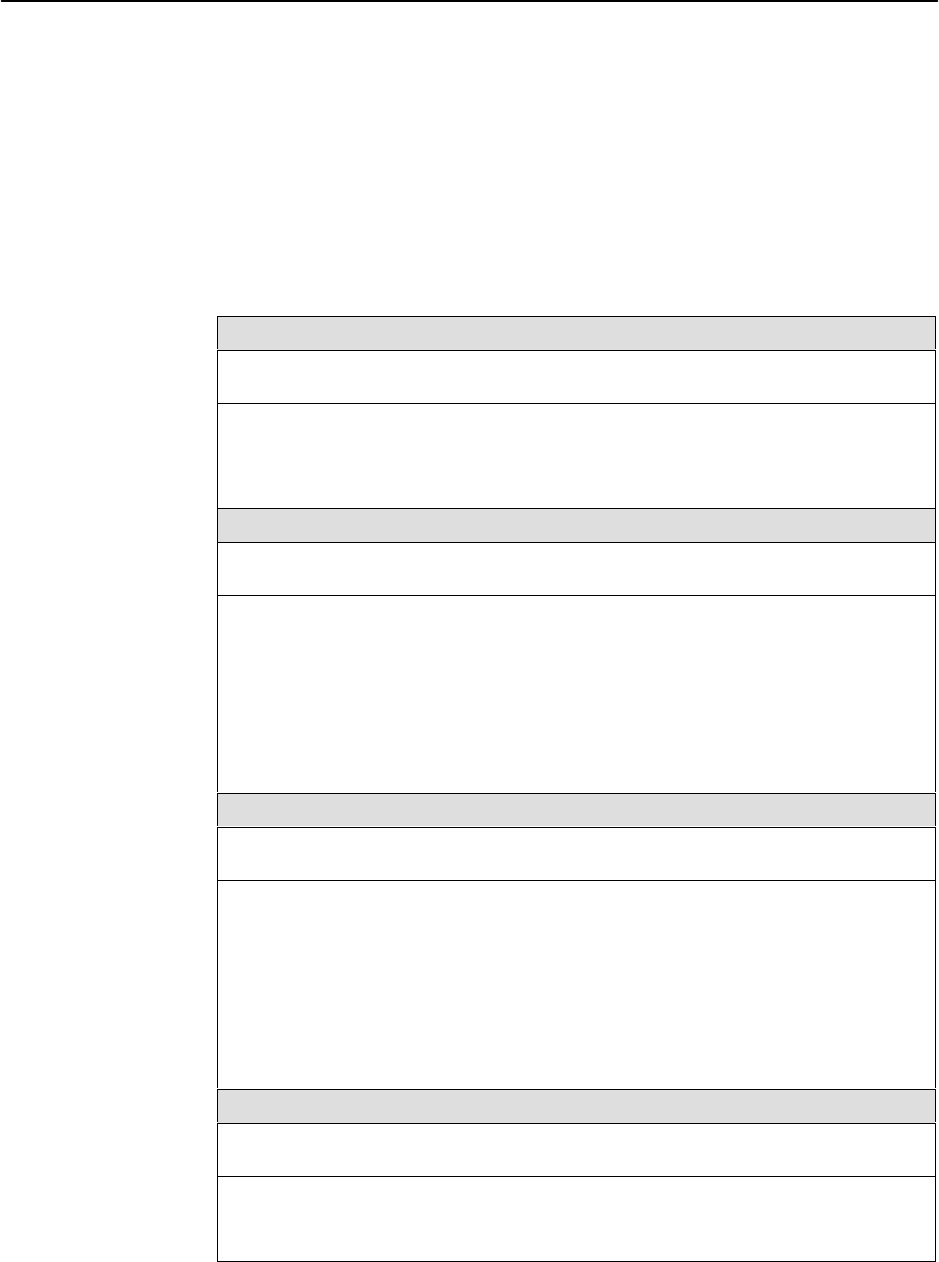
Configuration
3-20
9123-A2-GB20-10
July 2000
Configuring Service Level Verification Options
SLV options are selected from the System menu (see Table 3-2).
Main Menu
→
Configuration
→
System
→
Service Level Verification
To configure these options, Service Type on the Easy Install screen must be set
to Frame Relay.
Table 3-2. Service Level Verification Options (1 of 2)
SLV Sample Interval (secs)
Possible Settings: 10 – 3600
Default Setting: 60
Sets the inband communications interval between FrameSaver FLEX and SLV devices.
Inband communications are used to pass frames that calculate latency, as well as
transmission success and other SLV information.
10 – 3600 – Sets the SLV Sample Interval (secs) in seconds.
SLV Delivery Ratio
Possible Settings: Enable, Disable
Default Setting: Disable
Determines whether communication of Frame and Data Delivery Ratios (FDR/DDR)
between FrameSaver FLEX and SLV devices is enabled. To use this capability, both
ends of all PVCs must be FrameSaver FLEX or SLV devices. If some of the units are
FrameSaver 9124s or 9624s, they must be running software version 1.2 or higher.
Enable – An extra byte for FDR/DDR statistics collection is included with each frame,
which is used at the receiving end to determine the amount of data dropped by the
network.
Disable – Extra byte is not included.
DLCI Down on SLV Timeout
Available Settings: Enable, Disable
Default Setting: Disable
Determines whether missed SLV packets will be monitored along with the LMI status to
determine the status of PVC connections to remote FrameSaver units.
NOTE: This option does not apply to multiplexed DLCIs connected to a far-end unit
with hardware bypass capability.
Enable – After the configured threshold for missed SLV packets has been exceeded,
causing the DLCI’s status to turn Inactive, an alarm and SNMP trap are generated, and
a Health and Status message created.
Disable – Missed SLV packets are monitored, but the DLCI is not declared down.
SLV Timeout Error Event Threshold
Available Settings: 1, 2, 3, 4 . . . 20
Default Setting: 3
Specifies the number of consecutive missed SLV communications that must be
detected before a DLCI Inactive status is declared.
1–20 – Sets the limit for these error events.


















