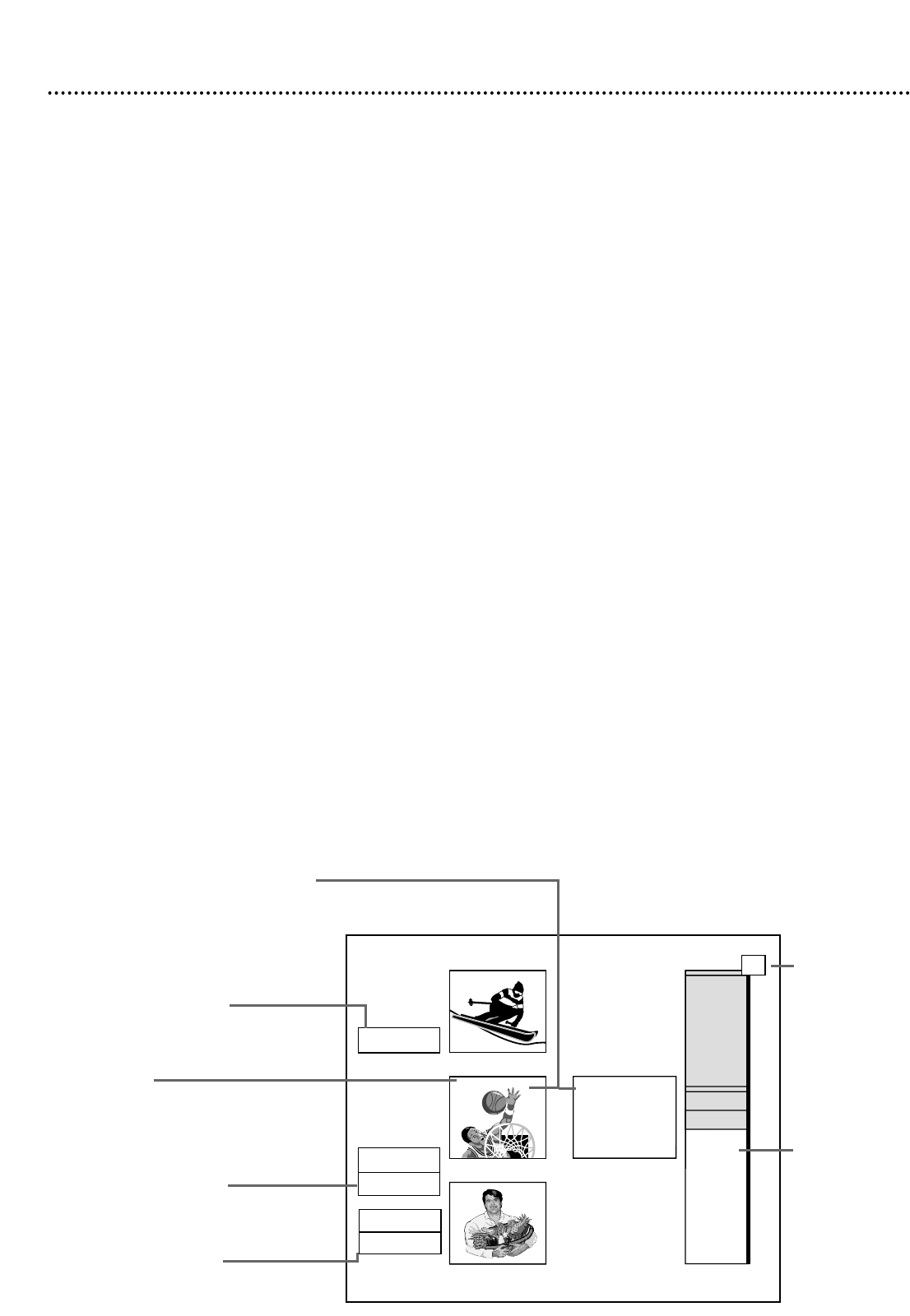
Current Title and Title description
Includes program name (or channel or
source and time it was recorded), length
of recording, the speed in which it was
recorded, and the date of recording (if
clock was set).
Disc Manager Number
Indicates the number assigned to the disc
in the Disc Manager. See pages 41-42.
Index Picture
An image representing a recording. An
empty box represents an area on the Disc
that is empty.To personalize the Index
Picture, see page 39.
Timer Information Box
Displays the current time or the time/date
of the next timer recording. See page 30.
Tuner Information Box
Displays the current TV channel or video
source. See page 30.
Index Picture Screen 31
The Index Picture Screen shows your recordings. It appears when you
insert a DVD+R or DVD+RW or when you stop play or recording.
An Index Picture represents each recording. Next to each Index Picture is
the program name (or channel and time), length, speed, and date. If GUIDE
Plus+
®
System data is available, the Recorder uses that data to name the
recording.
Empty disc areas also show in the Index Picture Screen.“Empty title” and
the amount of remaining recording time may appear beside an empty Index
Picture box. This indicates blank space that is available for additional
recording.“Deleted title” and the amount of blank space will appear in
blank areas of a DVD+R.You cannot reuse this space for recordings though.
The Index Picture Screen will dim after several minutes of no use. It will
brighten again when you use the Recorder or its remote.
Titles
Three index pictures appear at a time. Press 8CH+ or 9CH- to move to
other screens. Press STOP C to go directly to the first recording. Press
8CH+ repeatedly to go to the Disc Information Screen. See page 38.
Disc Bar
The Disc Bar appears at the right of the Index Picture Screen. Its Disc
Pointer indicates your current position on the Disc. Moving through the
recordings by pressing 8CH+ or 9CH- moves the Disc Pointer. On a
DVD+RW, resume play or recording from this point by pressing OK to play
or REC/OTR I to record. Later recordings will be overwritten. On a
DVD+R, resume play from the Disc Pointer location by pressing OK.
However, on a DVD+R, recording automatically begins at the last empty
title space when you press REC/OTR I.
Title Settings Menu
When you select an Index Picture, press : to go to the Title Settings menu
for that recording. Here, you can edit the current Title name, play the entire
Title, or erase the selected Title. See page 35.
Disc
Pointer
Indicates the
selected
position on
the Disc.
Disc Bar
X !
Wed 10/22
L
C10 08:00AM
00:01:25
.
M1
Thu 10/09/2003
Basketball
B
0100:02:58
.
M2
Sun 09/28/2003
Food channel
00:38:53
.
M6
Sun 09/28/2003
K
2
¡
012
Disc 001


















