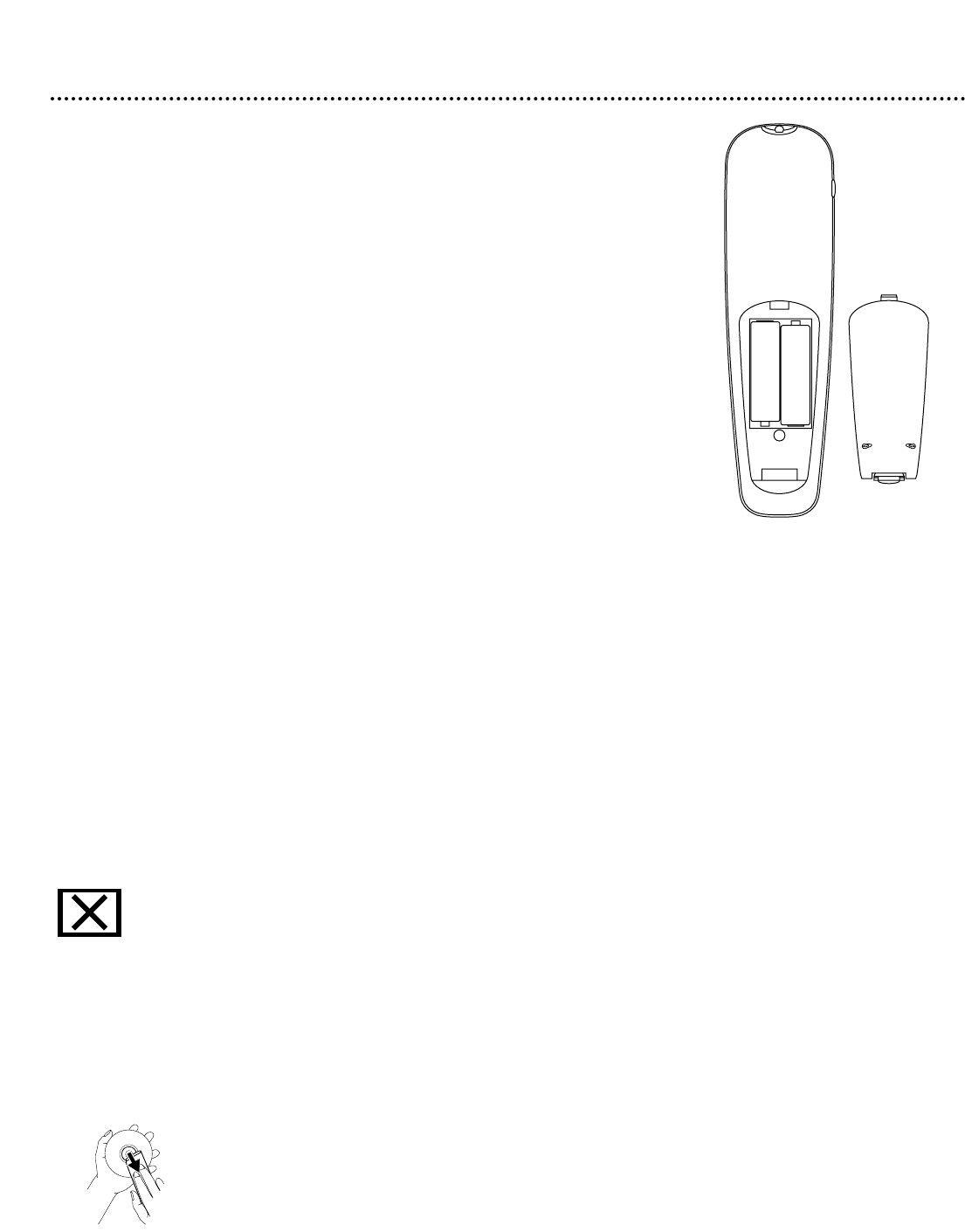
8 General Information
Battery Installation
1
Remove the battery compartment lid on the rear of the remote con-
trol by pressing in the tab and lifting the lid.
2
Place two AA batteries inside the battery compartment with
their
+
and
–
ends aligned as indicated. Do not mix old and new bat-
teries or different types of batteries (standard, alkaline, etc.).
3
Replace the battery compartment lid.
+
+
-
-
Using the Remote Control
Unless stated otherwise, the remote can operate all the features of the DVD
Recorder.Always point the remote directly at the remote sensor on the front of
the Recorder, not the TV. See page 26. Make sure there are no barriers between
the remote and the Recorder.
The Recorder’s remote will operate some features of some Philips TVs.
See page 24.
DVD Disc Menus...
Some explanations in this manual describe the DVD Disc Menus, which vary
among DVDs. Movie producers set these menus; not all DVDs have menus. If the
DVD has a menu, access it by pressing DISC MENU on the remote. See page 23.
DVD Recorder Menus...
Some instructions explain how to use the Recorder’s menu (or the System Menu
or Menu Bars) to set up features of the Recorder or the Disc.You get to the
Recorder Menu by pressing SYSTEM MENU on the remote. See page 28. Even if a
feature is set up in the Recorder’s menu, it will not be available if the current Disc
does not include that feature.
Available Disc Features...
Features described in this manual may not be available on every Disc. If
the feature is not available, you cannot use the Recorder to make the
feature available.An “X” will appear in the top left corner of the TV
screen if you try to access a feature that is not available on the current Disc. Or,
some features may not be available at the current time. For example, some features
are available only during play, while others can be accessed only if play is stopped.
Try stopping or starting play, then try the feature again.
Cleaning Discs
● When a Disc becomes dirty, clean it with a cleaning cloth.Wipe the Disc from
the center out, in a straight line. Do not wipe the Disc in a circular motion.
● Do not use solvents such as benzine, thinner, commercially available cleaners, or
anti-static spray intended for analog discs.
● Always keep the Recorder’s Disc tray closed to avoid dust on the lens.
● The lens may cloud over if you suddenly move the Recorder from cold to
warm surroundings. Playing a Disc is not possible then. Leave the power on for
about one hour with no Disc in the Recorder until normal play is possible.


















