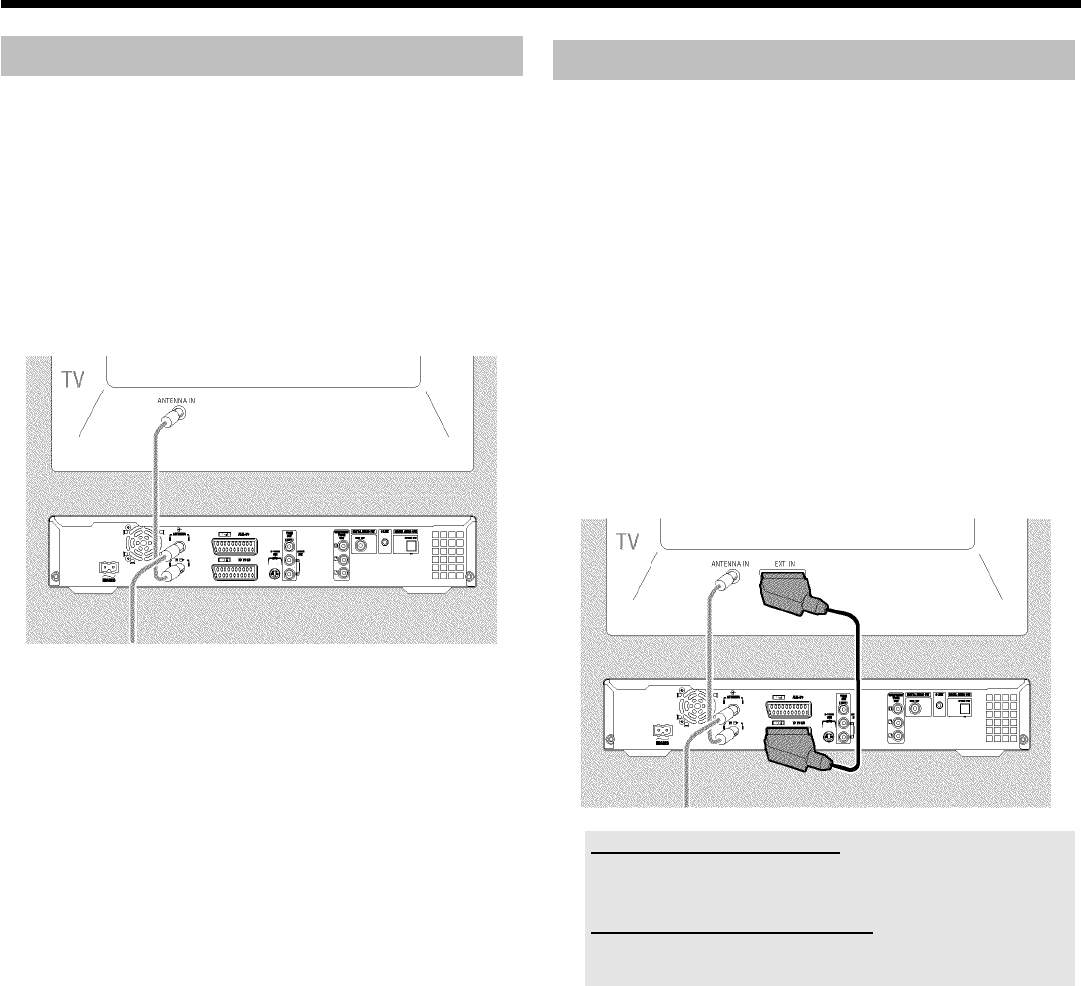
14
Connecting to the aerial
To receive TV programmes you have to connect the DVD-recorder to
the aerial or the cable network.
1 Switch off your TV set.
2 Remove the aerial cable plug from your TV set. Insert it into the
ANTENNA IN socket at the back of the DVD recorder.
3 Insert one end of the supplied aerial cable into the TV
OUT socket at the back of the DVD recorder and the other end
into the aerial input socket at the back of the TV set.
Connecting to the TV
Choose from the following connections:
Connection with scart cable
Connection with Svideocable
Connection with Video (CVBS) cable
Connection with the aerial cable only
Connection with scart cable
The scart or Euro AV cable serves as the universal connector for
picture, sound and control signals. With this type of connection, there
is practically no loss of quality in picture or sound transmission.
1 Plug a scart cable into the scart socket EXT1 TO TV-I/O at the
back of the DVD recorder and the scart socket for the DVD
recorder at the back of the TV set (see TV set operating
instructions).
Several scart sockets on the TV?
Select the scart socket that is suitable for both video output and for
video input.
Selection menu for the scart socket?
On some TV sets select 'VCR' as the source for this scart socket. Read
your instruction manual for your TV set for further information.
O Read the next chapter 'Connecting additional devices' on how
to connect additional devices (satellite receivers,
videorecorders,...) to the input-/output sockets.
Then, read the chapter on 'Connecting to the mains'.
Connecting the DVD recorder


















