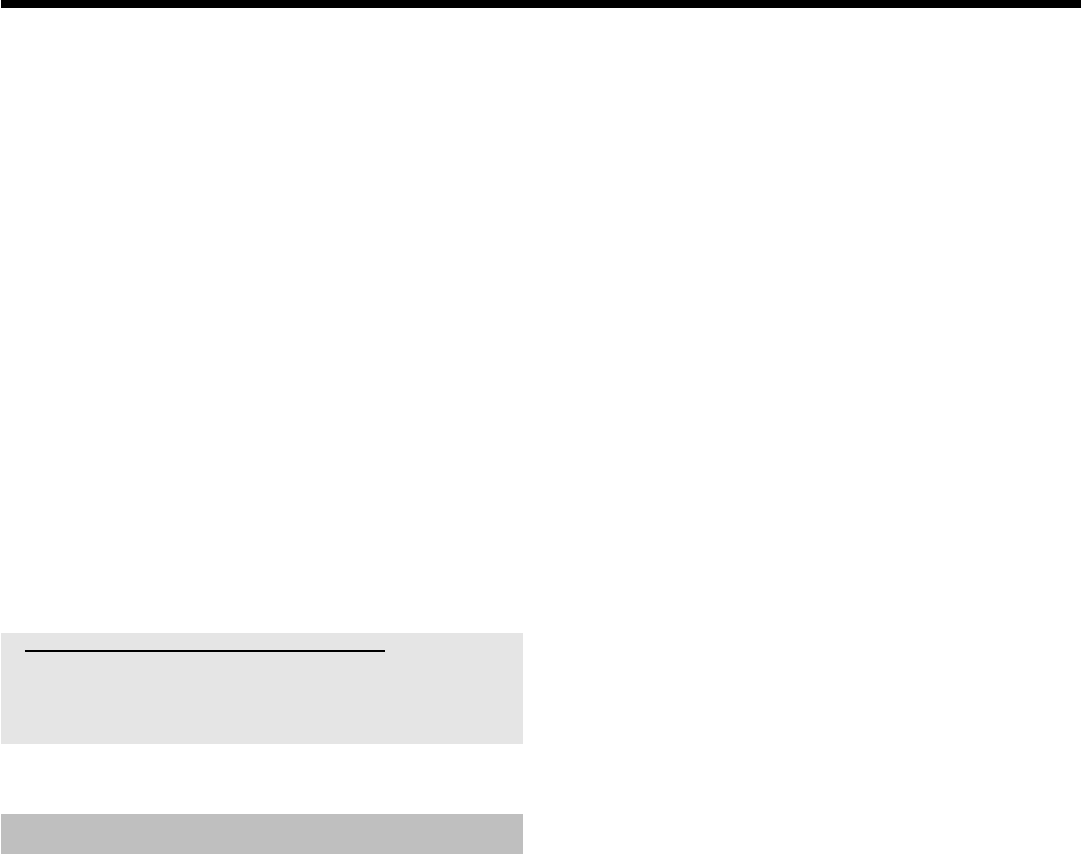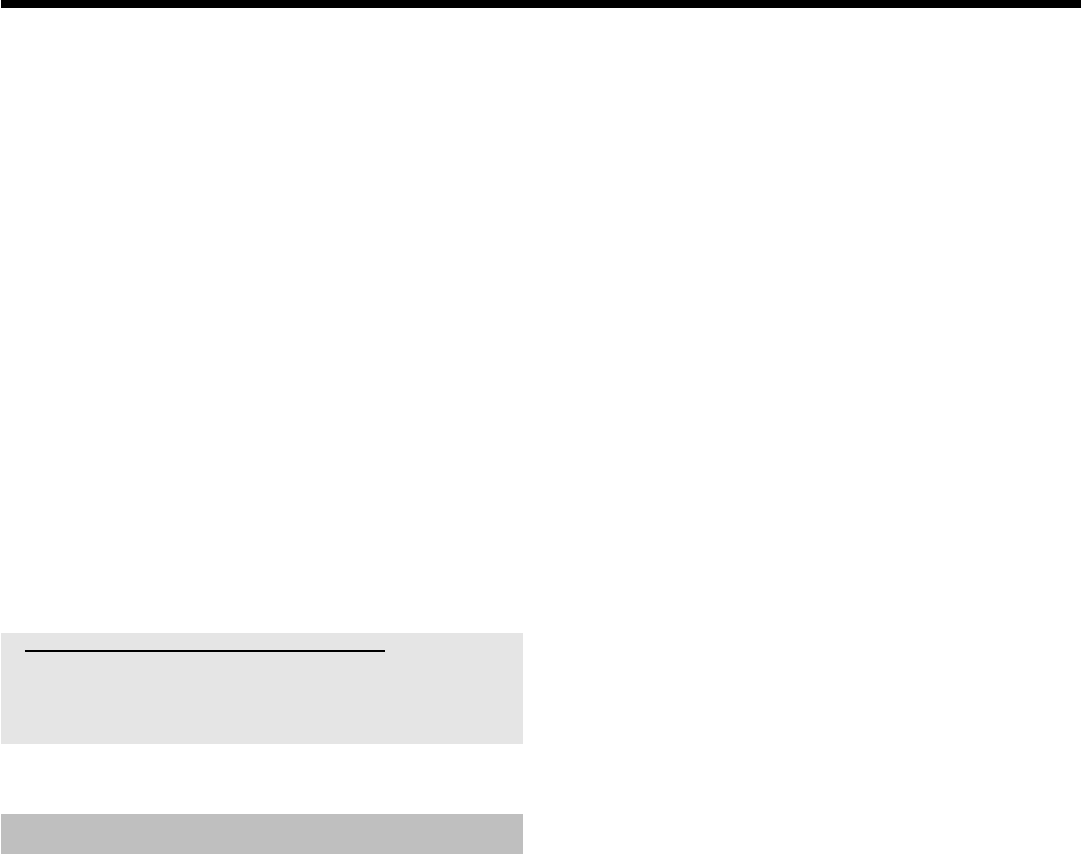
22
C Check the displayed settings for 'Time', 'Year', 'Month' and
'Date'.
O If required, change the data with the number buttons 0..9 on
your remote control.
O Select the line with A or B .
À If all informations are correct, save by pressing OK .
P 'Dealer demo' appears on the screen.
O Select 'Yes' and confirm with OK if you want to see a
demonstration of the function of the DVD-Recorder. Playback
starts automatically.
The demontration movie is stored for each language as a title
in the 'Media Browser'. If you need additional capacity on the
HDD you can delete the demonstration as you delete a titel
(recording). Read therefor the section 'Delete titles/recordings
from the HDD' in the chapter 'Playback from the HDD'.
O Select 'No' and confirm with OK if you do not want to see
the demonstration movie automatically.
The initial installation is now complete.
How to modify the channel settings or the time/date settings you will
red on the following chapter.
a Sound may be distorted on some TV channels.
b If the sound is distorted on any of the stored TV channels or if there is no
sound at all, the wrong TV system may have been stored for the TV
channel. Read 'Manual TV channel search' for information on how to
change the TV system.
Using a satellite receiver
TV channels from a satellite receiver (connected to scart socket EXT2
AUX-I/O ) are received on the DVD recorder on programme number
'EXT2'
If necessary, use the TUNER button to switch to the internal tuner.
Select programme number 'EXT1' with 0 on the remote control and
then select programme number 'EXT2' with CHANNEL r .
You should select the TV channels to be received by the satellite
receiver directly on the receiver itself.
Installation