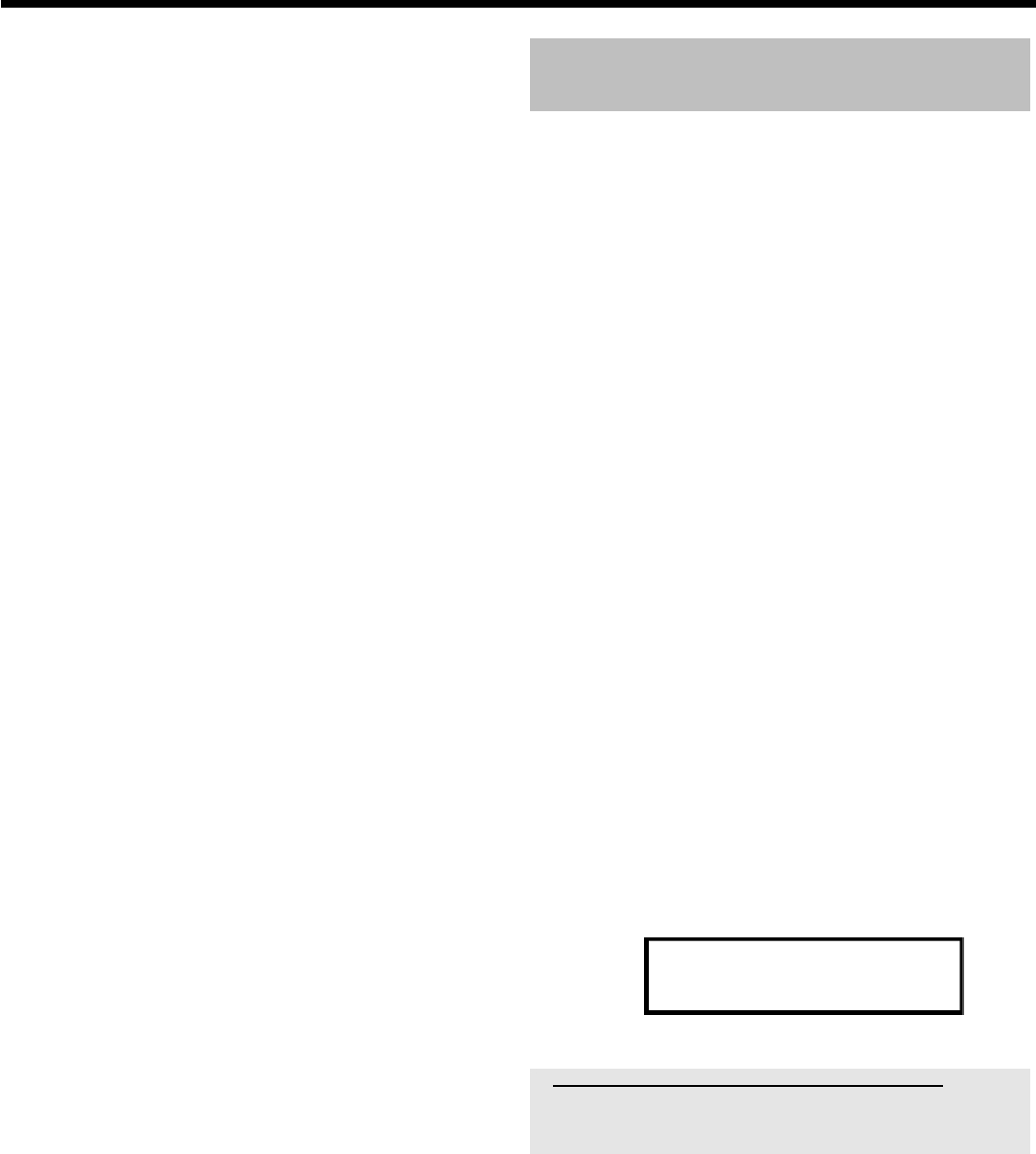
24
Continue the automatic search until you have found the TV
channel you are looking for.
9 Using D or C in 'Programme number', select the programme
number you want to use for the TV channel, e.g. '01'.
0 Press OK to store the TV channel.
A To search for other TV channels, begin again at
8 .
O Change the name of a TV channel:
-In'TV channel name', press C .
- Select the desired character position using D or C .
- hange the character at the desired position with B or A .
- Select the next character position in the same way.
- Confirm with OK .
O Change the TV system of the TV channel:
-In'TV system', use D or C to select the TV system that
produces the least distortion of picture and sound.
O NICAM
- If reception is poor and the sound distorted you can turn off
NICAM.
In 'NICAM', select 'Off' using C .
O Fine tuning
- You can try fine tune the TV channel manually with D ,
C in the line 'Fine tuning'.
B To end, press SYSTEM MENU .
Sorting TV channels automatically
(Follow TV)
This function changes the order of the TV channels stored in your
DVD recorder to match the order on the TV set.
This only works if the DVD recorder ( EXT1 TO TV-I/O socket) and
the TV set are connected with a scart cable.
Preparation:
•) The TV set is switched on, and if necessary, the programme number for the
DVD recorder has been selected.
•) the DVD recorder is switched on.
1 Press the BROWSER HDD and then the SYSTEM
MENU button on the remote control.
P The 'SYSTEM MENU' appears.
2 Select 'Set up' using B .
3 Press C to select 'System'.
4 Select the line 'Installation' using B and confirm with C .
P A message appears on the screen that this setting will flush the
'Time Shift Buffer'.
O If the 'Time Shift Buffer ' contains important recordings, save
them with the REC/OTR n button first. Read additional
information to the 'Time Shift Buffer' in the chapter 'The Time
Shift Buffer'.
5 Select 'Yes' with D and confirm with OK .
O If the message window was closed, confirm the line with
C again.
6 Select line 'Follow TV' with B or A . and confirm with the
C button.
7 Confirm the message on the screen with OK .
P 'TV 01' will appear in the DVD recorder display.
TV 01
8 Select programme number '1' on the TV set.
a I cannot switch my TV set to programme number '1'
b If you have connected additional devices to the EXT2 AUX-I/O socket,
please disconnect these devices. Other connected devices may have
switched the TV set to the programme number of the scart socket.
9 Confirm with OK on the DVD recorder remote control.
P 'WAIT' will appear in the display.
P The DVD recorder compares the TV channels on the TV set
and the DVD recorder.
If the DVD recorder finds the same TV channel as on the TV
set it stores it at 'P01'.
Additional installation features


















