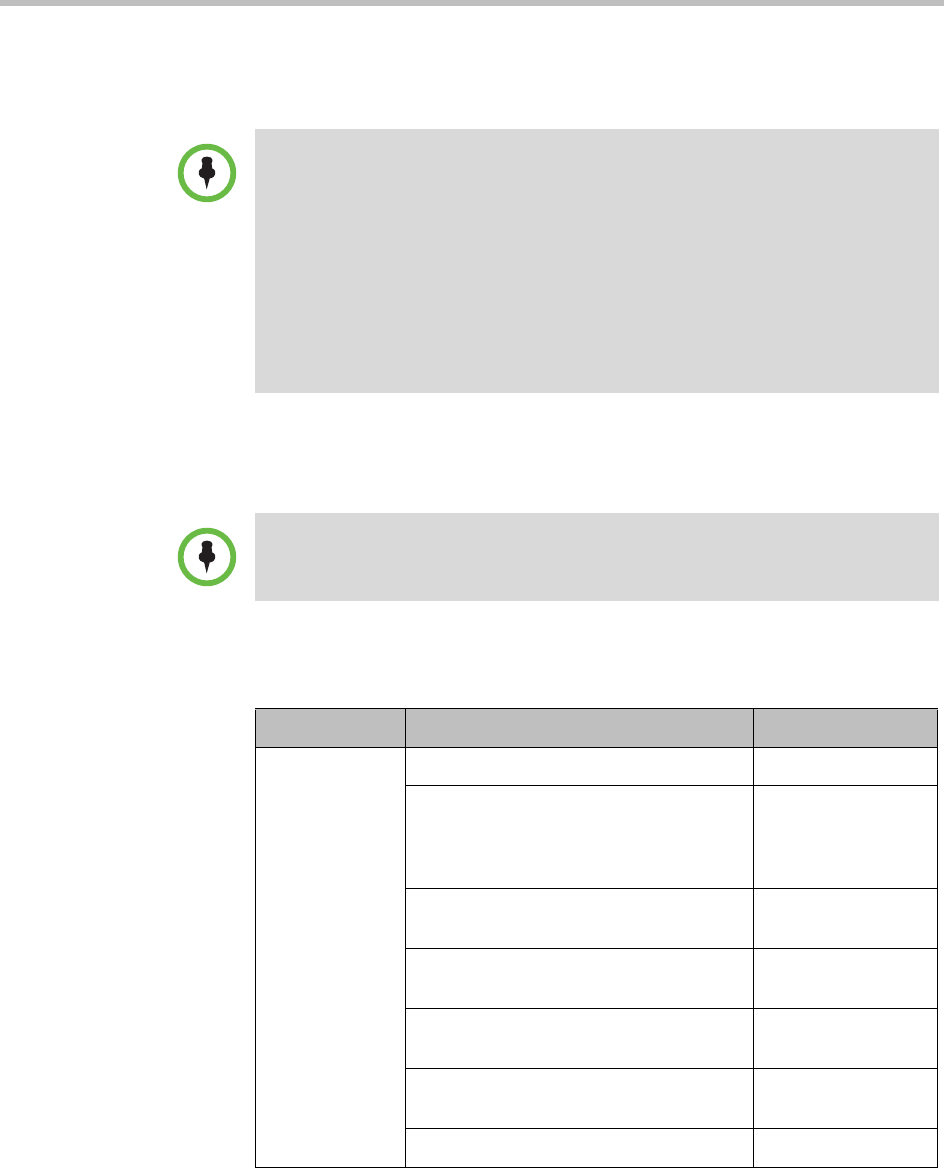
User’s Guide for Polycom HDX Systems and the Polycom Touch Control
Polycom, Inc. 29
To use the chair control options when you are in a multipoint call:
1 In the browser address line, enter the HDX system’s IP address to access
its web interface.
2 Click Place a Call.
3 Click Chair Control to go to the Chair Control screen.
4 Select a site from the list, and then use the controls in the web interface to
perform one of these actions:
To use the HDX web interface, you must use Internet Explorer version 6.x, 7.x, or
8.x and configure your browser to allow cookies. Enter the IP address of the HDX
system using the
http://IPaddress
(for example,
http://10.11.12.13)
or
https://IPaddress
format. If you operate within a secure environment with the
Maximum Security Profile or Security Mode enabled, you must use the
https://IPaddress format.
Using the HTTPS protocol ensures that the configuration of all login information
(such as user names and passwords) are transmitted using an encrypted channel,
including those user names and passwords used to communicate with third-party
systems on your network. Using the HTTPS protocol severely limits the ability of
anyone on the network to discover these credentials.
The Chair Control option is only available when the system is in a multipoint call. It
is not available in cascaded multipoint calls.
If you are... You can do this... By selecting...
Chair controller Pass chair control to the selected sites. Release Chair
View the selected site’s video. This
remains in effect until you choose Stop
Viewing Site or you release chair
control.
View Site
Return to viewing the video selected by
the chair or by the host.
Stop Viewing Site
Send your site’s video to the other sites. Make Me the
Broadcaster
Send the selected site’s video to the
other sites.
Select
Broadcaster
Remove the selected site from the
conference.
Disconnect Site
Disconnect all sites and end the call. End Conference


















