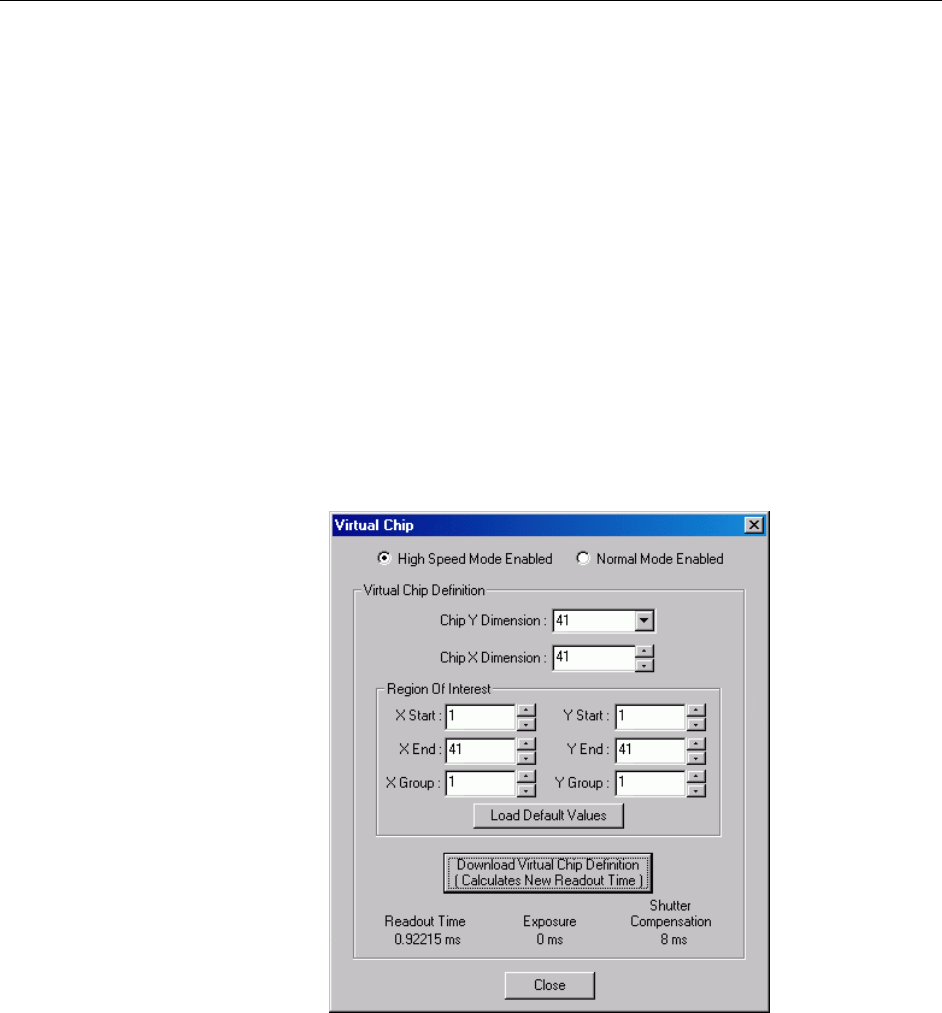
Appendix E Virtual Chip Mode 99
22. Place a suitable target in front of the camera and click on Focus to verify that the
camera is seeing the target.
23. Make any focusing, gain, or other adjustments necessary to fine-tune the image.
24. Stop running in
Focus mode.
25. Now click on
Acquire.
Experimental Timing
Triggering can be achieved through the software via the Software Trigger timing
mode (selectable on the Experiment Setup dialog box, Timing Mode tab page) or it
can be achieved via the Ext Sync input on the rear of the camera. Triggering from the
Ext Sync input allows you to acquire a single image per TTL pulse. If Software
Trigger has been selected, back-to-back collection of the requested number of images
will be initiated when
Acquire is selected: no further TTL trigger input is required.
Virtual Chip dialog box
Figure 33. Virtual Chip dialog box
Clicking Virtual Chip on the Setup menu displays the Virtual Chip dialog box. When
the
High Speed Mode Enabled radio button is selected, all of the fields and buttons on
the box will be activated as shown in Figure 33.
Mode: Radio buttons allow the choice of
High Speed Mode Enabled and Normal
Mode Enabled
. In the normal mode, the external masks would ordinarily be
withdrawn, allowing normal frame-transfer operation. All of the parameter
settings on the screen are grayed out if
Normal Mode Enabled is selected. When
High Speed Mode Enabled is selected, high speed frame rates using the virtual
chip can be obtained as described above.


















