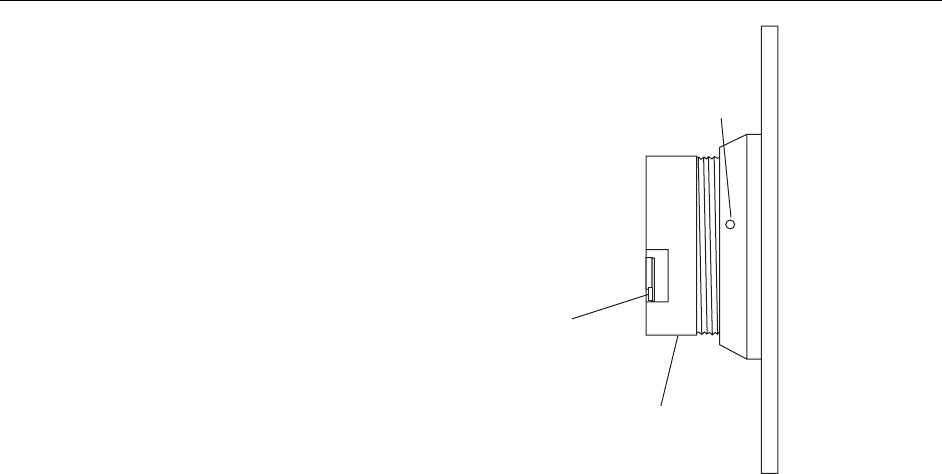
Chapter 3 Hardware Setup 29
Lens release lever
Front part of adapter for adjusting focus
Set screws (4) to lock front part of adapter in place
Figure 7. F-mount Lens Adapter
To install an F-mount lens on the camera:
1. Locate the large indicator dot on the side of the lens.
2. Note the corresponding dot on the front side of the camera lens mount.
3. Line up the dots and slide the lens into the mount.
4. Turn the lens counterclockwise until a click is heard, indicating that the lens is now
locked in place.
To remove an F-mount lens:
1. Press the locking lever on the mount while rotating the lens clockwise until it comes
free.
2. Then pull the lens straight out.
F-mount lenses typically have provision for focusing and aperture adjustment, with the
details varying according the make and model of the lens. In addition, in the case of the
F-mount, there is provision for adjusting the focus of the lens mount itself, if necessary,
to bring the focus within range of the lens focus. This adjustment is discussed in
Chapter 5.
Mounting procedures are more complex when mounting to a microscope and vary
according to the make and model of the microscope as discussed in Chapter 6,
Microscopy Applications.


















