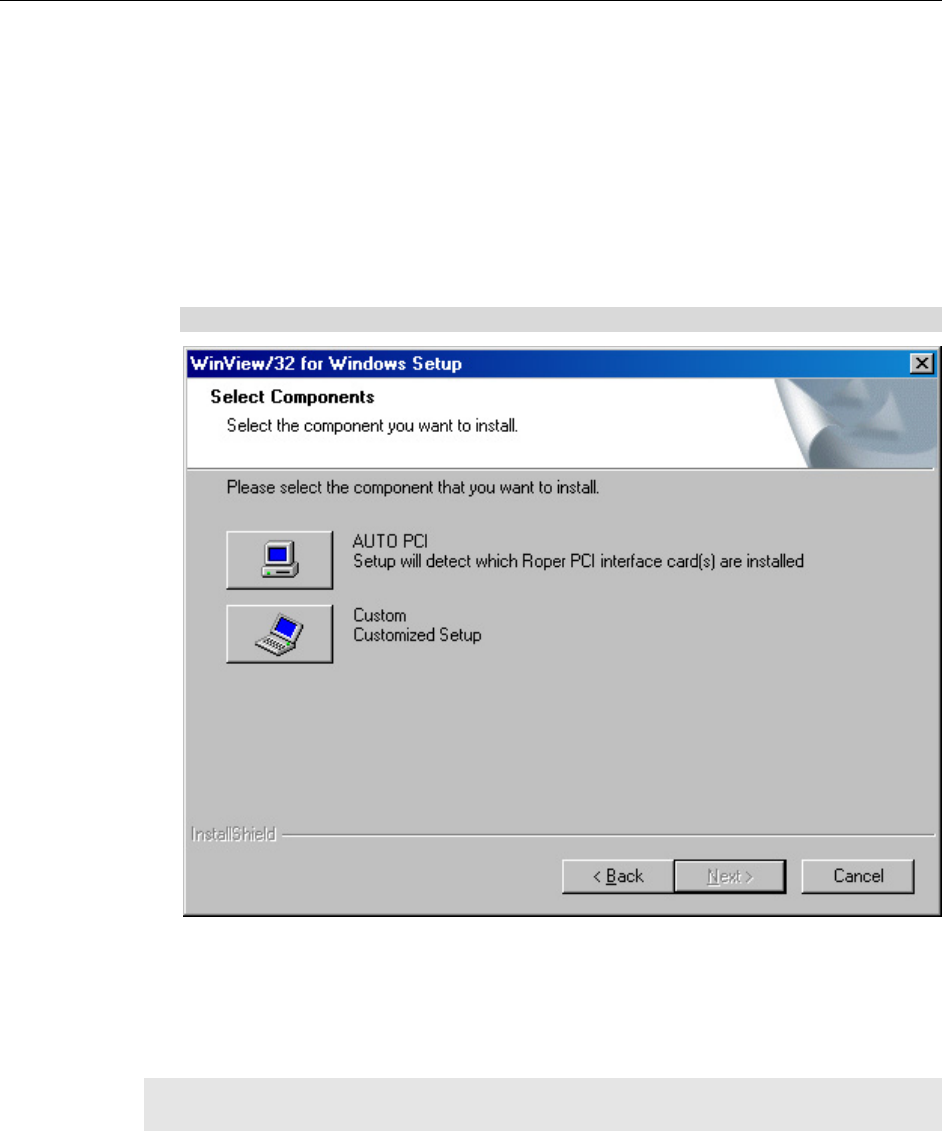
30 I-PentaMAX System Manual Version 3.A
Installing the Application Software
Driver Installation
Installation is performed via the WinView/32 installation process, which should be
done before the interface card is installed in the host computer. On the
Select
Components
dialog box (see below), click on the button appropriate for the
interface card. For a Princeton Instruments (RSPI) high speed PCI card, select the
AUTO PCI component to install the required PCI card driver. For an ISA, or no
interface card, select the
Custom component. If the interface card was installed at
the factory, the appropriate driver was installed at that time.
Note: WinView/32 (versions 2.5.3 and higher) do not support the ISA interface.
PC Interface Installation
If the computer is a PCI bus PC or Power Macintosh, it must be equipped with a
Princeton Instruments (RSPI) high speed serial PCI card. Information about the
installation and operation of these interface boards follows.
Note: PC computers purchased from Princeton Instruments for use in the I-PentaMAX
system are shipped with the appropriate card already installed.


















