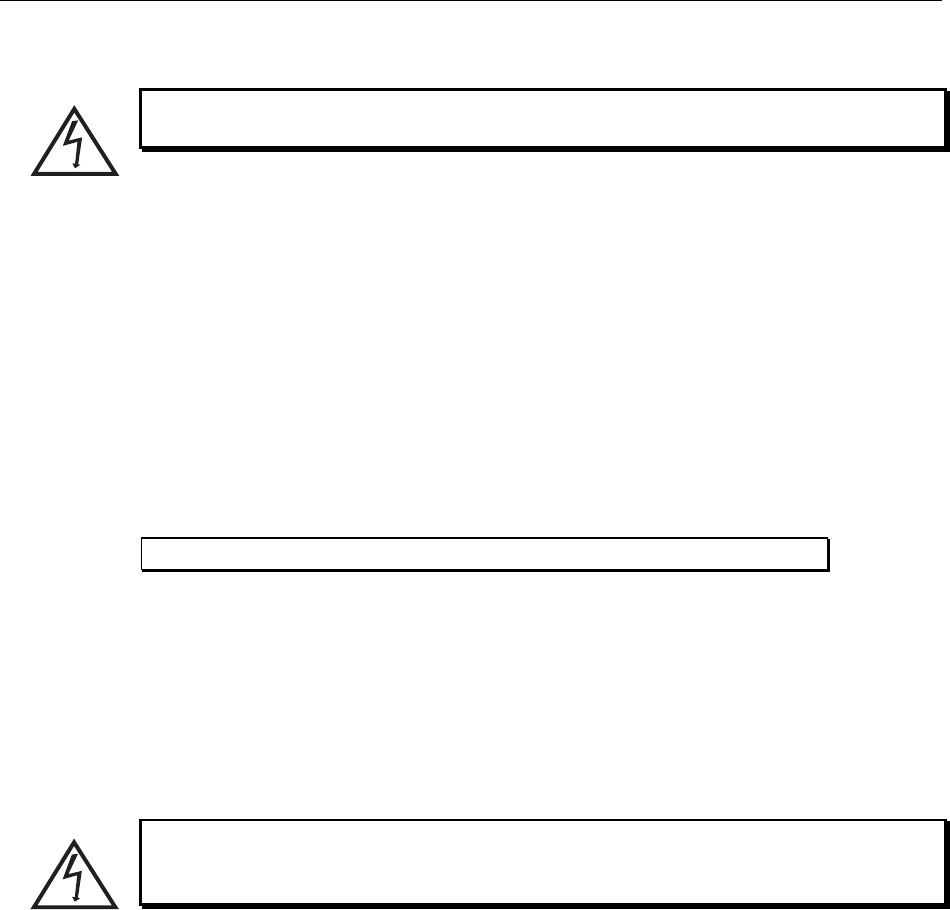
22 I-PentaMAX System Manual Version 3.A
Cleaning and Maintenance
Turn off all power to the equipment and secure all covers before cleaning the units.
Otherwise, damage to the equipment or injury to you could occur.
Temperature/Power Supply
Periodic cleaning of the Temperature/Power Supply unit filter is required to ensure
adequate airflow through the unit.
To Clean the Air Filter:
1. Turn the Temperature/Power Supply unit OFF and unplug the unit from the AC
power source.
2. Place the unit upside down.
3. Grasp the filter on the bottom of the unit and remove it.
4. Shake it to dislodge the dirt.
5. Reinstall the filter.
6. Return the unit to its upright position and plug it into the AC power source.
Do not operate the Temperature/Power Supply unit with the filter removed.
Optical Surfaces
The camera's optical window may need to be cleaned due to the accumulation of
atmospheric dust. We advise that the drag-wipe technique be used. This involves dipping
a clean cellulose lens tissue into clean anhydrous methanol, and than dragging the
dampened tissue over the optical surface to be cleaned. Do not allow any other material
to touch the optical surfaces.
Refer to your optics supplier for instructions on cleaning other optical surfaces.
There is nothing to clean on the inside of the nose assembly. Do not attempt to remove
the nose assembly to access the intensifier. Such an action could damage the camera and
void your warranty.
Repairs
Save the original packing materials. Because the I-PentaMAX system contains no user-
serviceable parts, repairs must be done by Princeton Instruments. Should your system
need repair, contact Princeton Instruments technical support for instructions (telephone,
e-mail, and address information are provided on page 106 of this manual).
Use the original packing materials whenever shipping the system or system components.
WARNING!
CAUTION
WARNING!


















