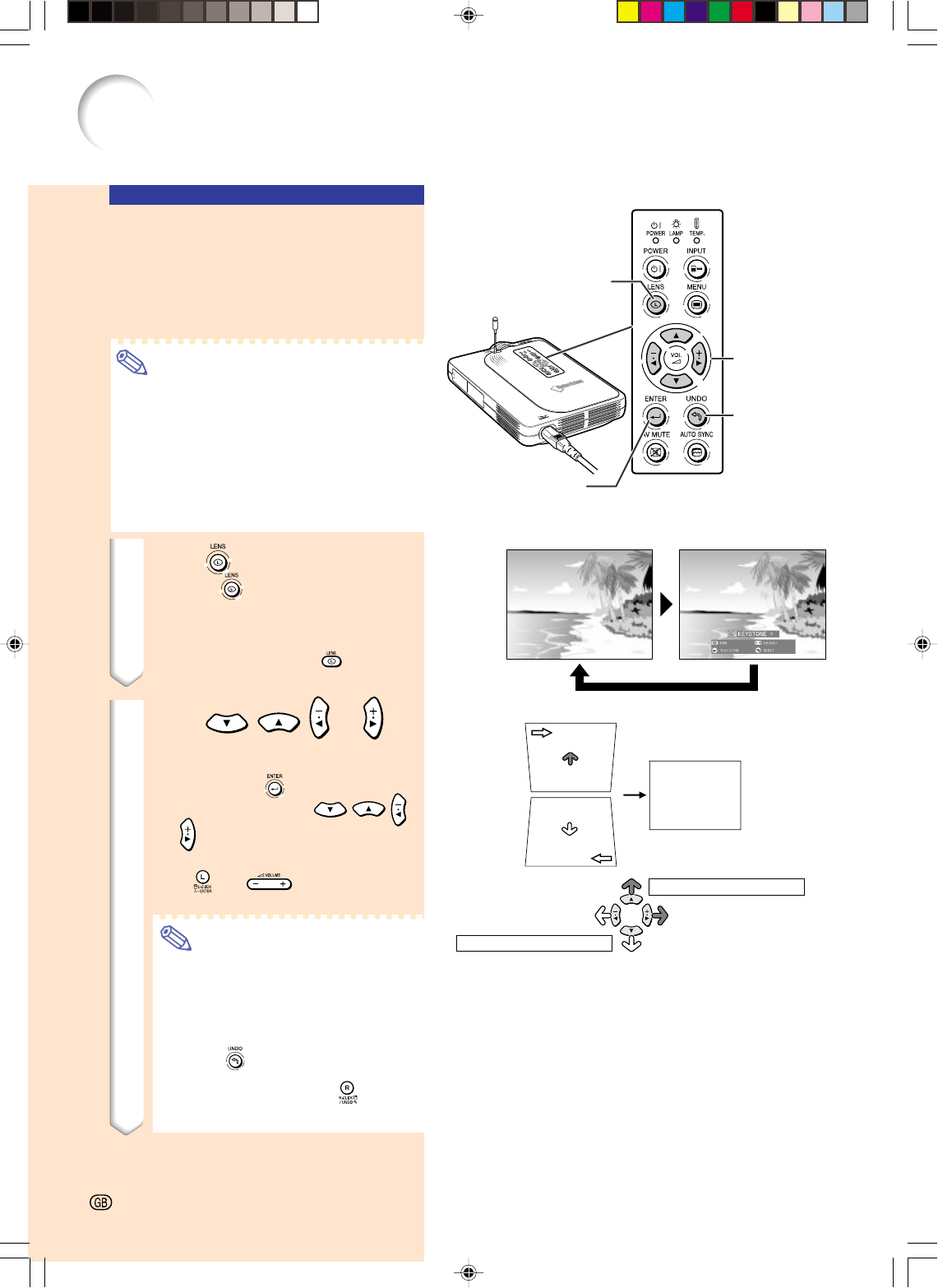
Correcting the Trapezoidal Distortion (Keystone Correction)
Correcting the Trap-
ezoidal Distortion
This function allows for Keystone (On-screen
Trapezoidal Distortion) Correction.
The following explanation uses operations
from the projector as example.
Note
•Keystone Correction is the correction for
trapezoidal distortion that occurs when
the image is positioned away from the
center axis of the screen.
•
The trapezoidal distortion can be corrected
up to an angle of approximately ±35 degrees.
•The projector can be adjusted to a
maximum of 10 degrees.
1 Press .
•
Pressing again while the BORDER,
STRETCH or SMART STRETCH
screen is displayed will start the Digital
Shift function. See page 39.
•You can also use on the
GyroRemote.
2 Press or to
adjust the Keystone correction.
•If you want to make more detailed cor-
rections, press
to display the test
pattern, and then press
or to make the adjustments.
•Adjustments can also be done using
the
or button on the
GyroRemote.
Note
•Since the trapezoidal distortion of
the image can be corrected up to
an angle of approximately ±35 de-
grees, the actual screen can be di-
agonally set up to that angle as well.
•Press
to cancel Keystone
Correction.
•You can delete using the button
on the GyroRemote.
LENS button
Adjustment
buttons
(
"'\ |"'\ |
"'\ |"'\ |
"'\ |)
UND)O
button
ENTER button
Normal screen
Keystone Correction screen
Compresses upper side.
Compresses lower side.
-38
PG-M25X#E#p33_49.p65 02.4.29, 3:12 PM38


















