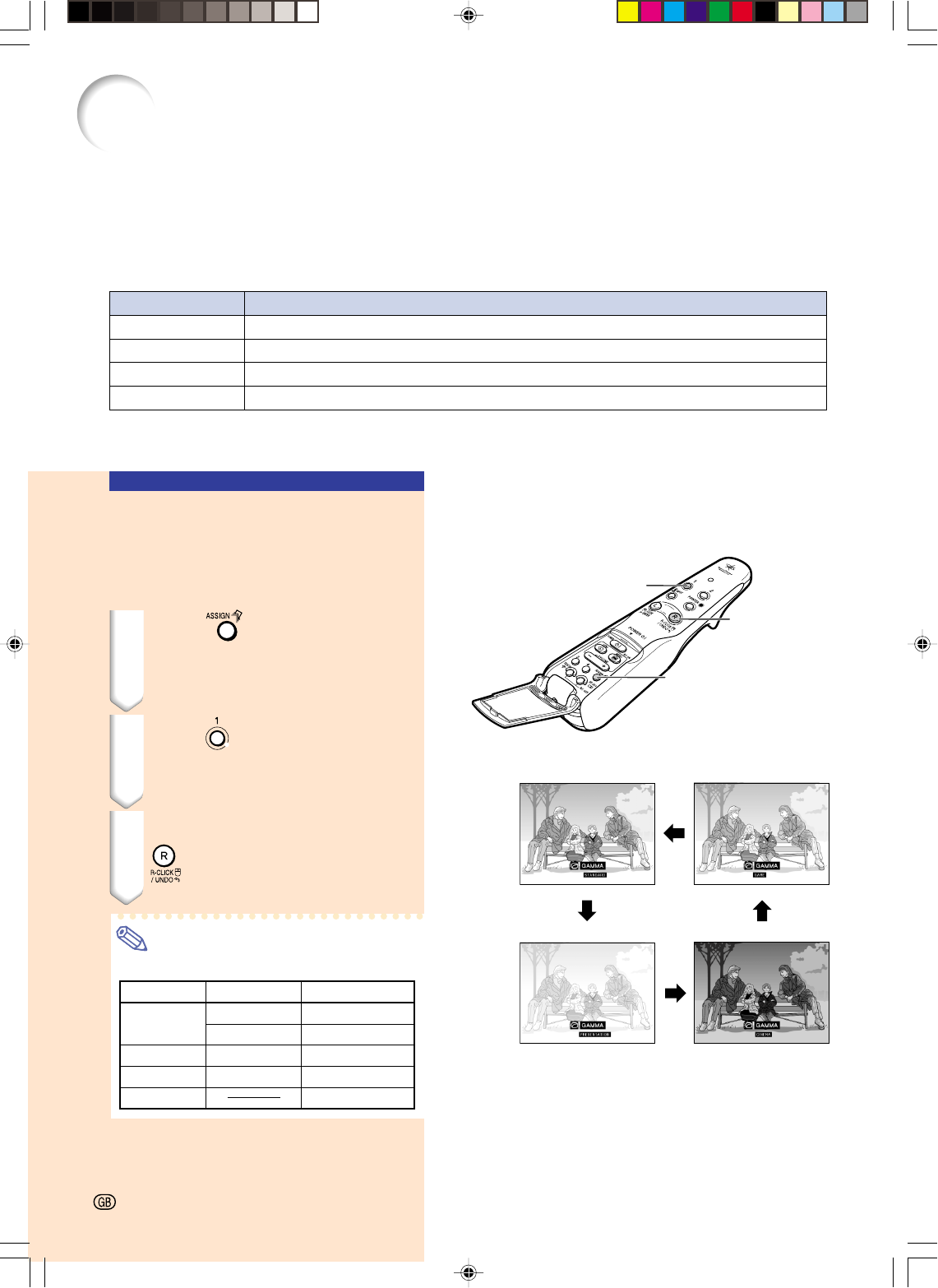
-86
Selected Mode
STANDARD
PRESENTATION
CINEMA
GAME
Description
For Standard picture
Brightens darker portions of image for more enhanced presentations.
Gives greater depth to darker portions of image for a more exciting theater experience.
Natural color gradation for playing a game, etc.
Gamma Correction Function
Gamma is an image quality enhancement function that offers a richer image by brightening
the darker portions of the image without altering the brightness of the brighter portions.
When you are displaying images with frequent dark scenes, such as a film or concert, or
when you are displaying images in a bright room, this feature makes the dark scenes easier
to see and gives the impression of greater depth in the image.
ASSIGN button
UNDO button
STANDARD GAME
PRESENTATION CINEMA
Function 1
button
INPUT mode
INPUT signal GAMMA mode
INPUT1
RGB
PRESENTATION
Component CINEMA
INPUT2 S-Video STANDARD
INPUT3 Video STANDARD
INPUT4
PRESENTATION
Adjusting Gamma
Correction
For using the GyroRemote, see page 40
for details.
1 Press to display “Button
Assign 4/5”.
•The Assign function is displayed at the
bottom right of the screen.
2 Press .
•You can change the gamma correction
type every time you press this button.
3 To rest default settings, press
when “Gamma” is
displayed.
Note
•Returning to the following gamma modes.
-86
PG-M25X#E#p78_96.p65 02.4.29, 3:21 PM86


















