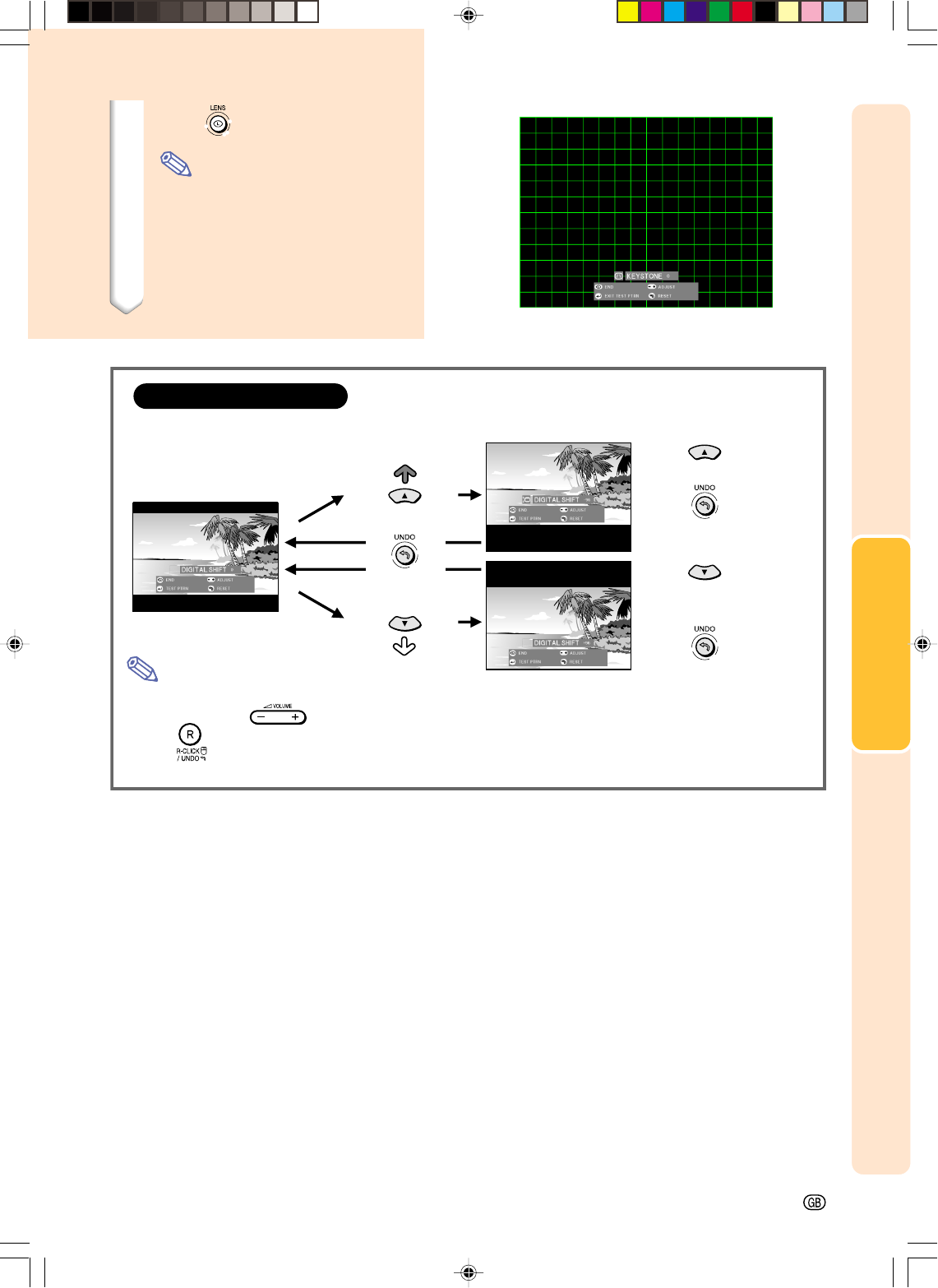
Basic Operation
-39
3 Press .
Note
•You can use the same settings used
in NORMAL mode 4:3 for 16:9.
•Straight lines or the edges of images
may appear jagged while adjusting
the image.
•The Digital Shift function is
displayed when a wide screen from
video or digital video is displayed.
When using the GyroRemote:
• You can use the button to move the screen up or down.
• Press to return to the original position.
• The Digital Shift function works with STRETCH or SMART STRETCH screen. For details, see page 83.
Digital Shift Setting
For easier viewing, this function shifts the image projected on the
screen up or down eliminating either the upper or lower black band
found in 16:9 and other wide aspect ratios.
Note
UNDO button
Press to move the
projected image upwards.
Press to reset the
image.
Press to move the
projected image
downwards.
Press to reset the
image.
PG-M25X#E#p33_49.p65 02.4.29, 3:12 PM39


















