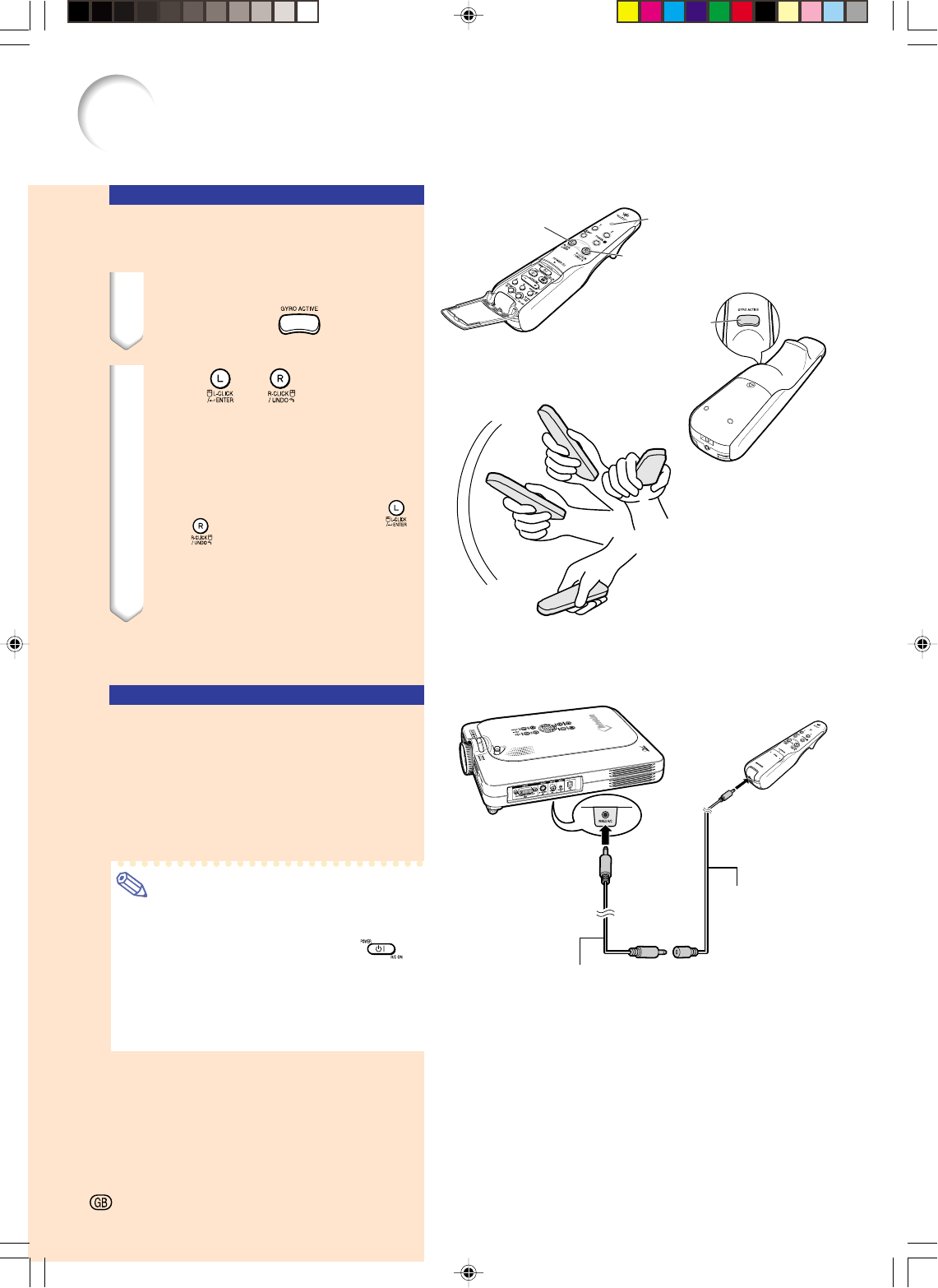
Using as a Wireless
Mouse
1 Move the GyroRemote while
holding down
. The LED
indicator is lit.
2 Press or . It functions
the same as the buttons of a
mouse connected to the com-
puter.
•In the case of one mouse button (such
as on a Macintosh) clicking this button
will function the same as either
and .
Connecting the
GyroRemote with a
Cable
Connect the GyroRemote and projector using
a cable in places where signal reception is
weak.
Note
•GyroRemote turns itself off if detached
from the ø25 to ø3.5 mm wired remote
control cable. To use it again, press
to reactivate.
•When purchasing a ø2.5 to ø3.5 mm wired
remote cable, please contact Sharp Au-
thorized Projector Dealer or Service Cen-
ter.
Using the Wireless Presentation Function of the GyroRemote (Cont.)
L-CLICK
button
LED indicator
R-CLICK button
GYRO ACTIVE
button
-48
ø2.5 to ø3.5 remote
control cable
available as Sharp
service part QCNW-
5943CEZZ
ø3.5 minijack cable
(commercially available or
available as Sharp service
part QCNW-4870CEZZ)
PG-M25X#E#p33_49.p65 02.4.29, 3:13 PM48


















