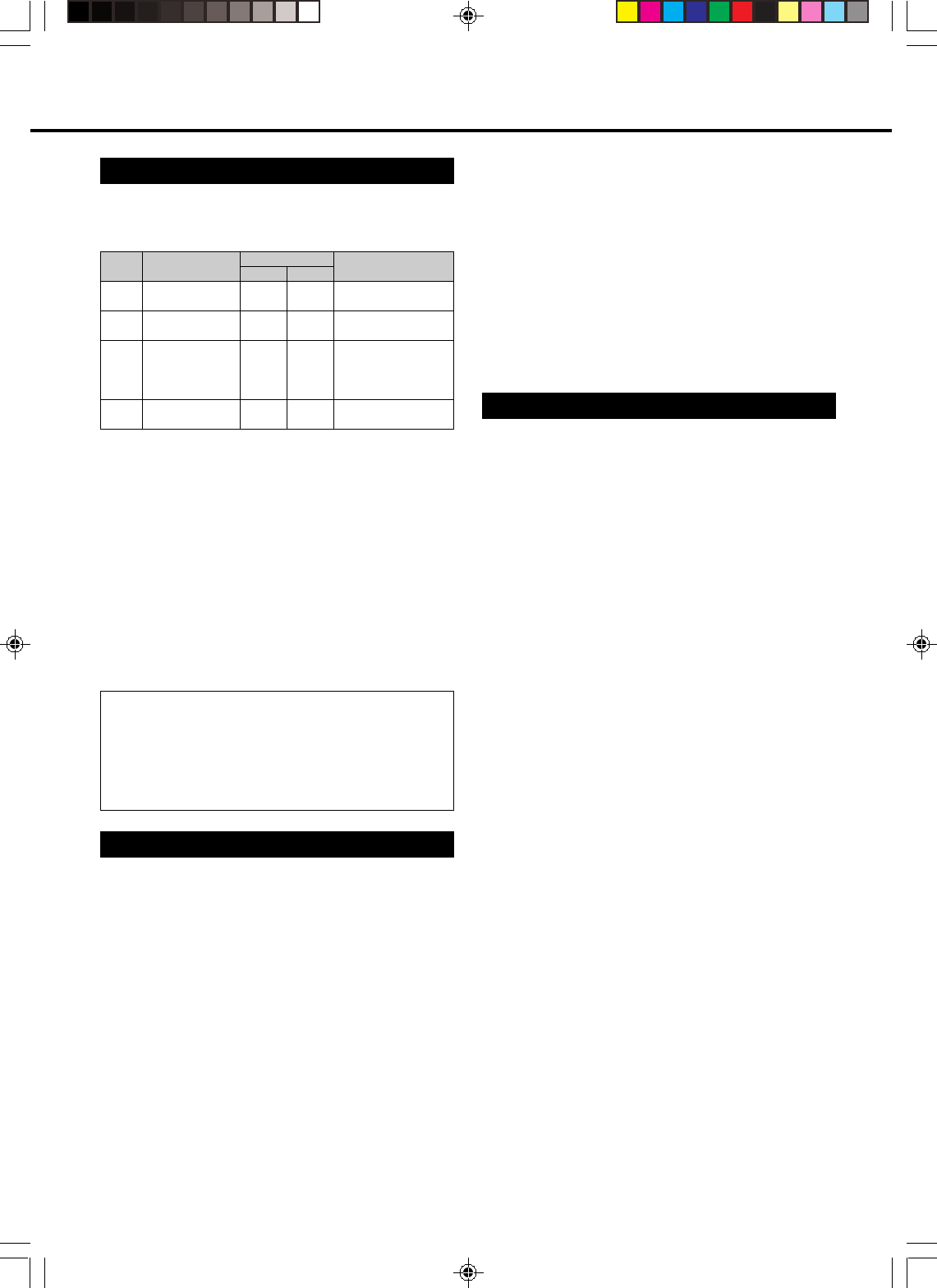
10
Recording Time
• The recording mode that can be set varies according to
the recording format. Refer to the table below for the
applicable recording mode.
• Recordable time is based on the recording time when
using a 4.7 GB disc. Since recording capacity varies
according to the recorded material, there may be times
where there is much more disc space remaining on the
disc when recording is completed.
• Values for recording time shown in parentheses ( )
indicate the time of Exact Rec. function. (A recordable
time of about 300 minutes in the LP mode is the
recordable time in the VR mode.)
* Since recording by DVD is performed using VBR
(variable bit rate, refer to the section on VBR Control on
page 103) with the exception of some recording modes,
recording time varies according to the recorded material.
• Recordable time may be shorter than that indicated above in
the case of recording material of poor image quality such as
broadcasts from televisions with poor reception.
• The total of recording time and remaining time may not always
agree with the recordable time of the recording mode.
• Block-like images may become conspicuous during scenes
containing rapid movement due to the characteristics of digital
image compression technology.
Disc Remaining Time
˝˝
˝˝
˝ VR Mode
• Additional recordings can be made as long as there is
available space on the disc. (Additional recordings
can also be made after the disc is finalized.)
• Erasing unnecessary original recordings (page 71)
lets you increase the remaining time on the disc. (The
disc can also be erased after it has been finalized.)
Recordable Time
About 60 minutes
(About 90 minutes)
About 120 minutes
(About 180 minutes)
About 240 minutes
(About 300 minutes)
About 360 minutes
Recording
Mode
FINE
SP
LP
EP
VR Mode
×
×
×
×
Video Mode
×
×
×
Description
When you want to record
high-quality images
This is the standard
recording mode
When you want to record
for a long period of time
with slightly lower image
quality
When you want to place
priority on recording time
Recording format
˝˝
˝˝
˝ Video Mode
• Additional recordings can be made with this recorder
provided there is available space on the disc until the
disc is finalized. (Additional recordings and erasure
cannot be performed once the disc has been finalized.)
•
The remaining time cannot be returned to the status prior
to recording, and recordings cannot be overwritten.
• The “Erase Title” editing function is for not displaying
unnecessary titles. The available disc space does not
increase. (In the case of DVD-RW discs, available disc
space can be increased only by erasing the last title
provided the disc has not yet been finalized.)
Cautions Regarding Recording
˝˝
˝˝
˝ When Recording in the Video Mode
• Since images are recorded in 30 second units (1
minute units in the LP mode), images may be
recorded briefly after recording has been stopped.
• When recording onto a DVD-R disc, press ÆREC
twice. If ÆREC is only pressed once, recording will be
paused. Recording starts when ÆREC is pressed
again. (The procedure for starting a recording can be
changed (page 86)).
˝˝
˝˝
˝ Always Make Sure to Test Record First
• Make a test recording with a DVD-RW disc (VR mode)
first before making any important recordings to
confirm whether or not the recorded material is
recorded properly.
˝˝
˝˝
˝ Compensation for Recordings
• In the event a recording is unable to be made due to a
problem with this recorder or a disc, or due to an
external factor such as a power failure or
condensation of moisture and so forth, the
manufacturer is not responsible for compensation for
unrecorded contents or incidental damages.
˝˝
˝˝
˝ Be Careful of Scratches and Dust
• DVD-R and DVD-RW discs are sensitive to dust,
fingerprints and especially scratches. A scratched
disc may not be able to be recorded, or important
data recorded may not be able to be played back.
Handle discs with care and store them in a safe
place.
About Recording
DV_RW2U#p02-11.p65 03.1.9, 7:30 PM10


















