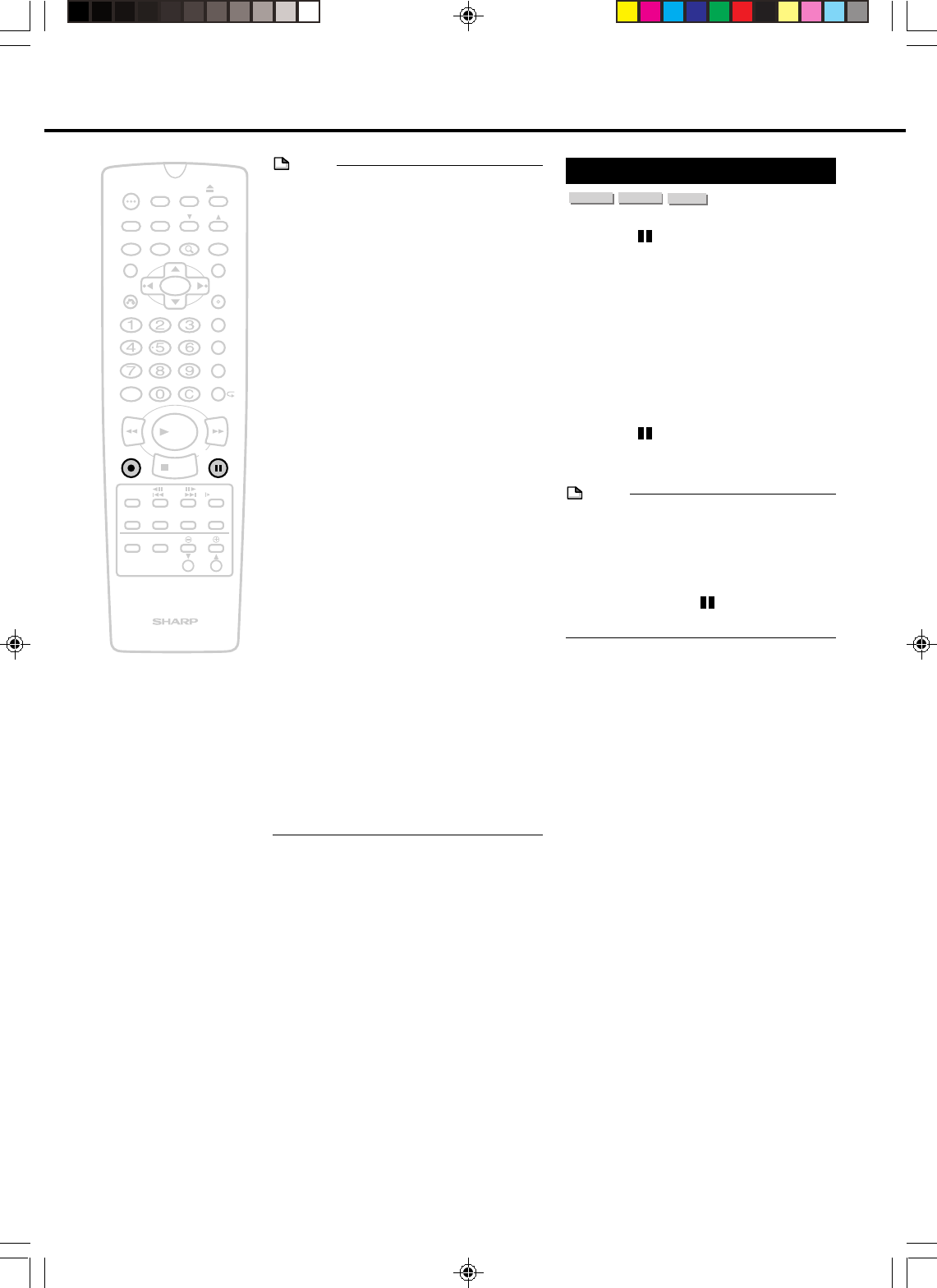
49
NOTE
• Recorded images may not appear correctly
on the screen when viewing broadcasts
with poor reception. This may be improved
by resetting “3D Y/C” to “OFF” (page 91).
• Discs edited with another recorder that
contain more than 201 chapter marks
cannot be edited (or recorded) with this
recorder.
• Discs on which parts have been added or
erased more than 51 times for a single title
with another DVD recorder, and discs that
are protected cannot be edited (or
recorded).
• Titles for which recording has been
interrupted due to a scratched disc, soiled
disc or other reason are displayed with an
exclamation point “!” in front of the title
displayed on the DiscNavi menu and so
forth.
When Recording Discs are Scratched or
Soiled
• Recording may be temporarily interrupted
at those portions of a disc that cannot be
recorded as a result of being scratched or
soiled. When recording is resumed, the
portion where recording starts is recorded
as a different title. When a disc is unable to
be recorded, “INCORRECT TYPE.
REMOVE DISC.” will appear and all other
functions of the recorder will be disabled
except for opening and closing of the tray.
Take out the disc when this happens.
• When recording in the Video mode, a
maximum of about 60 seconds of recorded
material prior to the point where recording
is interrupted may be lost.
EDIT
100
OPEN/
CLOSE
POWER
SKIP
SEARCH
AUDIO
TIMER
ON/OFF
TITLE
MENU
ANGLE
SETUP/
FUNCTION
DNR
RETURN
REV FWD
SET/
ENTER
VCR PLUS
+
TIMER PROG.
REC MODE
PROGRAM
AM/PM ERASE
REC
PLAY
STOP
SLOW
SKIP
F.ADV
ORIGINAL/
PLAY LIST
DISC
TIMER
CH
DISPLAY
ON
SCREEN
POWER
INPUT
VOL
CH
TV CONTROL
STILL/PAUSE
ZOOM
INPUT
TV Program Recording
Pause Recording
VR MODE
DVD RW
VIDEO MODE
DVD RW
DVD R
1
Press STILL/PAUSE during
recording.
• This function does not work during
timer recording and Simple
Recording Timer.
• Although the channel can be
changed while recording is paused,
the recorded title does not change.
(The name of the title is the same as
that of the previous channel.)
2
Press STILL/PAUSE or ÆREC
to start recording again.
NOTE
• In the case of a VR mode disc, a chapter
mark is automatically inserted at the
location where recording is paused.
• When recording onto a DVD-RW disc, the
channel cannot be changed if recording is
paused by pressing STILL/PAUSE
immediately after having pressed
ÆÆ
ÆÆ
ÆREC.
DV_RW2U#p45-53.p65 03.1.9, 7:39 PM49


















