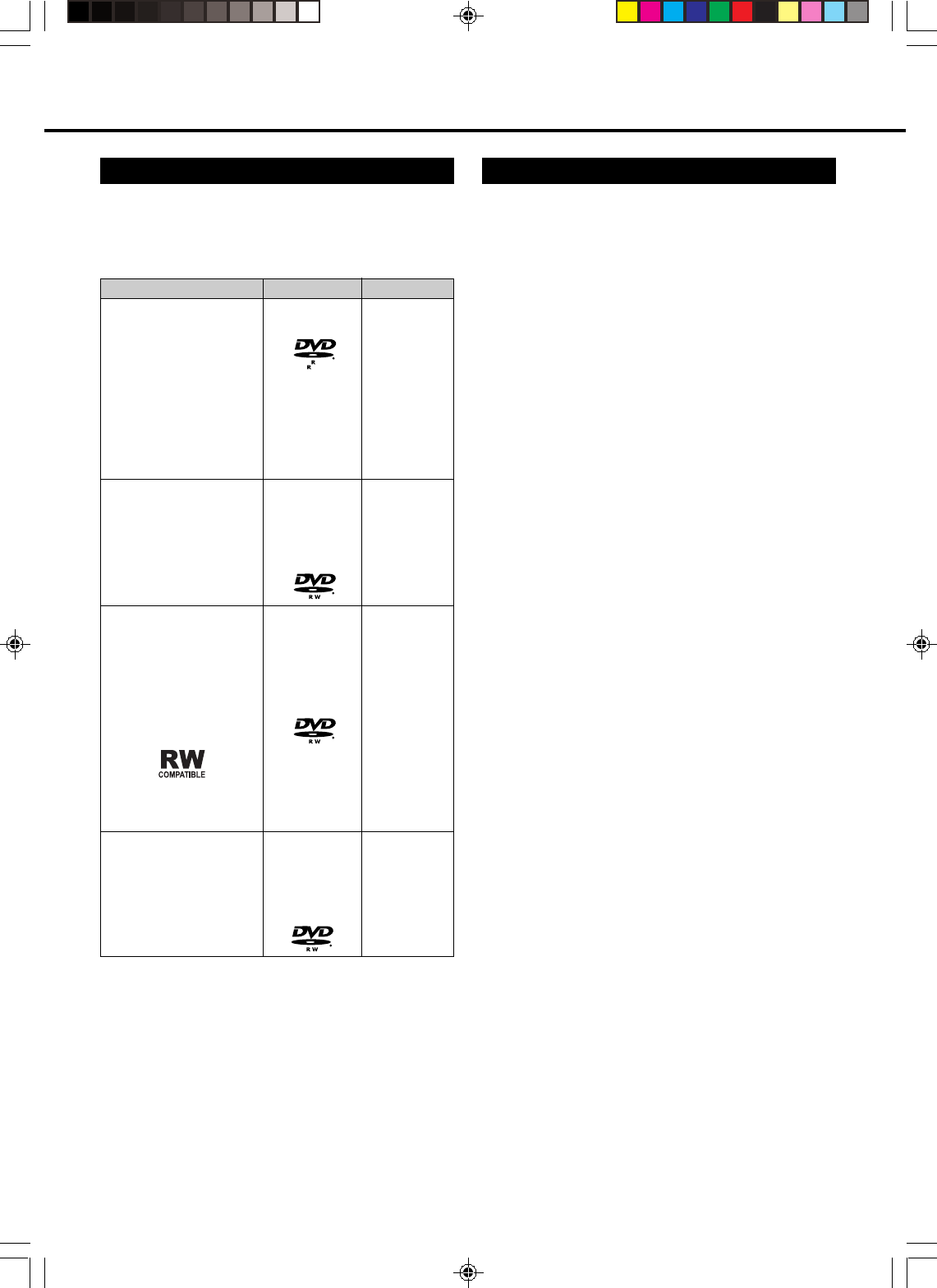
11
Unrecordable Material
˝ Video recordings protected by a copy guard (a signal that
controls copying to prevent recording) cannot be
recorded.
Example:
˝
DVD videos
˝
PPV (pay-per-view) broadcasts
˝ The proper image may not be able to be obtained in the
case a copy guard is contained in the images of
equipment connected to the external input jacks (IN 1,
IN 2, IN 3 or DV) of this recorder.
Example:
˝
Images not output at proper brightness
˝
Incorrect output of picture size (page 80) and other data
Connect such equipment directly to your TV without
going through this recorder.
˝ In the case a copy guard signal is contained in a source
video that occurs partway through recording, recording is
paused at that point. Recording resumes when the copy
guard signal is no longer present, while no recordings will
be made for the part where the copy prevention signal is
present.
˝ This recorder is equipped with a copy guard function that
prevents recording of video software or broadcast
programs that contain a signal that restricts copying in
accordance with copyrights and so forth.
Objective
•
When you want to play
back a recorded disc
with a DVD player or DVD
video-compatible PC
• When not re-recording
a recorded disc (when
making a permanent
recording or when you
do not want the
recording to be erased)
•
When you want to play
back a recorded disc with
a DVD player or DVD
Video-compatible PC
• When you want to
repeatedly record and
erase a recorded disc
• When you want to edit
a disc recorded with
this recorder
• When playing back with
a DVD-RW-compatible
player (a player
containing the mark
indicated below)
• When you want to
repeatedly record and
erase a recorded disc
• When you want to
record a “copy-once”
satellite broadcast, etc.
Disc Used
Recordable
DVD-R disc
4.7
Recordable
DVD-RW disc
Ver. 1.1 or Ver.
1.1 (CPRM-
compatible)
Recordable
DVD-RW disc
Ver. 1.1 or
Ver. 1.1
(CPRM-
compatible)
Recordable
DVD-RW disc
Ver. 1.1
(CPRM-
compatible)
Recording Format
Video mode
recording
+
finalization
processing
Video mode
recording
+
finalization
processing
VR mode
recording
+
(finalization
processing)
VR mode
recording
Using the Proper Disc
Select the disc used and recording format according to
the objective of the recording.
Select the disc and recording format by referring to the
table below.
About Recording
DV_RW2U#p02-11.p65 03.1.9, 7:30 PM11


















