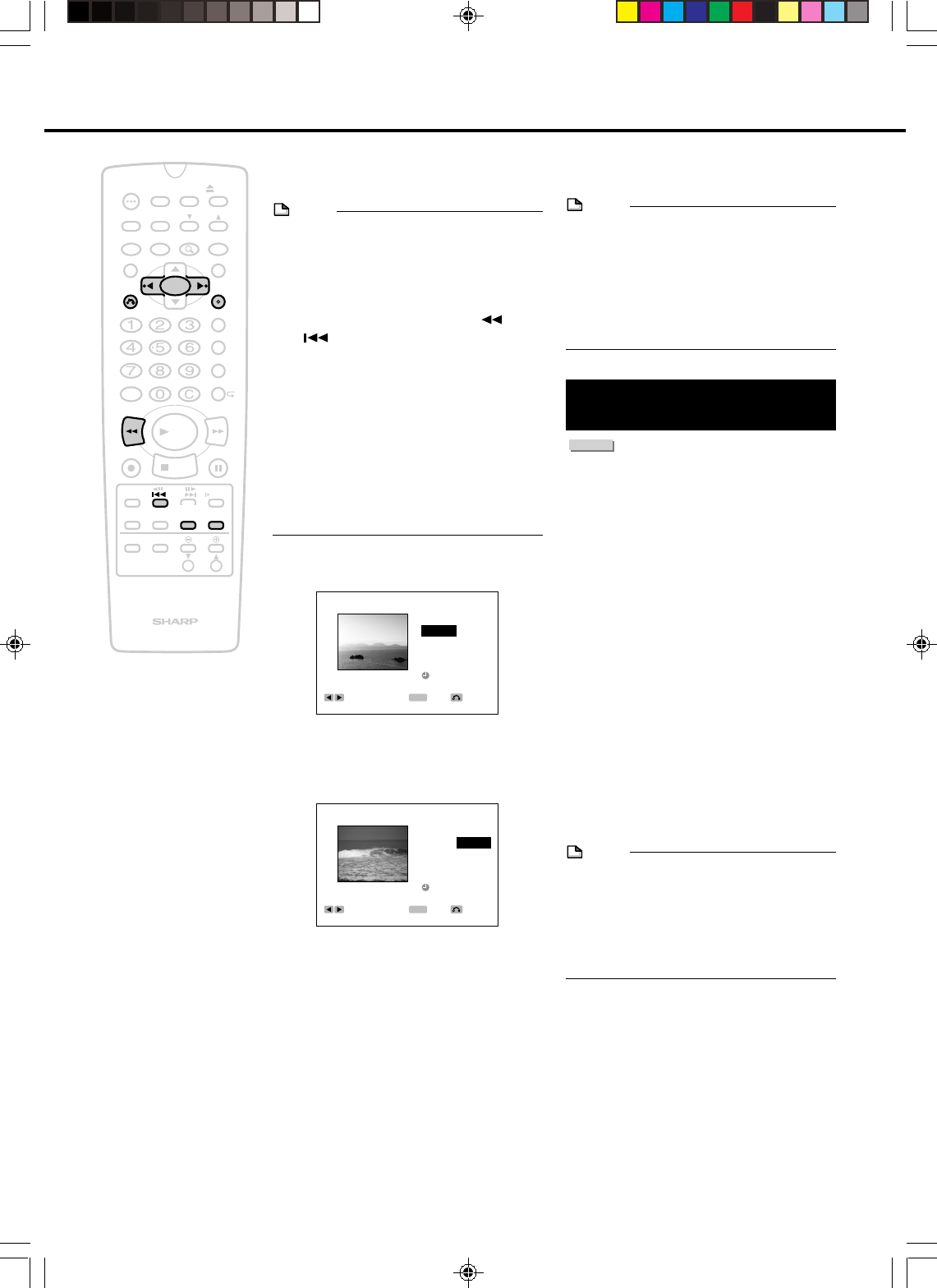
77
EDIT
100
OPEN/
CLOSE
POWER
SKIP
SEARCH
AUDIO
TIMER
ON/OFF
TITLE
MENU
ANGLE
SETUP/
FUNCTION
DNR
RETURN
REV FWD
SET/
ENTER
VCR PLUS
+
TIMER PROG.
REC MODE
PROGRAM
AM/PM ERASE
STILL/PAUSE
REC
PLAY
STOP
SLOW
F.ADV
DISC
TIMER
CH
DISPLAY
ON
SCREEN
POWER
INPUT
VOL
CH
TV CONTROL
ORIGINAL/
PLAY LIST
SKIP
ZOOM
INPUT
6
Press SET/ENTER to set the end
point of the part.
NOTE
•
When erasing a part, select a part that
continues for at least 5 seconds. Parts of less
than 5 seconds duration cannot be erased.
• Parts can be added or erased up to 50
times per title.
• The start point is canceled when REV
or SKIP is pressed to go back to
before the start point after the start point
has been set.
• Some playback buttons can be used when
searching for a part (page 74).
• Until you have actually set the range, the
start point and end point can be reset.
After going back to setting the start point
and end point by pressing RETURN,
perform step 5 or step 6 to reselect the
part.
7
Press \ to select “YES”.
RETURN
ENTER
ENTER
EDIT(PL) ADD PART
1 PREVIEW
YES NO
‰‰:‰‰:5‰
SELECT
8
Press SET/ENTER.
• The part is played back from the start
point to the end point.
RETURN
ENTER
ENTER
EDIT(PL) ADD PART
1 ADD
YES NO
‰‰:‰‰:5‰
1/
‰
2 6:1
‰AM PL
SELECT
• You can test playback the range from
the added start point to the added
end point.
• It may take up to about 1 minute until
the confirmation screen is displayed.
9
Press \ to select “YES” and then
press SET/ENTER.
• The part is added to the end of
Playlist 1.
• The screen in the step 4 appears.
Editing a Playlist Title
10
Press EDIT to exit the edit mode.
NOTE
• A chapter marker is automatically inserted
at the start point where the part was
added.
• Discs on which parts have been added or
erased more than 51 times for a single title
with another DVD recorder can only be
played back or initialized.
Adding Chapter Marker in
a Playlist
VR MODE
DVD RW
You can put a chapter marker anywhere in a
title.
1
Press EDIT while the disc is
stopped.
• The Original Edit Title List screen
appears.
2
Press ORIGINAL/PLAY LIST to
select Playlist mode.
• The Playlist Edit Title List screen
appears.
3
Perform the steps 2 to 7 of
“Adding Chapter Markers” on
page 66.
• The procedure is the same for
addition of chapter markers of
Original recordings.
NOTE
When adding chapter markers during
editing:
• Allow an interval of at least 5 seconds
between a chapter marker and the chapter
marker you want to add. A chapter marker
cannot be added if this interval is too short.
DV_RW2U#p71-85 .p65 03.1.14, 3:03 PM77


















