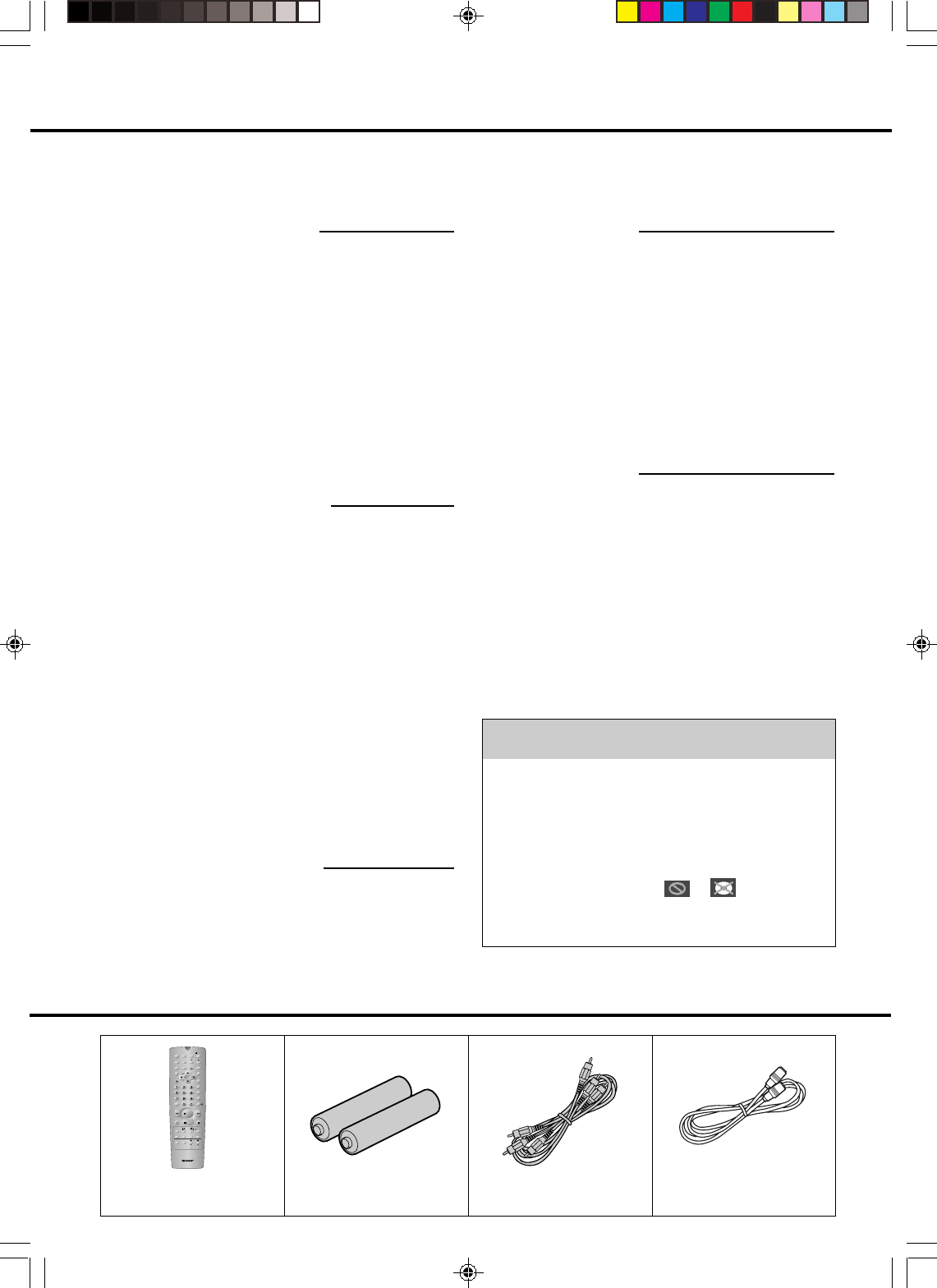
6
Features
Playback Function
• Powerful sound comparable to a movie theater
Connecting this recorder to an AV amplifier compatible
with Dolby Digital or DTS lets you enjoy powerful
Surround sound filled with a sense of presence.
• Find what you want to watch quickly and easily
Unlike video tape, you can jump right to the part of a DVD
disc that you want to watch without having to fast forward
and rewind. You can also search for the scene you want
to watch both quickly and easily.
• DiscNavi
The DiscNavi function lets you find the title you want to
play back at a glance for easy playback.
Lists of titles are displayed for finalized DVD-RW discs
(discs recorded in the Video mode) and DVD-R discs.
Recording Function
• Up to 8 programs of Timer recording
• VCR Plus+
*1
*1 VCR Plus+ and PlusCode are registered trademarks of
Gemstar Development Corporation. The VCR Plus+
system is manufactured under licence from Gemstar
Development Corporation.
• Simple Recording Timer
• Disc Timer Recording
The disc timer recording function lets you program timer
recordings onto a disc for added convenience when
recording regular weekly programs.
• Exact Rec
This function automatically changes the recording mode to
prevent recordings from running out before they are finished due
to a lack of available disc space by comparing the available disc
space and the time required for the timer recording.
• AV AUTO REC
Record the timer program automatically when connected
to a satellite receiver, etc. with timer recording functions.
Audio Input/Output
• Digital connection with a digital camcorder
You can uptake, edit and store material from a digital camcorder
equipped with a DV jack. In addition, you can also output
material recorded with this recorder to a digital camcorder.
Edit Function
• Editing a recorded material without changing an
Original
You can edit original recordings by creating a collection
of titles (Playlist) without actually altering the recorded
titles (originals).
• Chapter Marker
You can put a chapter marker anywhere in your desired
point. This function is useful when you search the scene
you want to watch with chapter skip function.
• Erase/Move/Add Scenes
You can make your desired Playlists to erase the scene,
add the scene and move the scene.
Compatibility
• Video mode recording that will be played back
with other DVD players
Discs recorded in the Video mode can be played back
with other DVD players by finalizing them after recording.
(However, this does not guarantee that these discs can
be played back on all DVD players.)
* Recordings onto DVD-R/RW discs using the Video
mode (video format) employ a new standard approved
by the DVD Forum in 2000, and compatibility with this
standard is left to the discretion of the respective DVD
player manufacturer. Consequently, there are some
models of DVD players and DVD-ROM drives that are
unable to play back DVD-R/RW discs.
Disc Features and this Operation
Manual
• The types of functions and operations that can be
used for a particular disc vary depending on the
features of that disc. In some cases, these functions
and operations may differ from the descriptions given
in this Operation Manual. In this event, follow the
instructions given on the screen. This Operation
Manual only covers basic disc operations.
• For some operations, the or indicator may
appear on the TV screen. This indicates that the
operation described in this Operation Manual is not
permitted for the current disc.
Remote control unit
(RRMCGA056WJSA)
Two “AA” size batteries
(R-6, UM/SUM-3)
for the remote control unit
Video/Audio cable
(QCNW-8388AJZZ)
Round coaxial cable
(75 Ohm, 1 m [3-1/4 ft.])
(QCNW-8387AJZZ)
100
EDIT
OPEN/
CLOSE
POWER
SKIP
SEARCH
AUDIO
TIMER
ON/OFF
TITLE
MENU
ANGLE
SETUP/
FUNCTION
DNR
RETURN
REV FWD
SET/
ENTER
VCR PLUS
+
TIMER PROG.
REC MODE
PROGRAM
AM/PM ERASE
STILL/PAUSE
REC
PLAY
STOP
SLOW
SKIP
F.ADV
ORIGINAL/
PLAY LIST
DISC
TIMER
CH
DISPLAY
ON
SCREEN
POWER
INPUT
VOL
CH
TV CONTROL
ZOOM
INPUT
Accessories
DV_RW2U#p02-11.p65 03.1.9, 7:30 PM6


















