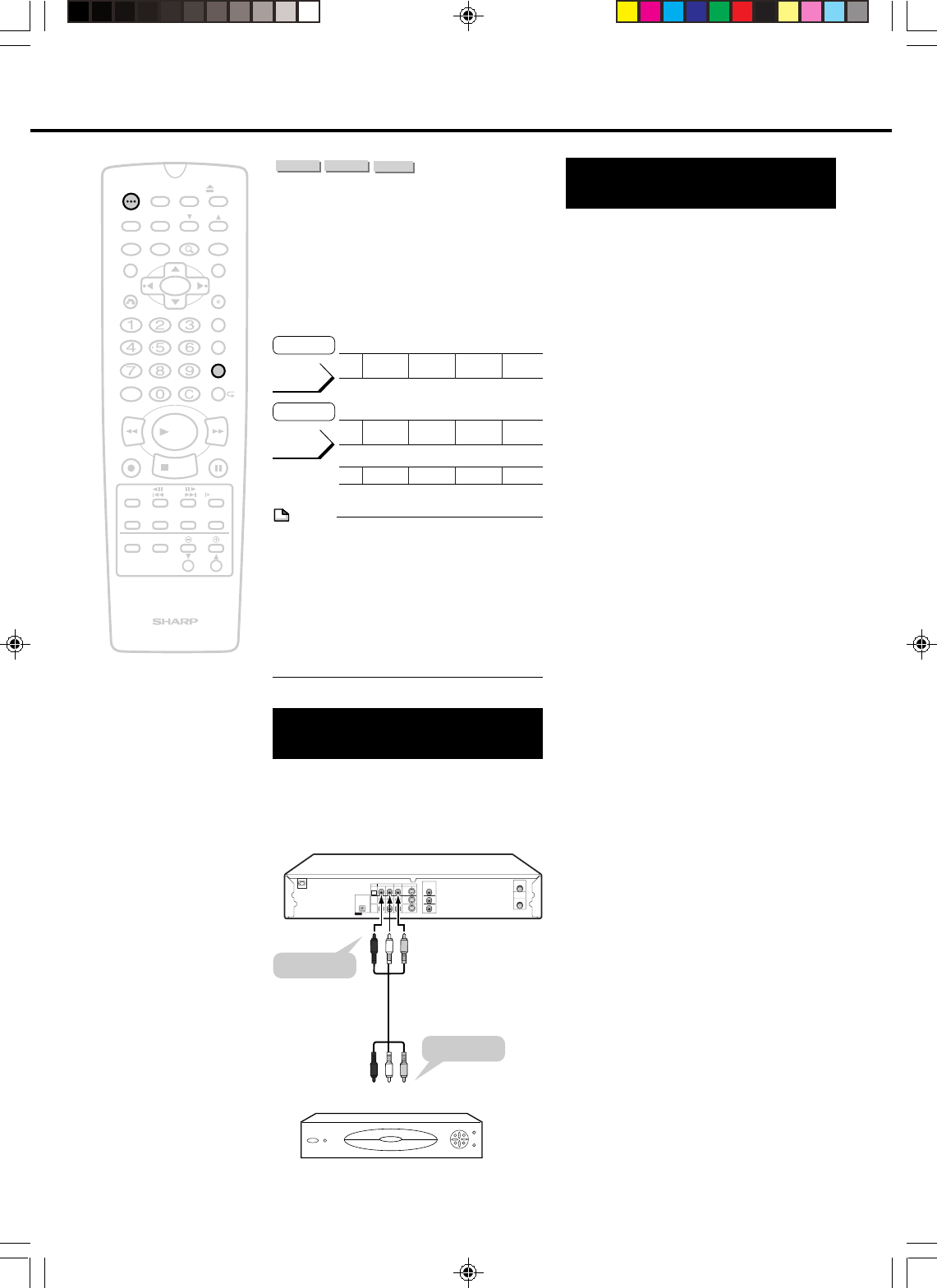
60
Automatic Recording of Satellite Broadcast (AV AUTO REC)
VR MODE
DVD RW
VIDEO MODE
DVD RW
DVD R
When connected to a Satellite receiver, etc.
with timer recording functions, this recorder
can be used to automatically record the timer
program. (Refer to the operation manual of
the Satellite receiver, etc. for instructions on
how to set the timer program.)
Example: Use of AV AUTO REC Function
Satellite
receiver, etc.
Set timer
program
2:00 AM 3:00 AM 4:00 AM 5:00 AM
2:00 AM 3:00 AM 4:00 AM 5:00 AM
Recording
begins
Recording
ends
Recording
begins
Recording
ends
Power OFF
Power
OFF
Program
Timer
Program
Timer
Power ON
Records
timer program
Records
timer program
Power ON
Set AV AUTO
REC function
DVD Recorder
NOTE
• The AV AUTO REC function only operates
when used with a Satellite receiver, etc.
with timer recording functions.
• The AV AUTO REC function will not operate
when the Satellite receiver, etc. is
connected to the IN 3 jacks on the rear of
the recorder or the IN 2 jacks on the front of
the recorder.
Connecting to a Satellite
receiver, etc.
To use the AV AUTO REC function, connect
the Satellite receiver, etc. to the VIDEO/
AUDIO IN 1 jacks on the rear of the recorder.
Satellite receiver, etc.
The Recorder
To VIDEO/AUDIO
IN 1 jacks
Video/Audio cable
(Supplied)
To VIDEO/AUDIO
output jacks
COMPONENT
OUT
(480I/480P)
Y
P
B
P
R
IN FROM
ANTENNA
VHF/UHF/CATV
OUT TO TV
DIGITAL OUT
OPTICAL
IN 1
AUTO
REC
IN 3
OUT
R
-
AUDIO
-
L
VIDEO
S-VIDEO
LINE
EDIT
100
OPEN/
CLOSE
POWER
SKIP
SEARCH
AUDIO
TIMER
ON/OFF
TITLE
MENU
ANGLE
SETUP/
FUNCTION
DNR
RETURN
REV FWD
SET/
ENTER
VCR PLUS
+
TIMER PROG.
REC MODE
PROGRAM
AM/PM ERASE
STILL/PAUSE
REC
PLAY
STOP
SLOW
SKIP
F.ADV
ORIGINAL/
PLAY LIST
DISC
TIMER
CH
DISPLAY
ON
SCREEN
POWER
INPUT
VOL
CH
TV CONTROL
ZOOM
INPUT
Recording with
AV AUTO REC
1
Set up the Satellite receiver, etc..
• Set the recording timer on the
Satellite receiver, etc. for the program
you wish to record. (Refer to the
operation manual of the Satellite
receiver, etc. for instructions on how
to set the timer program.)
2
Turn off the Satellite receiver, etc..
3
Load a recordable disc into the
recorder.
4
Press POWER to turn off the
recorder.
5
Press and hold REC MODE for
more than two seconds. The AV
AUTO REC indicator on the
recorder will lights up.
• The recorder will automatically turn on
and begin recording and then stop
recording and turn off, according to
the timer program setting on the
Satellite receiver, etc..
DV_RW2U#p54-61.p65 03.1.14, 9:33 AM60


















