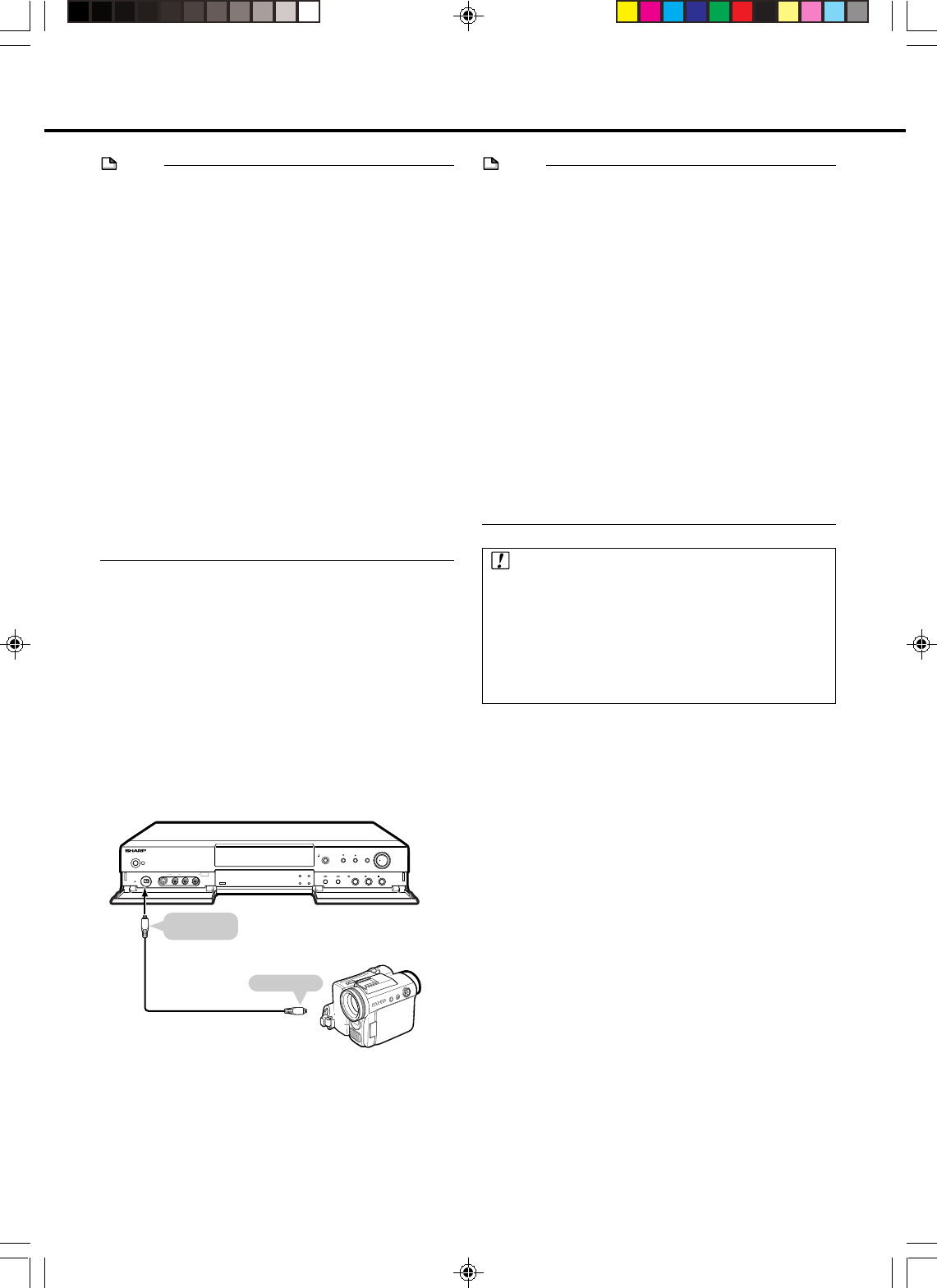
97
NOTE
• Only DVC-SD signals can be input from the DV IN/OUT
terminal of this recorder.
• There are some digital camcorders that cannot be
operated with the remote control of this recorder even if
“DV LINK” is set to “ON”. Set “DV LINK” to “OFF” when
this happens (page 90).
• When connecting a digital camcorder to this recorder, set
the power switch of the digital camcorder to “Playback
(Video)” and press ■STOP. If the camcorder is
connected with the power switch set to “RECORD
(Camera)” or while it is playing back, DV Link will not
function properly.
• This recorder cannot be controlled from the outside using
the DV IN/OUT terminal.
• When two of these recorders are connected using the DV
IN/OUT jack, one cannot be used to control the other.
• Date and time data as well as the contents of cassette
memory cannot be recorded.
• Discs cannot be played back while “DV LINK” is set to
“ON” during DV input. If you want to play back a disc,
set “DV LINK” to “OFF” after recording is finished.
Recording with a Digital
Camcorder
When playback is started with this recorder after the
channel has been set to a channel other than DV, the DV IN/
OUT terminal functions as an external input jack. (When DV
input has been selected, there is no signal output from the
DV IN/OUT terminal.)
1
Connect the digital camcorder to the DV IN/
OUT terminal on this recorder.
POWER
OPEN/CLOSE
CHANNEL
TIMER ON/OFF
REC
STOP
PLAY
STILL/PAUSE
SKIP
DISC
TIMER
AV
AUTO REC
STANDBY
TIMER
DISC IN
LINE IN 2
L
(
MONO
)
-AUDIO-R
VIDEO
S
-
VIDEO
DV IN/OUT
RESET
To DV IN/OUT
terminal
DV cable
(Commercially available)
This recorder
Digital camcorder
To DV terminal
2
Play back the recorded material with this
recorder.
• The material played back with this recorder is
output to the digital camcorder.
Connecting to Audio Equipment
NOTE
• Images protected with a copy guard are not output to the
DV IN/OUT terminal.
• Video and audio signals of protected material or “copy-
once” material cannot be output.
• When disc information (page 28) is displayed, that
information is also displayed on images output from the
digital camcorder. Turn off the display of disc information
when recording images output from the DV IN/OUT
terminal with a digital camcorder.
• The DV IN/OUT terminal of this recorder functions as a
connection terminal for digital camcorders. Images may
not be able to be taken up or output properly if other
equipment (such as PC) is connected to this terminal.
• Since recording is performed in 30 seconds units (1
minute units in the LP mode) when recording in the Video
mode, recording may continue briefly after it is finished.
• The DV output cannot be used during progressive
playback (page 80).
• This recorder is only able to output 16-bit audio.
Important!
Proper images may not be recorded when any of the
following occur during DV uptake.
• When the digital camcorder plays back a portion
where nothing is recorded
• When the DV cable is disconnected or the camcorder
power is turned off during recording
• When playback from the camcorder is stopped
DV_RW2U#p86-99.p65 03.1.9, 7:52 PM97


















