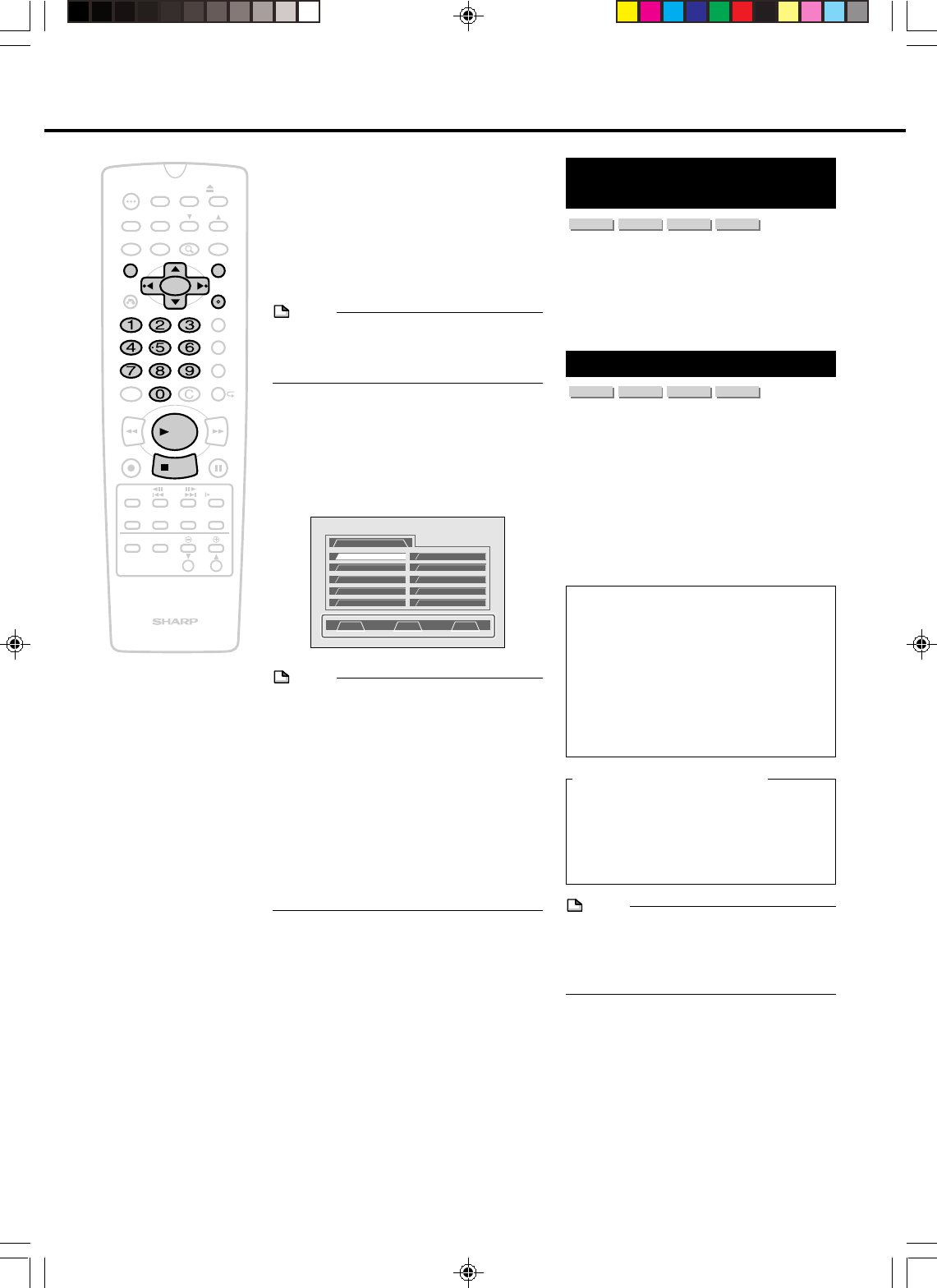
31
Playback by Selecting
a Title
When playing back a disc recorded in the
Video mode after it has been finalized, play
back the disc by selecting a title after
displaying the list of titles by pressing MENU.
NOTE
• This function can be used for DVD-R or
DVD-RW Video mode disc that have been
finalized.
1
Load a disc recorded in Video
mode.
2
Press TITLE or MENU.
• Title screen appears.
Title List
PREV EXIT NEXT
01
1/01 FINECH
71:00AM
1/01 FINECH 128:00AM
1/01 FINECH
87:00PM
1/20 SPCH 109:00PM
2/14 SPCH
63:00PM
02
03
04
05
3/07
SP
CH
15:00AM
3/18
FINE
CH
44:00PM
4/6
SP
CH 129:00PM
4/24
FINE
CH
17:00PM
4/26
SP
CH 128:00PM
06
07
08
09
10
After Finalize
NOTE
• When a disc that has been recorded in the
Video mode is finalized (pages 12 and 88),
a menu is automatically created that can be
played back even with other DVD players.
Consequently, the menu before finalizing is
different from that of after finalizing.
• In the case of titles added with another
DVD recorder that contain characters
which cannot be displayed with this
recorder, the titles are displayed as
“
****
....” (up to a maximum of 24
characters).
3
Press '/ "/ \ / | to select the
title name.
4
Press SET/ENTER.
• Selected title is played back.
EDIT
100
OPEN/
CLOSE
POWER
SKIP
SEARCH
AUDIO
TIMER
ON/OFF
TITLE
MENU
ANGLE
SETUP/
FUNCTION
DNR
RETURN
REV FWD
SET/
ENTER
VCR PLUS
+
TIMER PROG.
REC MODE
PROGRAM
AM/PM ERASE
STILL/PAUSE
REC
PLAY
STOP
SLOW
SKIP
F.ADV
ORIGINAL/
PLAY LIST
DISC
TIMER
CH
DISPLAY
ON
SCREEN
POWER
INPUT
VOL
CH
TV CONTROL
ZOOM
INPUT
Video CD/Audio CD/CD-R/
CD-RW Playback
VIDEO CD
AUDIO CD
CD-R CD-RW
1
Load a CD and press |PLAY.
2
Press ■STOP to stop the
playback.
Selected Track Playback
VIDEO CD
AUDIO CD
CD-R CD-RW
1
Press number buttons to select
the track number during playback.
Example: For track 12, press 1,2.
2
Press SET/ENTER or
||
||
|PLAY.
• Selected track (music) is played
back.
Playing VIDEO CDs with Playback
Control (PBC)
• Pressing |PLAY begins PBC playback.
Time display is not shown for some
discs.
• If you specify the track number to be
played (with playback stopped) and
press | PLAY, normal playback (not
PBC playback) begins.
Digital Connection to an MD to
Record a CD
When you are using a digital connection to
record the contents of a CD to an MD, the
track numbers of the CD may not match
the track numbers recorded to the MD.
NOTE
• When the DV input is selected, discs
cannot be played back if “DV LINK” is set
to “ON”. You can enjoy other channels by
switching to the other channel.
Playback
DV_RW2U#p29-36.p65 03.1.14, 9:20 AM31


















