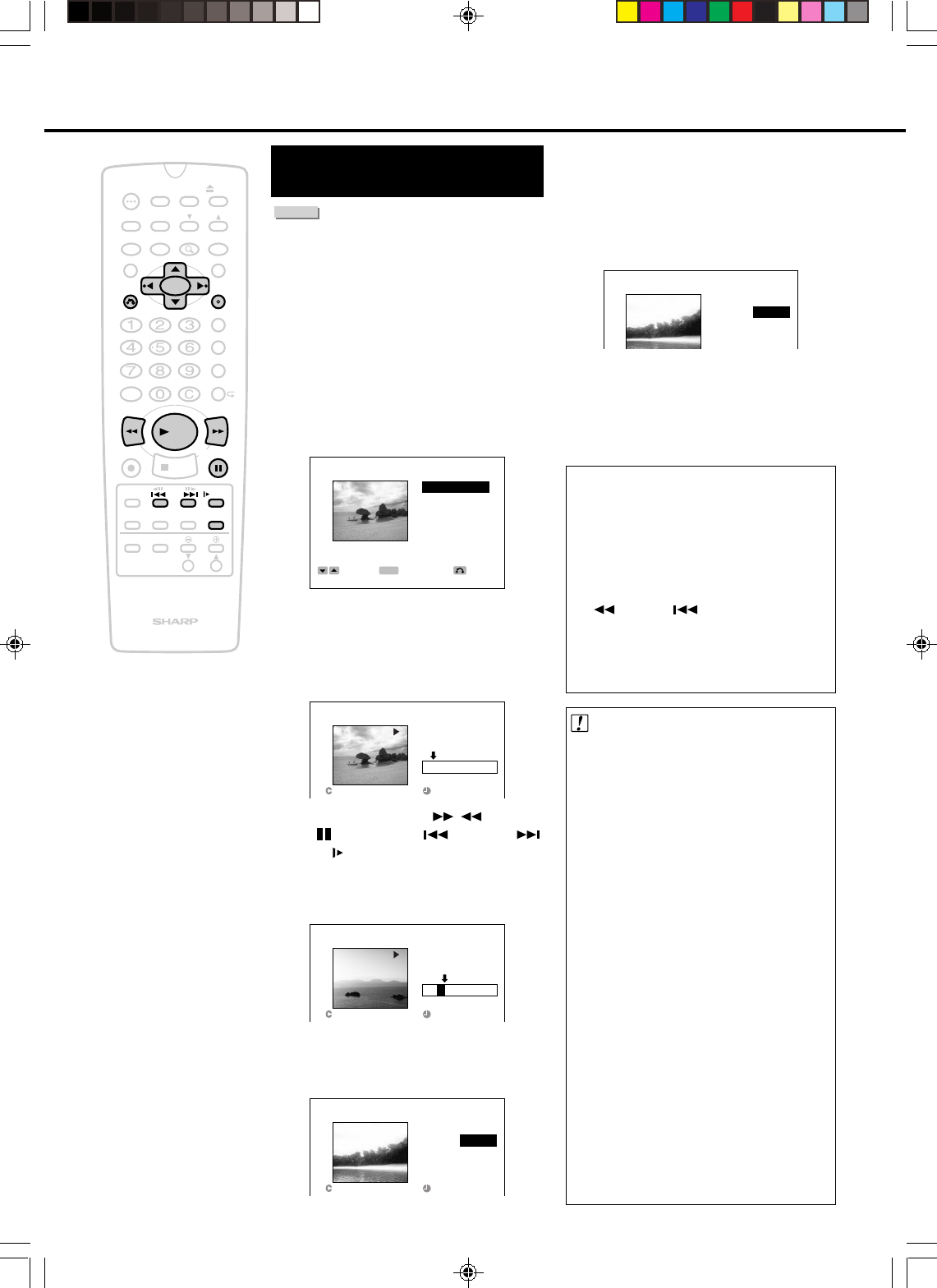
65
Editing an Original Title
Erasing a Part from the
Original
VR MODE
DVD RW
You can erase a part of a title currently in the
Original content.
• You cannot edit a finalized disc recorded in
Video mode.
1
Press EDIT while the disc is
stopped.
• The Original Edit Title List screen
appears.
2
Press '/"/\/ | to select the title
and then press SET/ENTER.
EDIT(ORG)
1
ERASE
PART
RENAME
CHP MARK
NAVIMARK
PROTECT
1/
‰
2 3:42AM CH 2 SP
SELECT
RETURNENTER
ENTER
3
Press ' / " to select “ERASE
PART.” and then press SET/
ENTER.
• The selected title is played back.
EDIT(ORG) ERASE PART
1 START POINT
1/1
‰‰:‰‰:‰9
• Press |PLAY, FWD , REV,
STILL/PAUSE, SKIP, SKIP
or SLOW to find the part to erase.
4
Press SET/ENTER to set the start
point of the part to erase.
EDIT(ORG) ERASE PART
1 END POINT
1/1
‰‰:‰‰:21
5
Press SET/ENTER to set the end
point of the part.
• The title will become still mode.
EDIT(ORG) ERASE PART
1 PREVIEW
YES NO
1/1
‰‰:‰‰:3‰
6
When you confirm the part to
erase, press \ to select “YES”
and then press SET/ENTER.
• The title is played back without the
erased part.
EDIT(ORG) ERASE PART
1 ERASE
YES NO
7
Press \ to select “YES” and then
press SET/ENTER.
• The selected part is erased.
8
Press EDIT to exit the edit mode.
Resetting Start and End Points
•
The start point and end point can be
reset until a part is erased. After
returning to setting of start point and end
point with RETURN, reselect the part
using the procedures of steps 4 and 5.
• The start point is canceled when
REV and SKIP are pressed to
go back to before the start point after
the start point has been set.
• Some playback buttons can be used
when searching for a part (page 74).
Important!
Selecting Start Point and End Point when
Erasing a Part
• The first and last 5 seconds of a title to be
edited cannot be selected as part
erasure (start or end) points. If a start
point is selected during the first 5
seconds from the start of a title, the start
of the title becomes the start point. When
the last 5 seconds from the end of a title
is selected as a start point or end point,
the point 5 seconds before the end of the
title is selected as the start point or end
point. When the end of a title has been
selected, the end of a title is selected as
the end point. In addition, when erasing 5
seconds before or after a chapter marker
that has been automatically added during
addition or erasure of a part as well,
those parts cannot be selected as part
erasure (start or end) points in the same
manner as above.
• Once a specified range has been erased,
it is completely erased. Since it cannot be
restored to its prior state, use caution
when erasing by checking the contents in
advance.
EDIT
100
OPEN/
CLOSE
POWER
SKIP
SEARCH
AUDIO
TIMER
ON/OFF
TITLE
MENU
ANGLE
SETUP/
FUNCTION
DNR
RETURN
REV FWD
SET/
ENTER
VCR PLUS
+
TIMER PROG.
REC MODE
PROGRAM
AM/PM ERASE
REC
PLAY
STOP
SLOW
F.ADV
ORIGINAL/
PLAY LIST
DISC
TIMER
CH
DISPLAY
ON
SCREEN
POWER
INPUT
VOL
CH
TV CONTROL
STILL/PAUSE
SKIP
ZOOM
INPUT
DV_RW2U#p62-70.p65 03.1.14, 2:50 PM65


















