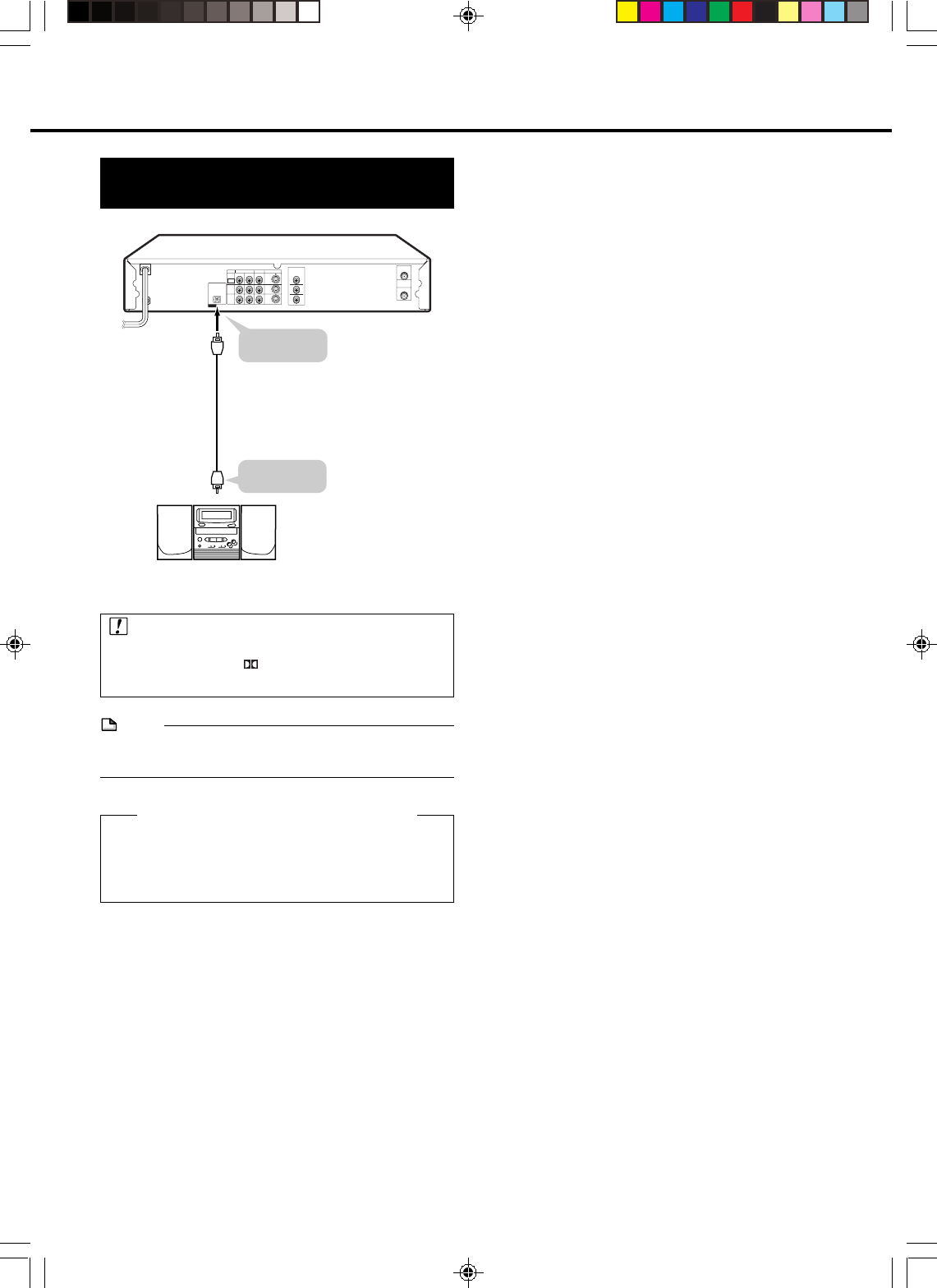
94
Playing 2 channel audio with a
Digital Connection
Connecting to Audio Equipment
■ Digital Connection to Audio Equipment or MD Player
without a Dolby Digital Decoder
• Audio CD or Video CD
You can enjoy these discs by playing them back the
ordinary playback procedure. (The normal audio output
is not played back for discs recorded with DTS.)
• DVD Video Disc
There is no audio signal generated for DVD video discs
recorded with DTS. A processor or amplifier equipped
with a DTS Surround decoder function is required to enjoy
DTS audio.
Audio equipment with
optical digital input terminal
Optical digital cable
(commercially available)
To DIGITAL OUT
OPTICAL terminal
To optical digital
input terminal
1
COMPONENT
OUT
(480I/480P)
Y
P
B
P
R
IN FROM
ANTENNA
VHF/UHF/CATV
OUT TO TV
DIGITAL OUT
OPTICAL
IN 1
AUTO
REC
IN 3
OUT
R
-
AUDIO
-
L
VIDEO
S-VIDEO
LINE
Important!
• When connecting the audio equipment to the digital
connection, set the “ Digital OUT” in “PLAYBACK
SETUP” to “PCM” (See page 81).
NOTE
• No sound will come out from the DIGITAL OUT OPTICAL
terminal.
Digital Connection to an MD to Record a CD
When you are using a digital connection to record the
contents of a CD to an MD, the track numbers of the
CD may not match the track numbers recorded to the
MD.
DV_RW2U#p86-99.p65 03.1.9, 7:52 PM94


















