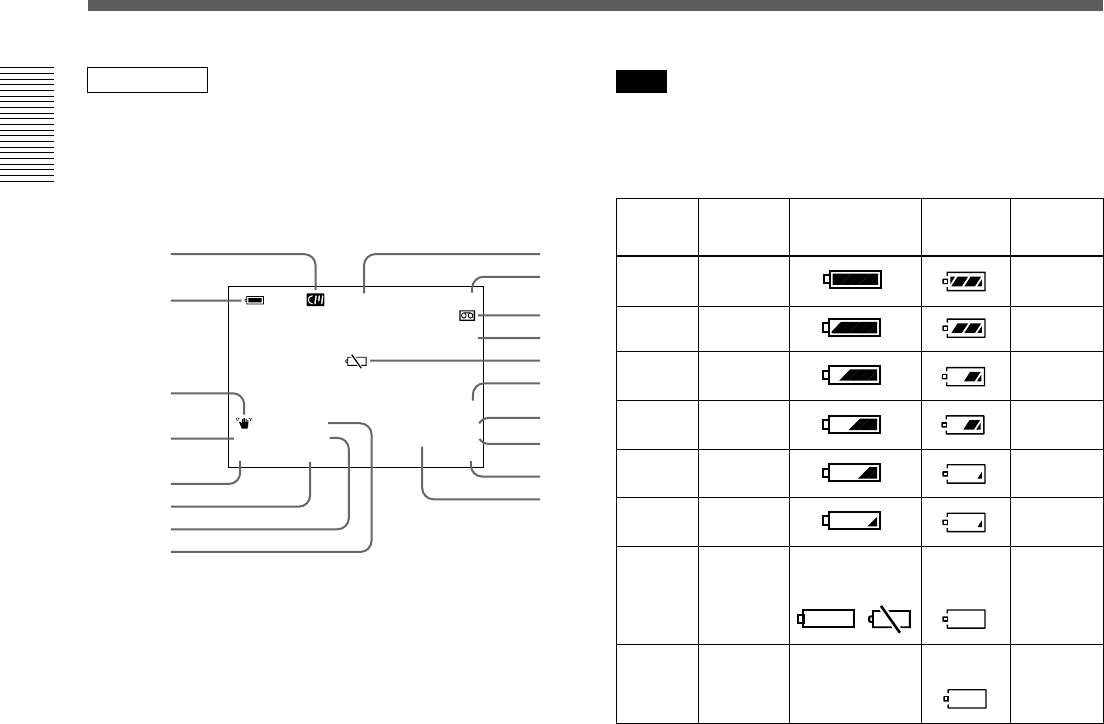
18 (GB) Chapter 1 Overview
Location and Function of Parts
Chapter 1 Overview
TC screen
This screen shows the time data, tape remaining time,
remaining battery, data codes, etc. These data items are
important for normal recording/playback operation. To
display the TC screen, set the DISPLAY (MENU/TC/
AUDIO) selector to TC.
L i
MANUAL
10000 ATW
F1. 6 12
dB
N
00:12:34:12
122min
PHOTO –10
SEARCH
PAL
DVCAM
NS 48K
DV IN
1 Remaining battery indicator
Displays the remaining battery and the battery type.
You can select the battery type in uREMAIN on the
DISPLAY SET menu.
Li: Lithium-ion battery
Ni: Ni-Cd (nickel-cadmium) battery
Note
The remaining battery is displayed even if you use the
unit with AC power by connecting the AC adaptor to
the DC IN 12V connector.
a) The indicator flashes 3.2 times per second in the rapid
flashing mode and flashes 0.8 time per second in the slow
flashing mode.
2 Cassette memory indicator
This is shown when a cassette with cassette memory
has been loaded. This indicator flashes when you
remove the cassette while the system is writing data in
the cassette memory.
3 Tape transport mode indicator
Displays the tape transport mode.
4 Time code indicator
Displays the time code or user bits. Change the display
(time code or user bits) by changing the COUNTER
switch on the front panel. In the drop frame mode, a
period is displayed between the minute and second.
(Example: 00:12.58:00)
If the self-diagnostic function is enabled, a diagnostics
code numbers are displayed.
1
2
qj, ql
qk
qg
qh, w;, wa
qf
qd
3
4
5
6
7
8
9
0
qa
qs
Ni-Cd
battery
voltage
Lithium-ion
battery
voltage
LCD monitor/
VIDEO OUT1
display
a)
Display
window
a)
Camera’s
battery
indicator
a)
Slow flashing
Battery-end
warning
Light
11.0 V or less
11.0 V or less
Rapid flashing
12.5 V or more 15.0 V or more
12.0 – 12.5 V 14.0 – 15.0 V
11.75 – 12.0 V 13.0 – 14.0 V
11.5 – 11.75 V 12.0 – 13.0 V
11.3 – 11.5 V 11.3 – 12.0 V
11.25 – 11.3 V 11.25 – 11.3 V
11.0 – 11.25 V 11.0 – 11.25 V
Slow
flashing Slow flashing


















