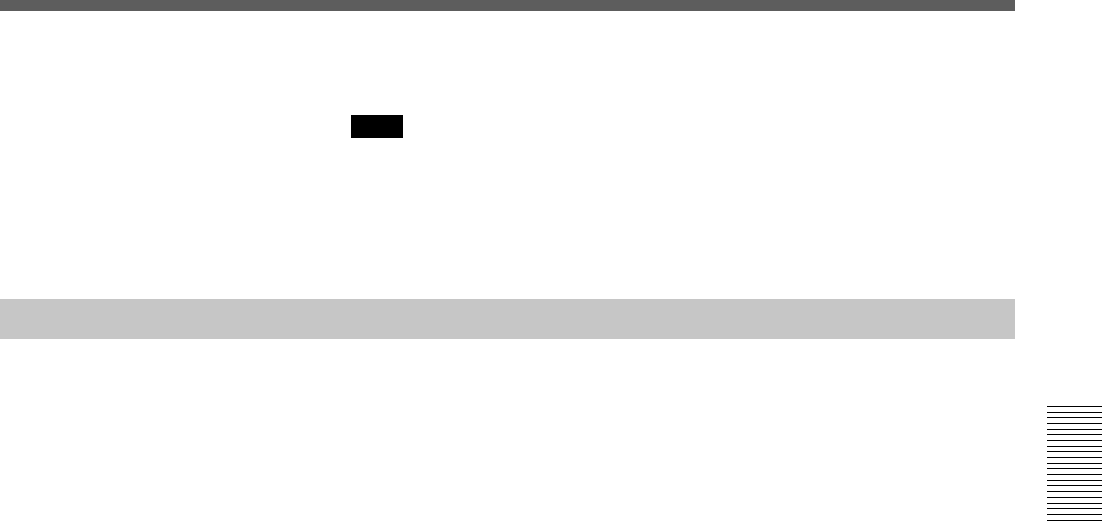
Chapter 3 Playback and Recording
Chapter 3 Playback and Recording 43 (GB)
2 Remove the cassette from the unit. Close the cassette lid.
Note
If the battery power falls to below about 11 V, the unit cannot eject the
cassette with the EJECT button. Exchange the battery with a fully charged
one or use an AC adaptor to obtain sufficient power.
For details on confirming the remaining battery power, see “TC screen” on page
18 (GB).
Notes on Recording/Playback
No compensation for contents of the recording
Contents of the recording cannot be compensated for if recording or
playback is not successful due to a malfunction of the unit, video tape, etc.
Copyright precautions
On recording
You cannot record any software having copyright protection signals on
this unit. If you start recording protected video and audio signals, a
warning appears on the monitor screen and the unit stops recording.
On playback
When you play back software having copyright protection signals on this
unit, you may not be able to copy it onto other equipment.
Limitations caused by the difference in format
The unit can record and play back tapes recorded in DVCAM format. It
can also record and play back tapes recorded in DV format (SP mode).
However, due to the difference in format, you may not be able to record or
edit some tapes affected by recording conditions of the tape (e.g., A tape
originally recorded in DV format is dubbed in DVCAM format).
For details, see “Compatibility of DVCAM and DV Format” on page 99 (GB).
Simple playback function for a tape recorded in PAL system
(for DSR-50) or in NTSC system (for DSR-50P)
The DSR-50 can play a PAL tape (DSR-50P can play a NTSC tape)
recorded in the DVCAM format or consumer DV format (SP mode only).
This function has the following limitations:
• The video signals are output only to the LCD monitor, VIDEO OUT1
output, and return signal to the camera.
• The output video signals are in the format recorded in the tape. You
cannot convert the signals into the other format. If you want to display
the VIDEO OUT1 output, you will need a video monitor able to handle
the format recorded in the tape. If you want to display the return video
signals to the camera on the viewfinder, you will need a video camera
able to handle the format recorded in the tape.
• The VIDEO OUT1 output and the return video signals to the camera are
optimized and adjusted for one format (DSR-50: NTSC format; DSR-
50P: PAL format). If you play back a tape recorded in the other format,
the levels and phases of the video signal may not be correct.


















