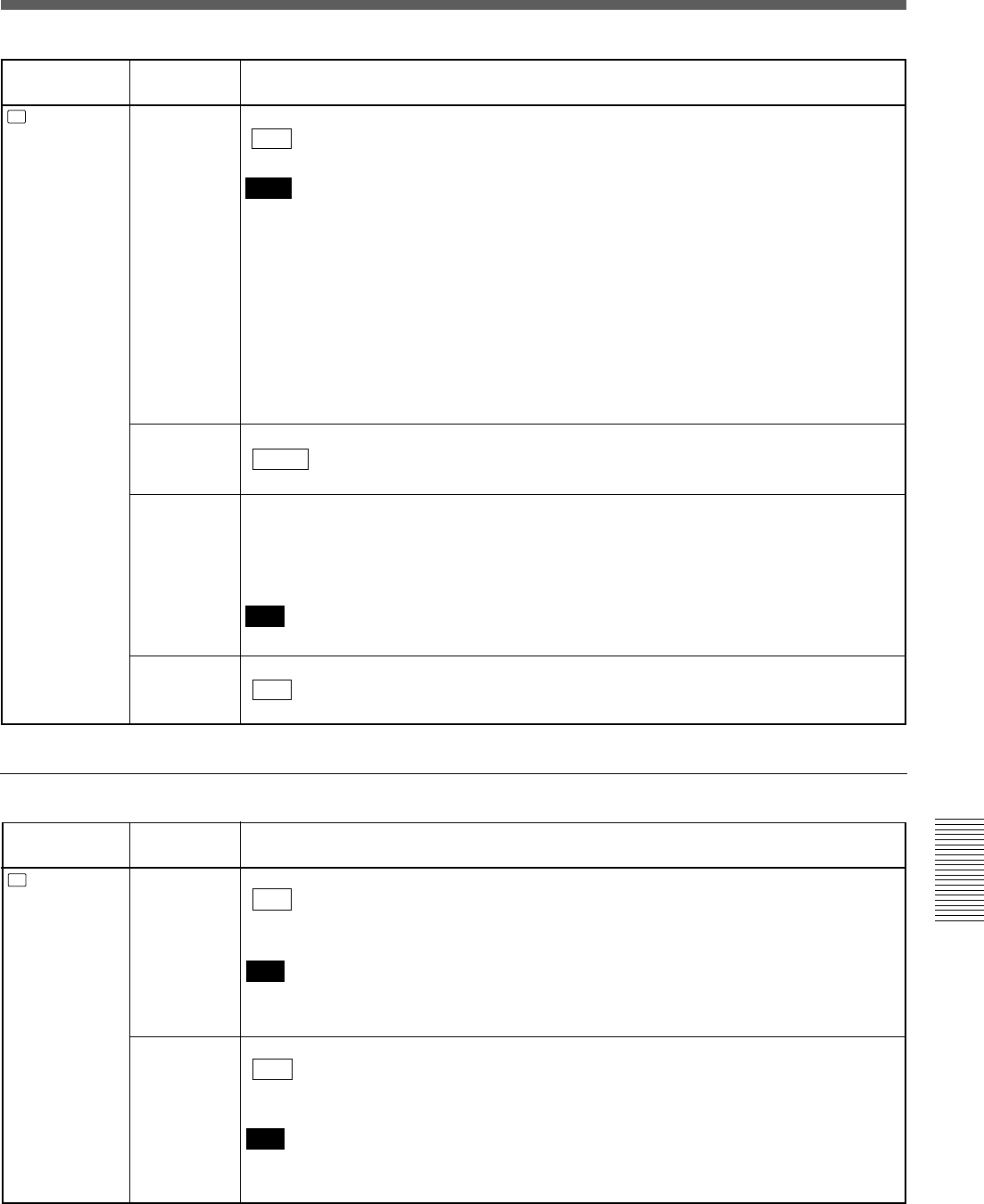
Chapter 6 Adjusting and Setting Through Menus
Chapter 6 Adjusting and Setting Through Menus 85 (GB)
Icon/Menu
Submenu
Setting
(page)
DISP
DISPLAY
SET
COLOR BAR
(for DSR-50) /
COLOUR BAR
(for DSR-50P)
(page 51 (GB))
Displays/hides the color bars.
OFF : Hides the color bars.
ON: Displays the color bars.
Notes
• You cannot display the color bars while the unit is playing the tape or when the INPUT
SELECT selector is set to DV.
• The color bars are displayed only on the LCD monitor, VIDEO OUT1 output, or return
video to the camera.
• If you record when the color bars are displayed, the color bars will also be recorded on the
tape.
• You cannot adjust the VIDEO OUT1 output. Do not use the color bars output from the
VIDEO OUT1 connector as a reference signal.
• The reference sound signals are not output even if this item is set to ON.
• This item will be automatically set to OFF if you set the INPUT SELECT selector to DV or
you operate the tape transport control that display the pictures recorded on the tape.
uREMAIN
(page 18 (GB))
Switches the battery type.
LI-ION : Uses a lithium ion battery.
NI-CD: Uses a nickel cadmium battery.
DATE DISP Switches the date display in the display window or in the search screen for index search and
so on.
Y/M/D: Displays YY/MM/DD (year/month/day).
M/D/Y: Displays MM/DD/YY (month/day/year).
D/M/Y: Displays DD/MM/YY (day/month/year).
Note
The default is M/D/Y for DSR-50; D/M/Y for DSR-50P.
TIME DISP
Switches the time display in the display window, LCD monitor and VIDEO OUT1 output.
24H : Displays 24-hour time.
12H: Displays 12-hour time.
VIDEO SET menu
Icon/Menu
Submenu
Setting
(page)
V
VIDEO SET PB YNR Switches the noise reduction level for the luminance signals when a tape is played.
OFF : No noise reduction
LOW: Low noise reduction
HIGH: High noise reduction
Note
When you use noise reduction, there may be an afterimage depending on the condition of
the picture.
PB CNR
Switches the noise reduction level for the chrominance signals when a tape is played.
OFF : No noise reduction
LOW: Low noise reduction
HIGH: High noise reduction
Note
When you use noise reduction, there may be an afterimage depending on the condition of
the picture.
(Continued)


















