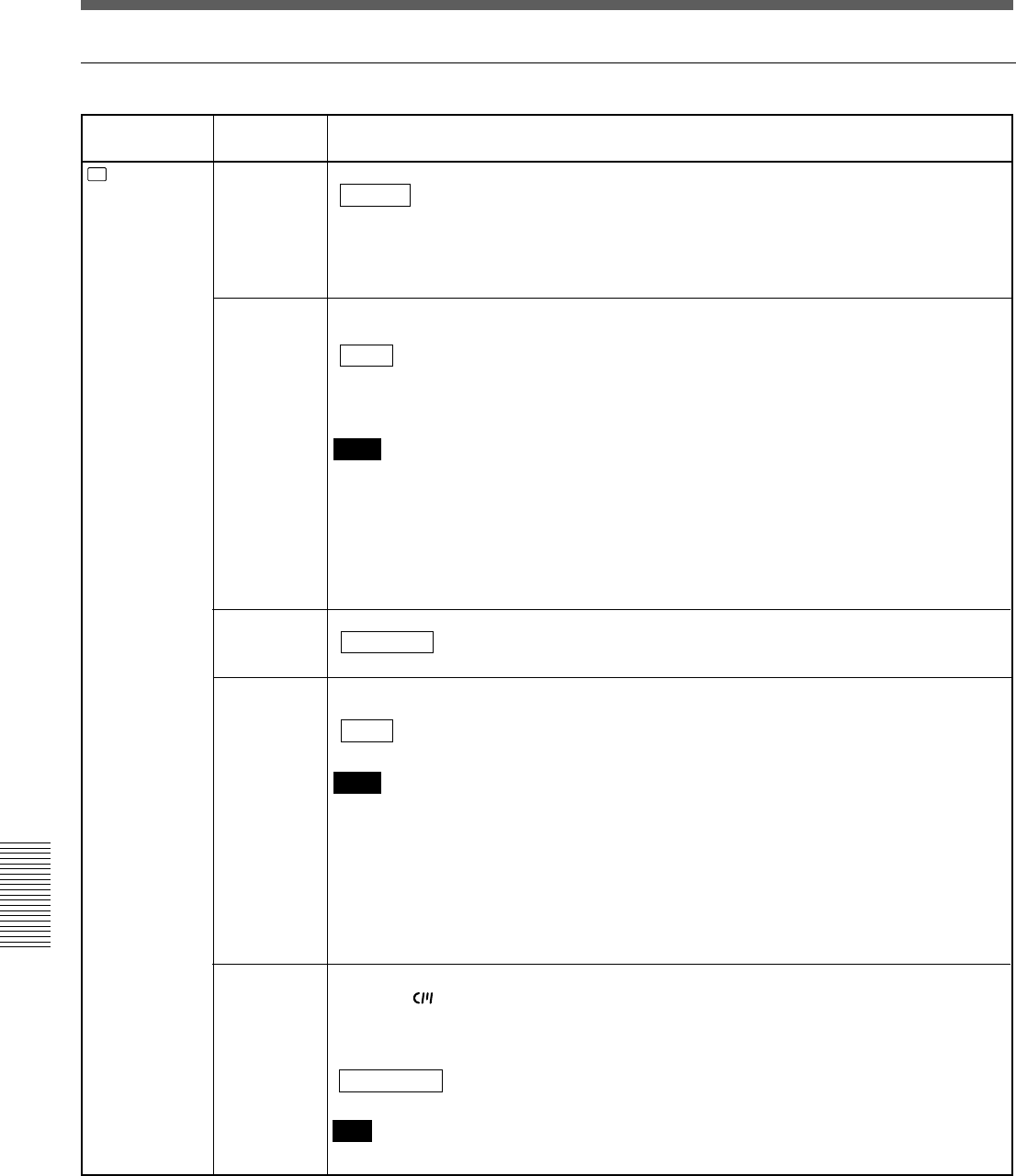
Operating the Menus
Chapter 6 Adjusting and Setting Through Menus
90 (GB) Chapter 6 Adjusting and Setting Through Menus
VTR SET menu
Icon/Menu
Submenu
Setting
(page)
VTR
VTR SET
FF/REW SPD
Selects the tape transport mode in fast-forward and rewind.
FF/REW : Fast-forwards or rewinds the tape at maximum speed without displaying the
picture.
SHUTTLEMAX: Fast-forwards or rewinds the tape at maximum speed (about 14 times
normal speed for the DSR-50; about 17 times normal speed for the DSR-50P) while
displaying the picture.
STILL TIME Selects the time to switch to the tape protection mode from the still mode.
30 SEC: 30 seconds
1 MIN : 1 minute
2 MIN: 2 minutes
3 MIN: 3 minutes
5 MIN: 5 minutes
Notes
• If the unit is left in playback pause mode for a long time, the tape or the video heads may
be damaged or the video heads may become clogged. Select the shortest time possible
—particularly when using a Mini-DV cassette that is longer than 60 minutes, select 30
SEC or 1 MIN.
• When the setting is changed, the first tape protection mode change uses the time setting
from before the settings were changed. From the second tape protection mode change,
the new time setting is used.
FROM STILL
Selects the tape protection mode to change the mode from the still mode.
STEP FWD : Forwards one frame.
STOP: Stops the tape.
FROM REC
P
Switches the tape protection mode that the system changes to after the recording has been
paused for more than five minutes.
STOP : Stops the tape.
REC PAUSE: Maintains the recording pause mode.
Notes
• The unit changes to the stop mode after the recording has been paused for more than five
minutes when you select STOP. In this case you cannot start recording with the VTR
button on the camera. Repeat the procedure from step 2 on page 47 (GB) to start
recording again.
• When the recording pause mode continues for a long time after you select REC PAUSE,
the tape may be damaged or the video heads may be damaged or clogged. If there is no
other reason to do this, select STOP. Particularly when you use a Mini-DV cassette that is
longer than 60 minutes, select STOP.
DUPLICATE
(page 70 (GB))
Switches the duplicate mode.
AUTOq
: Starts duplication after rewinding the tape to the beginning in the player and
recorder. (The cassette memory is also duplicated.)
AUTOq: Starts duplication after rewinding the tape to the beginning in the player and
recorder. (The cassette memory is not duplicated.)
MANUALq : Duplicates the tape from any point. (The cassette memory is not
duplicated.)
Note
You cannot display the setting selection screen during duplication.


















