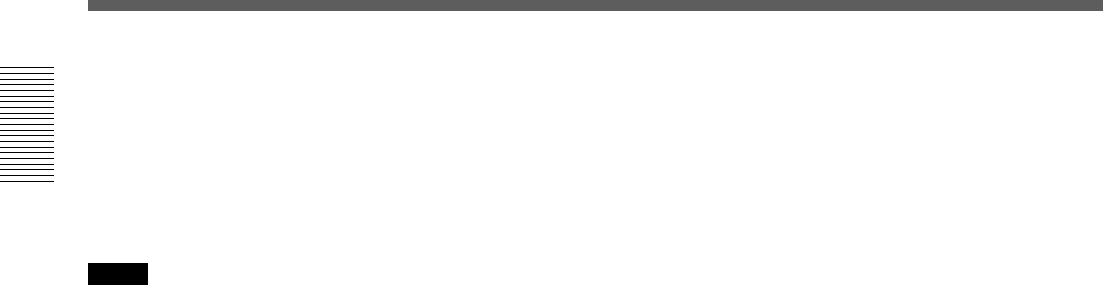
28 (GB) Chapter 1 Overview
Location and Function of Parts
Chapter 1 Overview
4 Audio input (CAM/LINE/+48V ON) selectors
Select audio signals input to channels 1 to 4 when the
INPUT SELECT selector is set to other than DV.
CAM: Audio signals from the CAMERA connector
LINE: Audio signals from the AUDIO INPUT
connectors
+48V ON: Supplies power to the 48 V microphone.
Notes
• If you have selected +48V ON, do not insert a metal
object into the AUDIO INPUT connectors. It may
cause electric shock.
• If you have selected +48V ON, use a microphone that
is compatible with 48 V. Using a microphone that is
incompatible may damage the microphone, generate
smoke or cause a fire.
• The +48V ON setting is in effect only when you use
the AUDIO INPUT connectors and the audio input
level control selectors 3 are set to –60 dB.


















