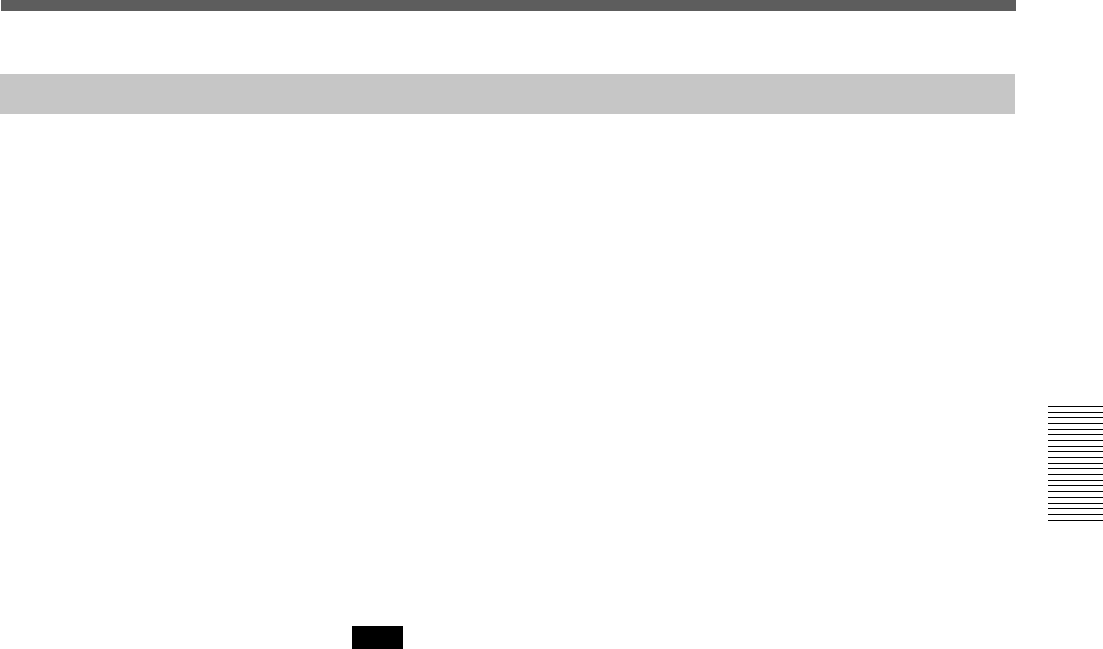
Chapter 3 Playback and Recording
Chapter 3 Playback and Recording 55 (GB)
Other Playback Functions
You can enjoy various playback functions using the DSRM-20 optional
remote control unit.
For details, refer to the operating instructions supplied with DSRM-20.
Playing at various speeds (JOG)
You can play at various speeds, or play frame by frame.
Searching (SHUTTLE)
You can easily locate the desired scene.
Searching using the index function
Four kinds of search are available:
– Searching for the beginnings of recordings: Index search
– Searching for the boundaries of recorded tape by title: Title search
– Searching for a point on the tape where the recorded date changes: Date
search
– Searching for scenes recorded in the photo mode with a digital
camcorder: Photo search
Note
You cannot make a title, record the date for search, or record in the photo
mode with this unit.
Displaying the tape information
Data codes (shutter speed, iris, white balance, program AE mode, gain,
etc.) are recorded in tapes recorded on a Sony Digital Camcorder (DSR-
200/200P, 200A/200AP, PD100/PD100P, PD100A/PD100AP, PD150/
PD150P, etc.). You can display and check these data codes during
playback by setting the DATA CODE on the DISPLAY SET menu to
DATE or CAMERA in this unit, or by pressing the DATA CODE button
on the DSRM-20.


















