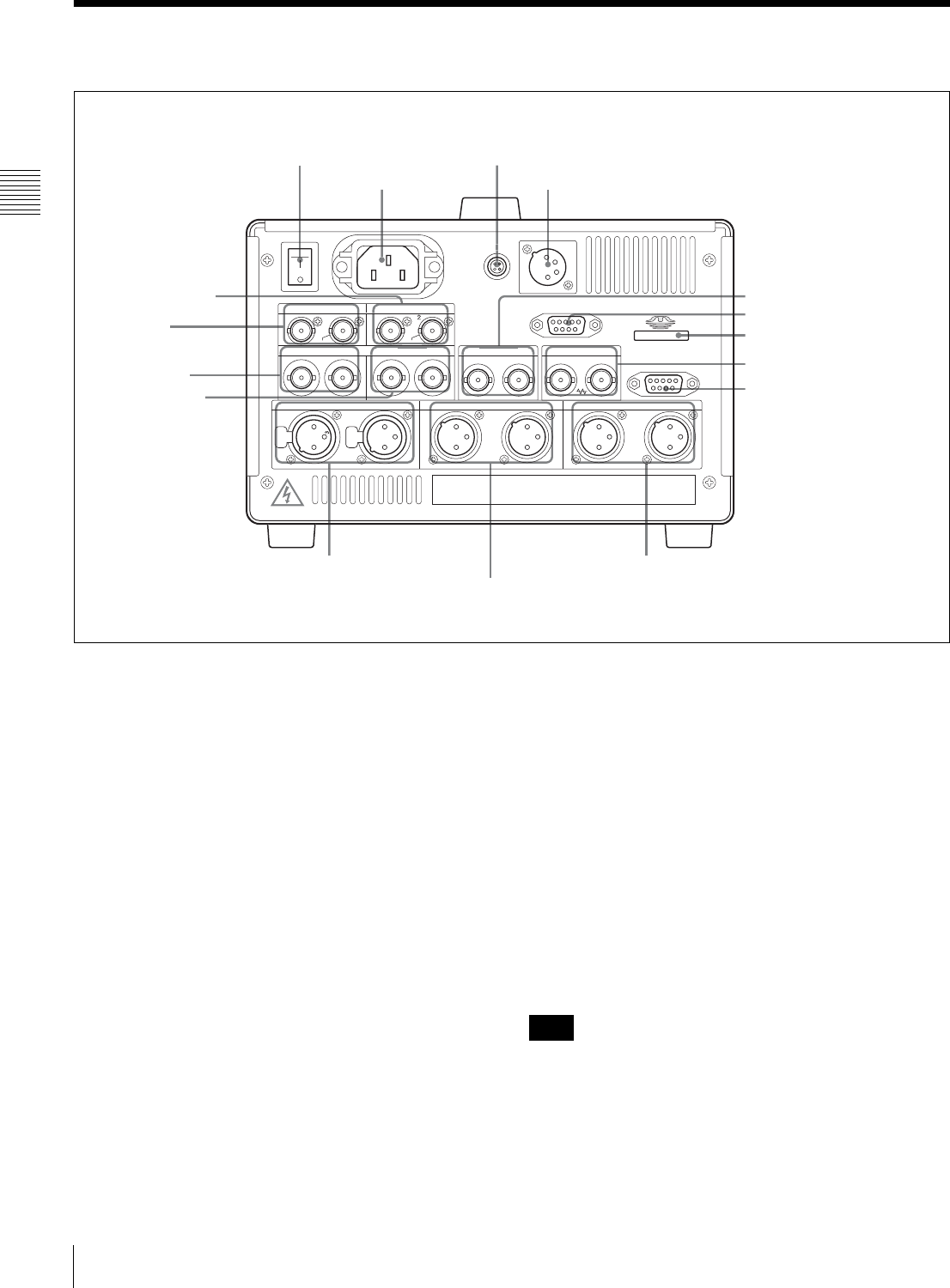
20
Rear Panel
Chapter 2 Names and Functions of Parts
2-2 Rear Panel
a POWER switch
Turns the AC power supply ON/OFF.
For details, see “3-1-1 Supplying Power” on page 22.
b -AC IN connector
Connect to an AC power source using an AC power cord.
c REMOTE connector (4-pin)
Supplies power to the BVR-3 Remote Control Unit or RM-
280 Editing Controller.
d DC IN 12V connector (XLR 4-pin, male)
Connect to a DC power source of 12V.
When using the BKP-L551 Battery Adaptor to mount a
battery pack, connect the power cable of the BKP-L551.
For details, see “3-1-1 Supplying Power” on page 22.
e TIME CODE connectors (BNC type)
IN: To record a timecode from an external device, input the
timecode from the external device.
OUT: Outputs the following types of timecode, depending
on the VTR’s operating status.
During playback: The playback timecode
During recording: The timecode generated by the
internal timecode generator or the timecode input via
the TIME CODE IN connector.
f VIDEO CONTROL connector (D-SUB 9-pin)
Connect an HKDV-900 video control unit.
g Memory Stick slot
Insert a Memory Stick.
h REF. INPUT (reference video signal input)
connectors (BNC type)
Input a reference video signal, a three-valued (positive and
negative) sync signal, a video signal with color burst
(VBS), or a black-and-white video signal (VS). When the
signal is bridged, termination is automatically set to OFF.
Be sure to use the unit for frame synchronization only, not
for color subcarrier synchronization.
i REMOTE 9P connector (D-SUB 9-pin)
When editing using two HDW-S280 units, connect a 9-pin
remote control cable (not supplied) to this connector of
POWER
DC IN 12V
REMOTE
M
VIDEO CONTROL
REMOTE 9P
AUDIO MONITOR OUTPUTAUDIO OUTPUTAUDIO INPUT
SDI OUT
COMPOSITE OUT
T
INPUT
OU
TP
UT
O
HD SDI
SDI
TIME
CO
D
E
CO
REF. INPUT
-
-
A
C
IN
ON
IN 1
(SUPER)
(SUPER)
(SUPER)
(SUPER)
IN
IOUT2
12
1
1
2
1
PUS
H
PUS
H
2
3
2
1
3
2
1
3
2
1
3
2
1
3
2
RL
1
12
MONI
OFF
1 POWER switch
2 -AC IN
connector
3 REMOTE connector
4 DC IN 12V connector
5 TIME CODE connectors
7 Memory Stick slot
8 REF. INPUT connectors
9 REMOTE 9P connector
0 AUDIO MONITOR
OUTPUT connectors
qa AUDIO OUTPUT
connectors
qs AUDIO INPUT
connectors
qh COMPOSITE OUT
connectors
qg SDI OUT
connectors
qf HD SDI INPUT
connectors
qd HD SDI OUTPUT
connectors
6 VIDEO CONTROL connector
Note


















