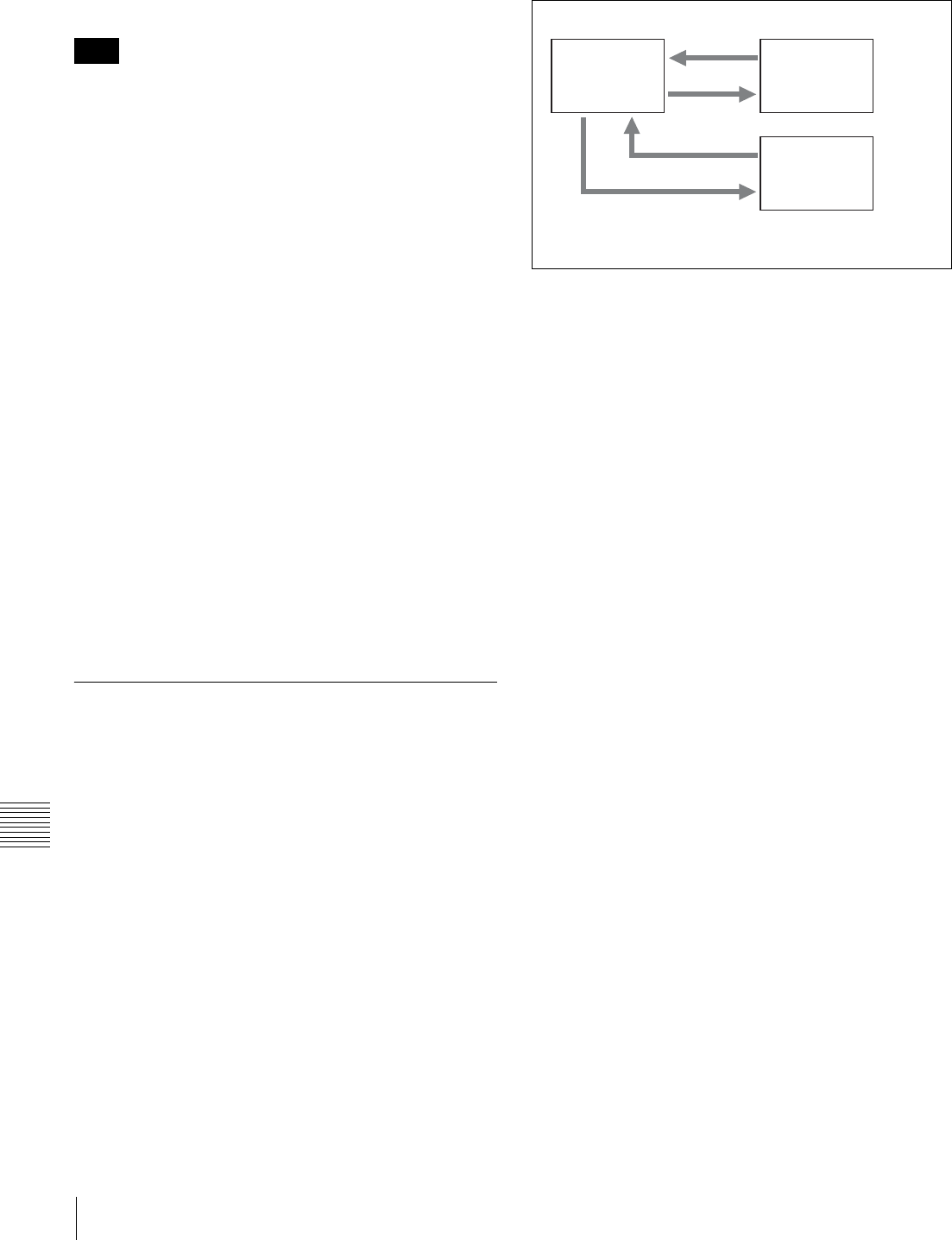
62
Setup Menu Operations
Chapter 9 Setup Menus
Switching the system frequency (menu
item 013)
To switch the system frequency, proceed as follows.
• Before carrying out this operation, consult the person
responsible for system installation.
• When the unit is used in 50i mode, only an analog tape
can be played back in the simple playback mode.
1
Press the MENU button.
2
Turn the MULTI CONTROL knob to display setup
menu item 013.
3
Press the SELECT function button to select the
displayed setup menu item 013.
4
Turn the MULTI CONTROL knob or press the – or +
function button to display PUSH SET.
5
Press the SET function button.
6
Turn the MULTI CONTROL knob or press the – or +
function button to select the system frequency.
7
Press the SET function button.
TURN OFF/ON POWER!! appears.
8
Turn the power OFF.
When the power is turned next, the unit operates in the
selected mode.
9-2-3 Menu Bank Operations (menu
items B01 to B12)
This unit allows menu settings to be saved in menu banks.
Saved sets of menu settings can be recalled for use as
required. The current active setup menu settings as well as
settings saved in menu banks are stored in separate storage
areas for 50i and 59.94i modes.
Saving the current active menu settings
Set menu items B11 SAVE SETUP BANK 1 or B12 SAVE
SETUP BANK 2 to ON, depending on which of the menu
banks you wish to save in, then press the SET function
button.
Recalling settings from a menu bank
When recalling the settings saved in menu banks 1 or 2, set
the corresponding menu items B01 RECALL SETUP
BANK 1 or B02 RECALL SETUP BANK 2 to ON, then
press the SET function button.
Note
Recall (B01)
Current active
menu settings
Menu bank 1
Menu bank 2
Save (B12)
Recall (B02)
Save (B11)


















