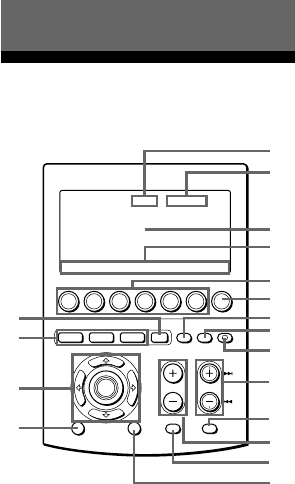
6
Location and Function
of Controls
1 Clock Display key (page 8)
Displays the clock, the transmission
mark, the battery mark and the timer
mark.
2 Mode Display key (page 8, 13, 21, 31,
33, 41)
Displays the status of the selected
mode.
Function of the key changes according
to the selected mode.
3 LCD touch key display
The keys used for operating each
component and setting the
Commander are displayed.
Note
Do not press the touch keys using sharp
objects such as pins or ball-point pens.
MENU EXIT
COMMANDER
OFF
MORE321
TV STB VCR DVD CD AMP
OTHER
TIMER LIGHT
MUTING RECALL
CHANNELVOLUME
SYSTEM CONTROL
OK
2
1
4
5
7
qk
qh
qg
qj
8
9
0
3
6
qa
qs
qd
qf
4 Label keys (page 8, 13, 21, 24, 31,
33, 41, 84)
The selected modes (up to 8 characters
in each Label key) are displayed.
Labels change in the order from the
first stage to the third stage and come
back to the first, and so on, each time
you press the Mode Display key,
OTHER, MORE, or TIMER button
according to the selected mode.
5 Component Select buttons (page 12)
Selects the component to control.
6 OTHER button (page 13)
Label keys change in the order from
the first stage to the third stage and
come back to the first, and so on, each
time you press the OTHER button
when the selected component name is
displayed on the Label keys.
7 TIMER button (page 65)
Used to set the timer program, and to
set the timer program on or off.
8 LIGHT button (page 80)
Used to light up the LCD display in
the dark. Press the button once to turn
on the light, and once again to turn it
off.
9 COMMANDER OFF button
Turns the power of the Commander
off. Then all the display contents are
turned off.
0 CHANNEL +/– buttons (page 95 - 98,
101, 104 - 105)
Selects the channel.
qa RECALL button (page 95 - 97)
qs VOLUME +/– buttons* (page 23, 30)
Adjusts the volume.
qd MUTING button* (page 23, 32)
Mutes the audio. Press the button
once again to resume at the previous
volume.
Getting Started


















