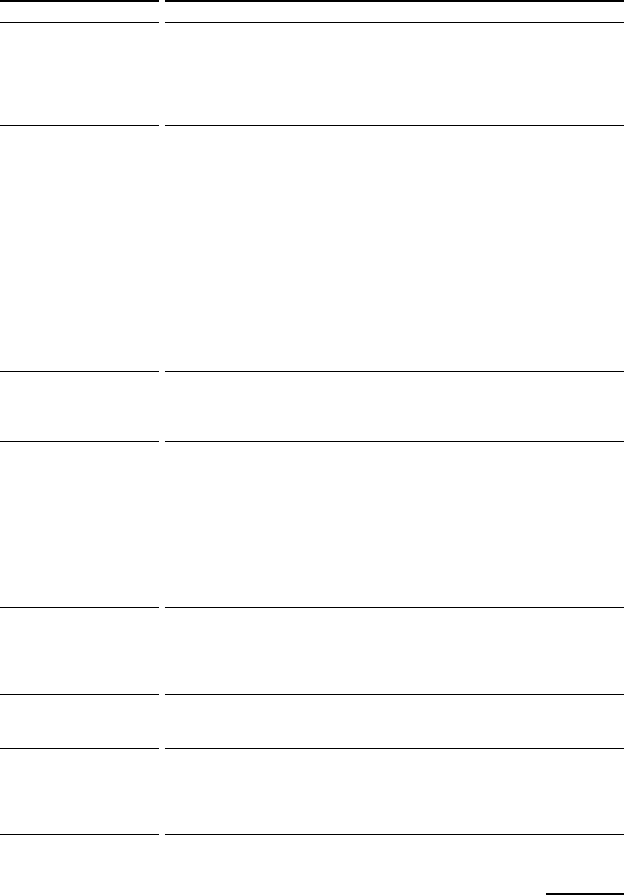
93
Symptom
“NG” flashes if you try to
copy the settings of the
Component Select button
or the Label key to another
Component Select button
or Label key.
A system control
program does not
function correctly.
Your Commander does
not work as expected
after data transfer.
The component set to be
operated by the timer of
the Commander does not
function as expected.
The timer program is
executed in the next
week though that
program has been
already executed.
The character contents
you have input return to
the original display.
The character contents
you have input are not
displayed.
Remedy
• There are some keys, for which learned signals or the Key Macro
function have been programmed, on the display for the Component
Select button or the Label key. Copy the settings to another Component
Select button or the Label key, or clear the learned signals (page 26) or
the Key Macro function (page 64).
• Make sure that you have programmed the commands in the correct
order (page 32).
• Try changing the orientation of the Commander. If that does not help,
try placing the components as close to each other as possible.
• Check the status of the components and make sure that you have set the
components properly to receive commands (page 39).
• The component codes are changed or a new signals have been learned
for a key or button that has been programmed with a series of
commands. In this case, the new signals are transmitted when the series
of commands is executed.
• The interval may be too short. See “Changing the interval between
operation steps” (page 41) and set a longer interval, or adjust the series
of commands by changing the order of buttons and keys. (When
programming the system control function, you can make an interval of
a while by pressing the TIMER button.)
• Data transfer to/from a single Component Select button or Label key
cannot transfer System Control functions set to each button or key.
Either set up the receiving Commander from the start, or perform whole
data transfer (page 56).
• The component could not receive the signal from the Commander
successfully. When using the timer, check the following.
- Check that the timer macro program functions correctly by pressing
the TEST key, after programming the timer (page 70).
- Check the location of the Commander.
• The status of each component is not suitable for operation. (For
example, you program the power-on setting, assuming that power of
the component is off when the timer turns on. However, if power of the
component is on when the component receives the timer signal from the
Commander, the component will turn off.)
• The timer program contents you have set on this Commander repeat
every week (weekly timer). If you want to execute the timer program
once, set the timer standby mode to OFF after checking the execution of
the timer program (page 70).
• If you preset a component code after inputting character contents, they
are cleared and return to the original display. Edit the characters after
you decide the component to be used by presetting a code.
• If you input characters to the Label keys which have no data (displayed
“∗∗∗∗”), the input characters are not displayed. In this case, first input
data to the Label keys by learning function (page 20) and input
characters. However, the input characters are displayed during the
learning operation.
Continued


















