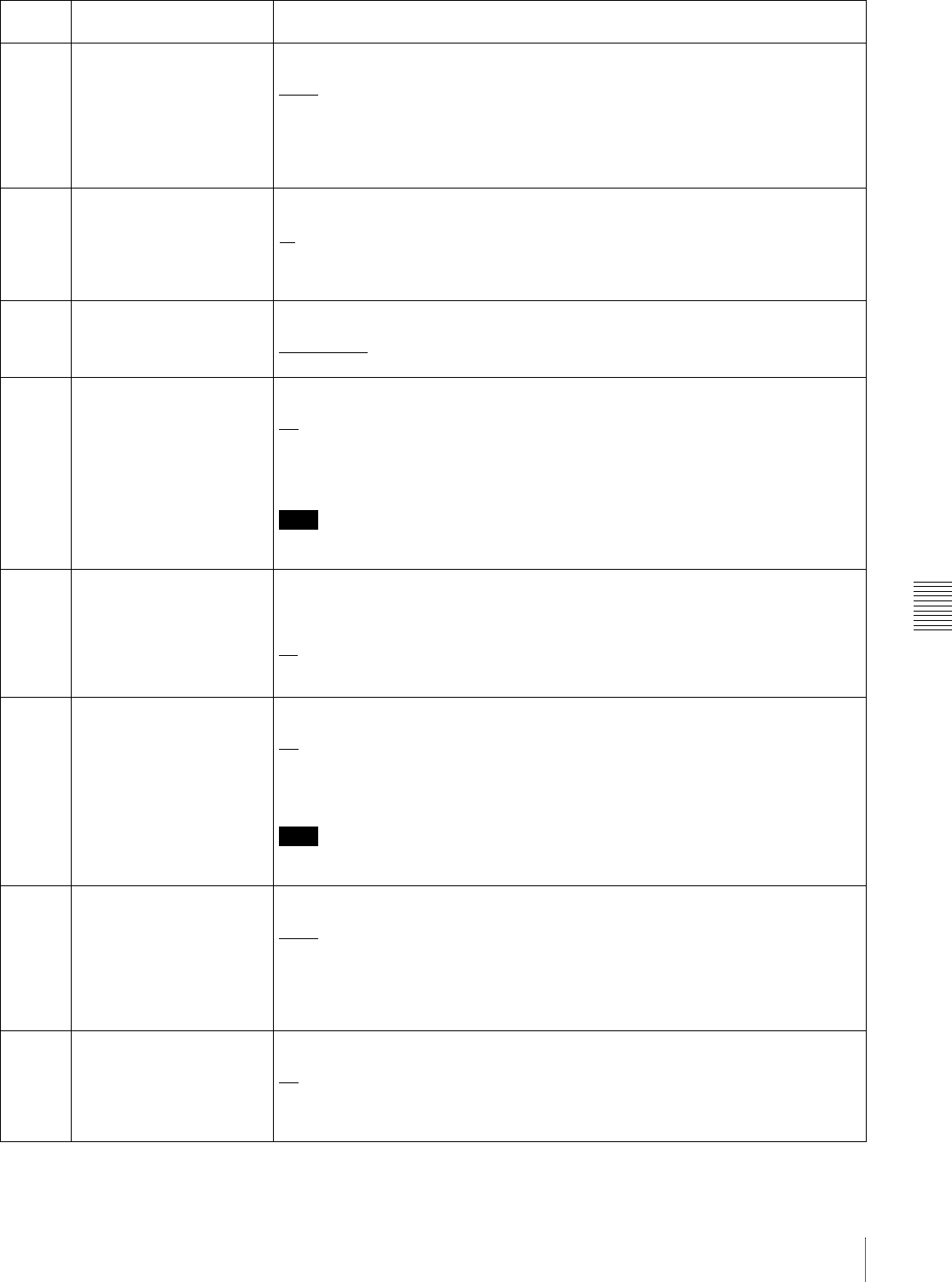
Chapter 7 Menus
73
7-2 Basic Setup Menu
009 CHARACTER TYPE Determine the type of characters such as time code output from the VIDEO OUT
connector and SDI OUT connector for superimposed display on the monitor.
white
: White letters on a black background.
black: Black letters on a white background.
W/out: White letters with black outline.
B/out: Black letters with white outline.
Set this item by selecting the required type while viewing the monitor.
011 CHARACTER V-SIZE Determine the vertical size of characters such as time code output from the VIDEO
OUT connector and SDI OUT connector for superimposed display on the monitor.
:Standard size
×2 :2 times standard size
Set this item by selecting the required size while viewing the monitor.
012 CONDITION DISPLAY ON
VIDEO MONITOR
Select whether to display disc condition marks in the image display and external
monitor output (output from the VIDEO OUT and SDI OUT connectors).
dis (disable)
: Do not display.
ena (enable): Display.
013 525/625 SYSTEM SELECT Specify whether to enable switching between 525(U) line, 525(J) line and 625 line
modes.
off
: Do not enable system switching.
on: Enable system switching.
For the switching between 525(U)/525(J)/625 line modes, see page 76.
Note
When you switch line modes, all basic menu and extended menu items are set to the
factory defaults for the selected line mode.
016 ALARM DISPLAY Select whether or not to display alarm messages.
off: Do not display alarm messages. (However, certain important alarms are
displayed).
limit (on (limited)): Display only a minimum number of alarm messages.
on
: Display all alarm messages.
For details about alarm message display conditions, see 8-3-1 “Alarm List” (page 94).
017 SUB STATUS DISPLAY
SELECT
Determine the kind of sub status information to be output from the VIDEO OUT
connector and SDI OUT connector.
off
: Do not output sub status information.
clip (clip no): Order of playback of the selected clip/total number of clips
pbr (playback remain): The remaining playback time of the selected clip from the
current playback position (hours:minutes:seconds:frames).
Note
When the CHARACTER button setting is for no superimposing text information, sub
status information is not displayed when this item is set to “clip name.”
024 MENU CHARACTER TYPE Determine the type of characters in menu text output from the VIDEO OUT connector
and SDI OUT connector for superimposed display on the monitor.
white
: White letters on a black background.
black: Black letters on a white background.
W/out: White letters with black outline.
B/out: Black letters with white outline.
Set this item by selecting the required type while viewing the monitor.
029 STORED OWNERSHIP Specify whether to enable changing UMID ownership information settings (COUNTRY,
ORGANIZATION and USER).
off
: Do not enable.
on: Enable.
See 7-3-3 “Using UMID Data” (page 84) for more information about UMID.
Item
number
Item name Settings
×
1


















