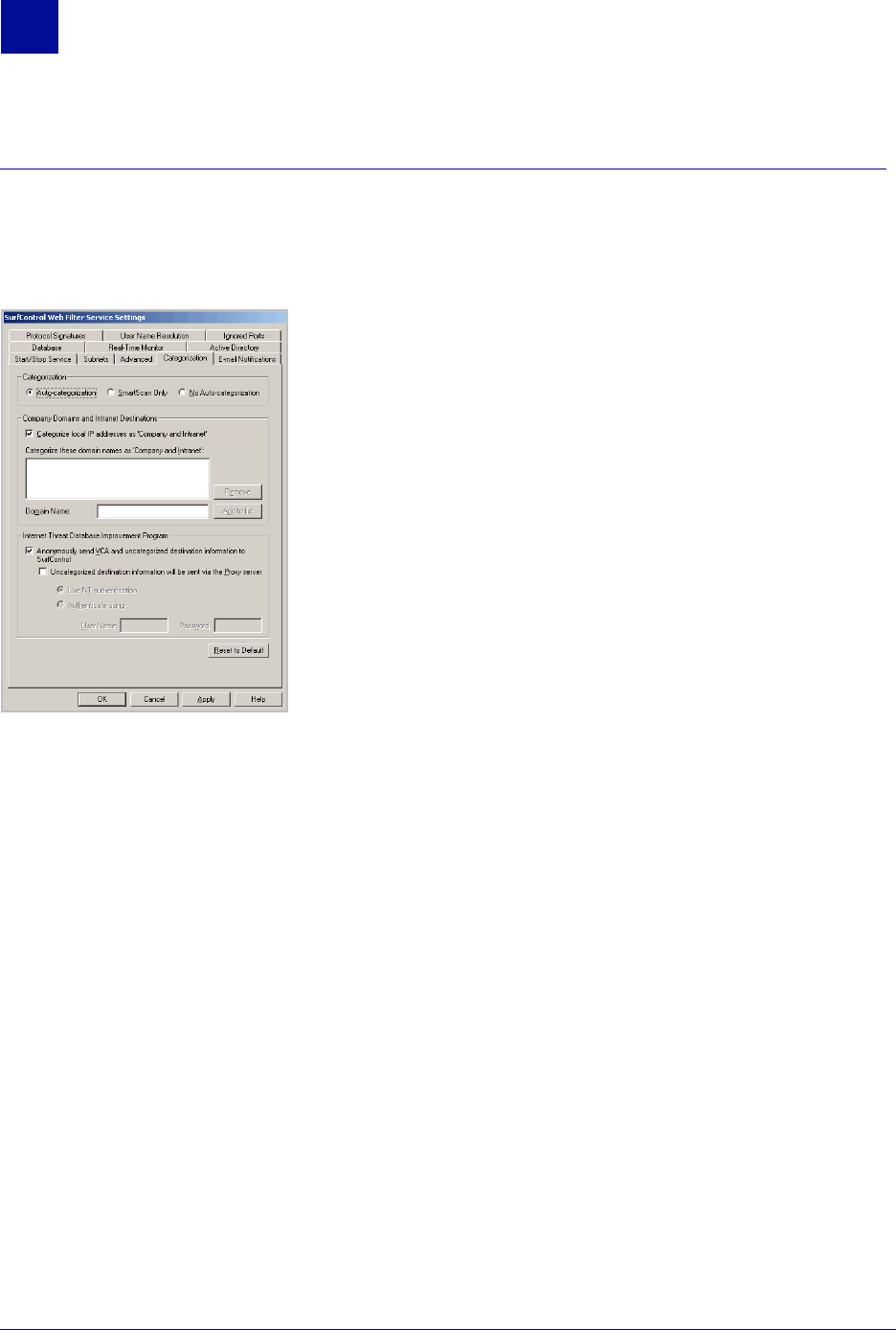
106 Administrator’s Guide SurfControl Web Filter v5.5
W
EB
F
ILTER
S
ETTINGS
Categorization Tab
9
CATEGORIZATION TAB
Web destinations seen by Web Filter are assigned to a category in the SurfControl Web Filter Internet
Threat Database. The categorization tab enables you to configure how you want Web Filter to perform the
categorization process. The Categorization Tab is shown below:
Figure 9-6 Categorization tab
CATEGORIZATION
Web Filter can categorize destinations in the following ways:
• Auto-categorization (Default Setting) - Enables all Categorization.
• SmartScan Only - Categorization of a URL will only take place against a list of keywords entered in
the SmartScan dialog. See "Custom Categories" on page 68 for more details.
• No Auto-categorization - Disables all categorization.
COMPANY DOMAINS AND INTRANET DESTINATIONS
When installing Web Filter, the Configuration Wizard asked you to specify your company domains and
intranet destinations. This is then used by Web Filter to categorize these as ‘Company & Intranet’. You can
add, remove or change those destinations from here.
INTERNET THREAT DATABASE IMPROVEMENT PROGRAM
Uncategorized and VCA categorized destinations are sent anonymously to SurfControl. These are then
analyzed, assigned to a SurfControl category and added to the Internet Threat Database. This helps
SurfControl increase the filtering effectiveness for all customers. You have the option to choose whether to
install this during the installation process. If you use a proxy server for internet requests, you can configure
your authentication details for sending your information to SurfControl via your proxy server.


















