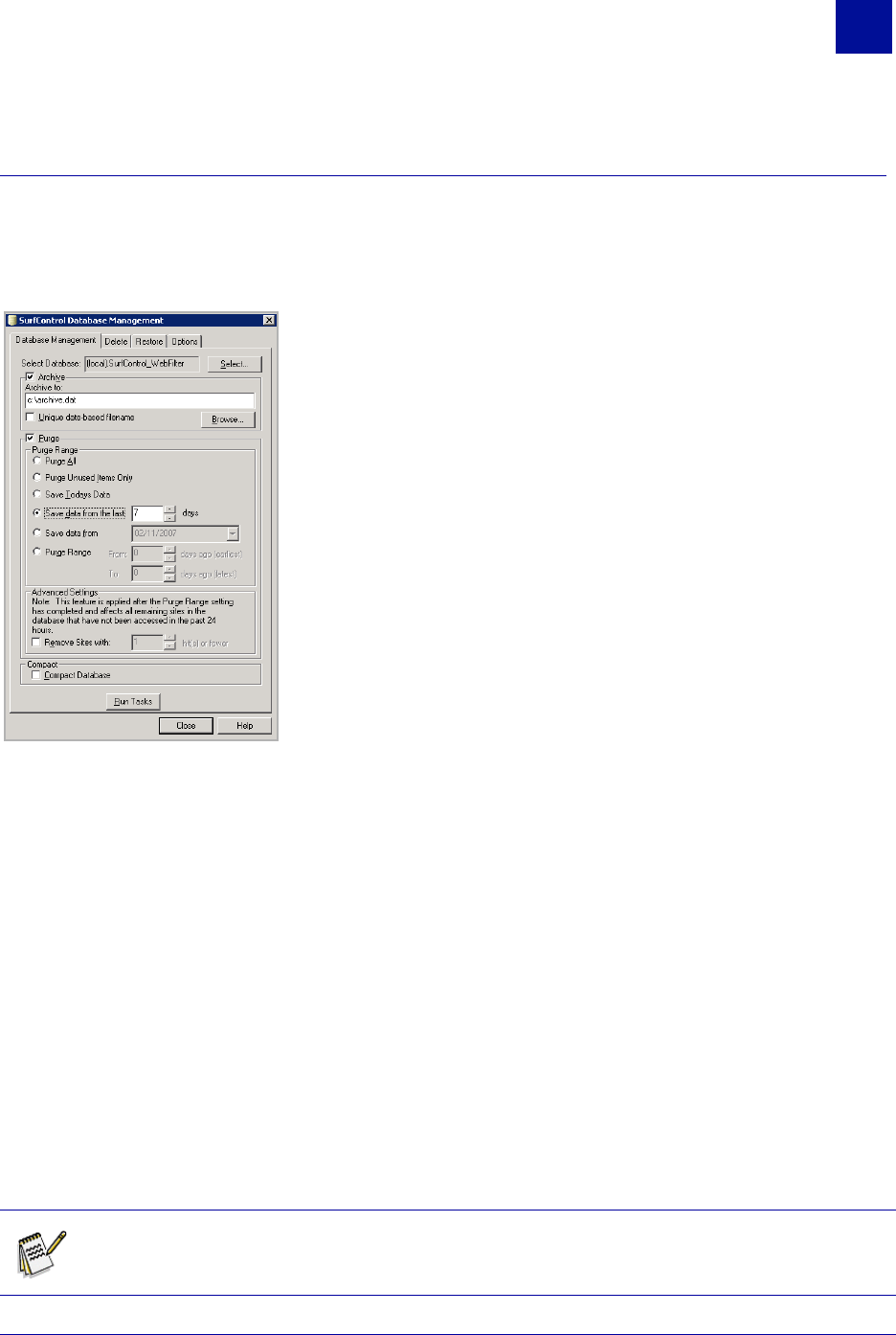
SurfControl Web Filter v5.5 Administrator’s Guide 129
D
ATABASES
Managing databases
11
MANAGING DATABASES
As SurfControl Web Filter builds up its database of Internet traffic, you need to consider how to manage
the volume of data it contains. Web Filter has a database management tool that enables you to manage
your data efficiently.
Figure 11-1 The Database Management Tool
With this tool you can perform the following tasks on your databases.
•Archive
• Purge
• Compact
•Delete
•Restore
The tool is available from the Web Filter Manager > Maintenance > Database Management for the
appropriate collector or database in the Navigation tree. The Purge, Archive and Compact options can
also be set up as events in the Scheduler. See "Database Management" on page 142 for more details on
setting up these tasks in the Scheduler.
When you installed Web Filter you could choose to set up an automatic Archive followed by Purge
scheduled event. This event is configured to run once a month. You can configure the settings for this
event by selecting it in the Scheduler and clicking Configure.
Note: You can set up tasks to run individually or you can configure the Database Management
tool to perform an Archive, Purge and Compact task at the same time.


















