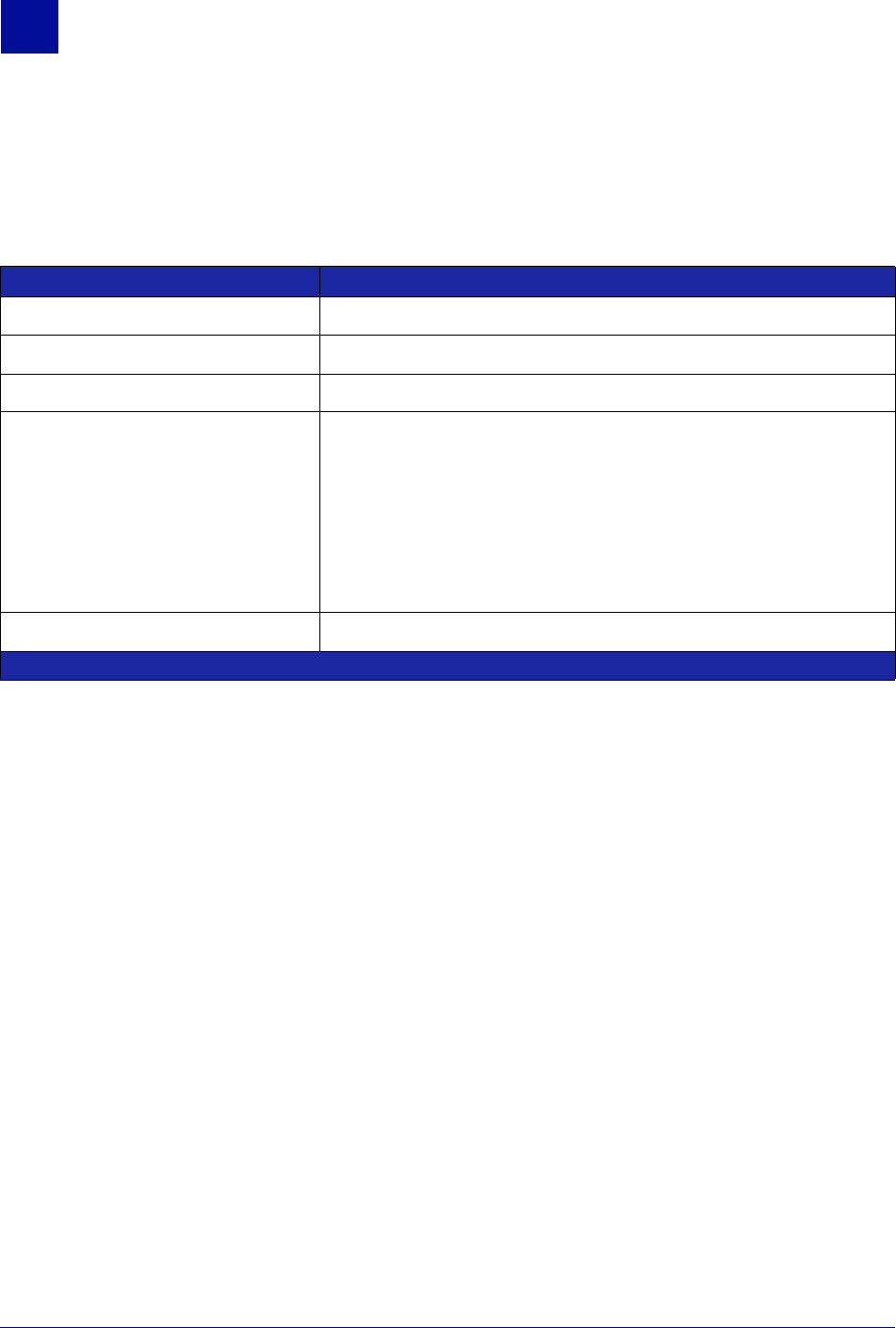
44 Administrator’s Guide SurfControl Web Filter v5.5
T
HE
W
EB
F
ILTER
M
ANAGER
Users
6
MONITORED CONNECTIONS TASKS
The following tasks are available from the Monitored Connections tasks section. Monitored Connections
tasks are also available, by right-clicking the detailed user Information entry for a selected user.
Table 6-5 Monitored Connections Tasks
Task Description
Print Prints a selected Detailed User Information entry.
Go to Site Opens up a selected entry at the domain level in a Web browser.
Go to Page Opens up a selected entry at the individual page level in a Web browser
Set Category You can change the category for a selected entry.
Note: Any changes to a category assigned to a destination seen in the
Monitored Data section will only affect future connections. Data
already saved to the database cannot be changed, as this is a
historical record of the category assigned at the time the
destination was visited.
You need to click Update Configuration to apply any changes made to
categories.
Copy URL Copies the URL to the Windows clipboard.


















