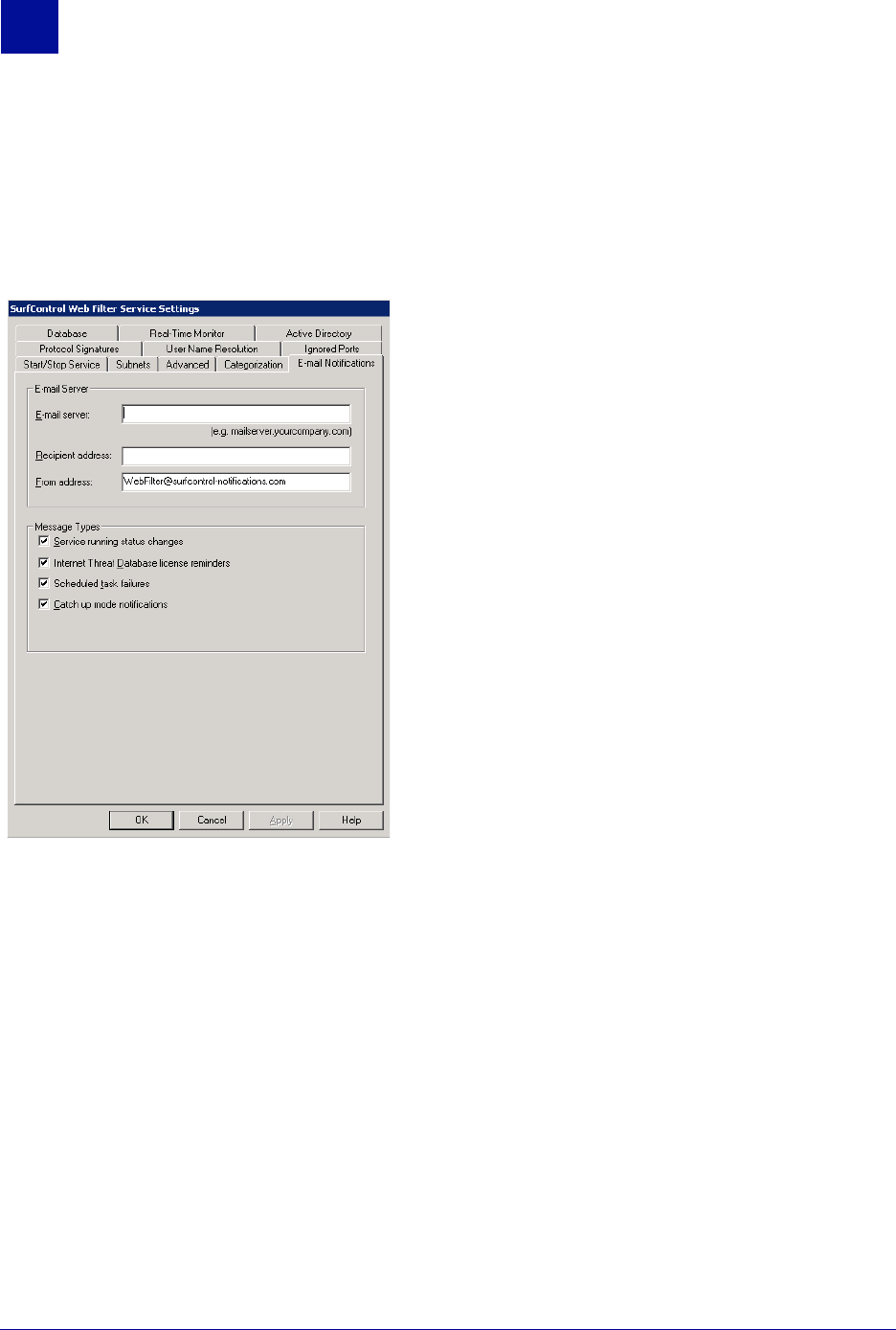
8 Administrator’s Guide SurfControl Web Filter v5.5
B
ASIC
C
ONFIGURATION
Basic Service Settings
2
• Catch up mode notifications – If the service becomes overloaded, monitoring will be restricted to
HTTP traffic. If the overload becomes critical, monitoring will be temporarily suspended. An e-mail will
be sent when Web Filter enters and exits catch up mode.
You can edit these settings via the E-mail Notification tab shown below:
Figure 2-2 E-mail Notification tab
There are three other e-mail alerts that the recipient address will receive:
• Unlicensed product reminders - If you are using an unlicensed product past its thirty day trial period,
you will be sent daily reminders.
• Internet Threat Database category changes - As the Global Threat Experts add new categories to
the Internet Threat Database, this e-mail informs you of any modifications that have been made.
• Internet Threat Database updates - A reminder is sent if it is more than a week (seven days) since
an Internet Threat Database update.
MORE INFORMATION
For more details on the other Service Settings, see Chapter 9.


















