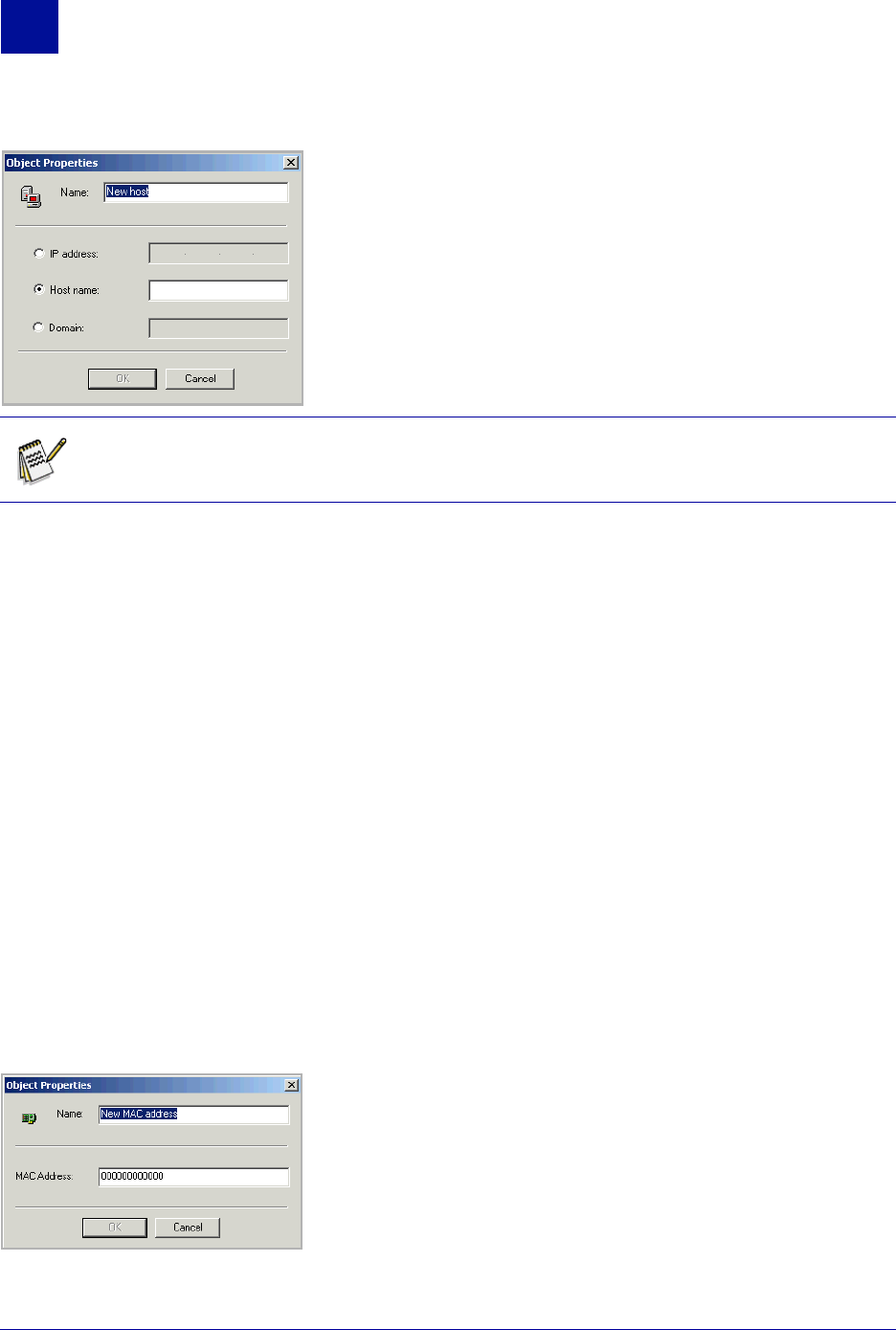
62 Administrator’s Guide SurfControl Web Filter v5.5
R
ULES
A
DMINISTRATOR
Who Objects
7
Figure 7-2 Hosts and Domain object properties
1 Enter a name for your object in the Name text box.
2 Select one of the following options:
• IP address - Enter the IP address of the workstation the rule will be applied to.
• Host Name - The default option. Enter the Workstation name. (You must have Enable
Workstation name resolution selected in the Advanced tab of the Web Filter Service settings to
be able to see Host names in the Monitor. See "Advanced Tab" on page 104 for more details).
3 Enter a name for a network Domain the rule will be applied to.
4 Click OK to confirm your settings, or click Cancel to disregard changes.
MAC Address
To obtain the MAC address for a particular computer on your network, run the following command from a
Command Prompt window:
ipconfig /all
The MAC Address is the Physical Address entry.
To obtain the MAC addresses for all network cards on your network, run the following command from the
Command Prompt window:
arp -a
Again, the MAC Addresses are the Physical Address entries.
Figure 7-3 MAC Address object properties.
• Name - Enter a name for your MAC address object.
Note: You can only add a single IP address, Host name or Domain for each object you create.
Wildcards are not allowed.


















