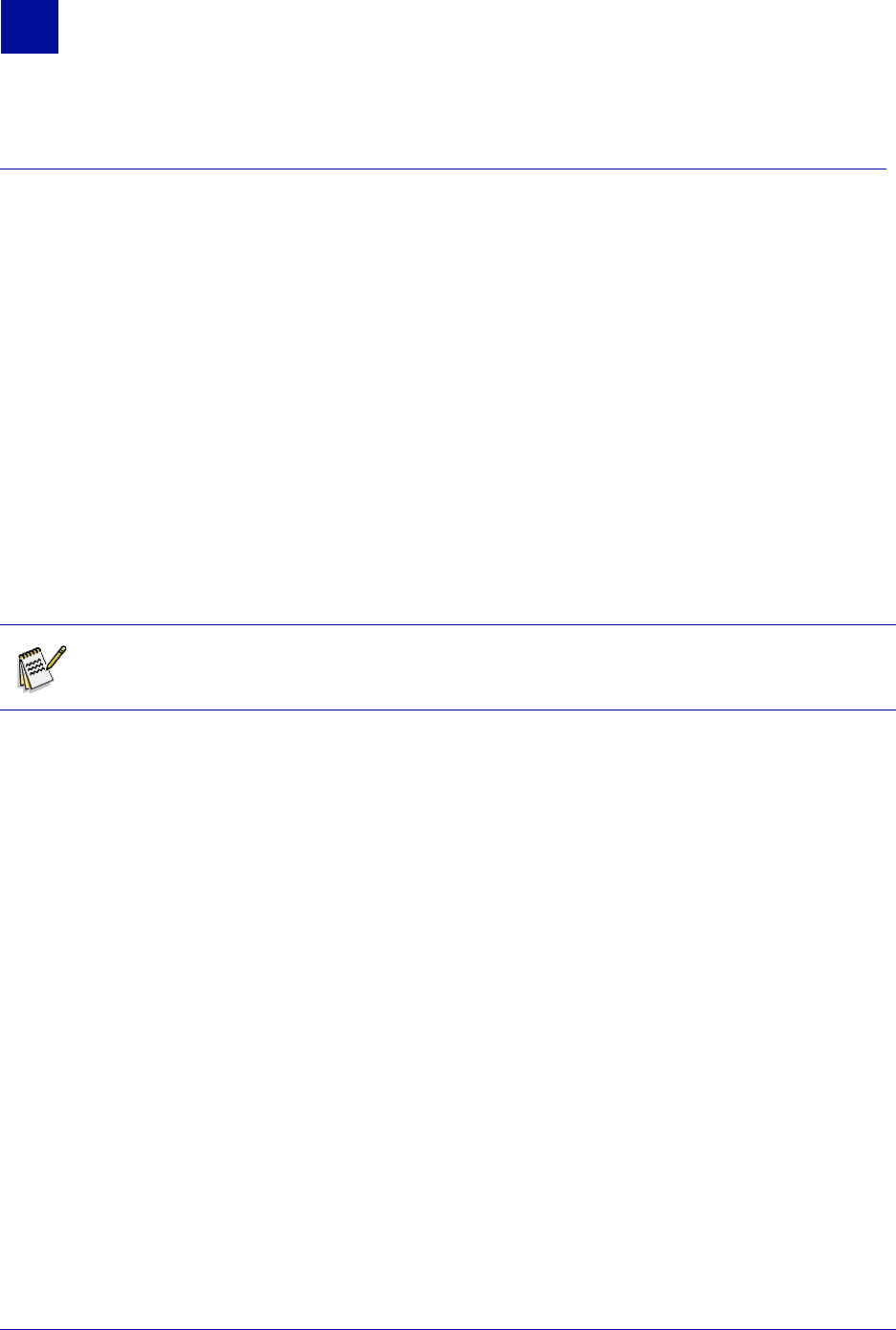
16 Administrator’s Guide SurfControl Web Filter v5.5
R
EMOTE
A
DMINISTRATION
Introduction
3
INTRODUCTION
The Remote Administration Client allows you to remotely access the Web Filter server to create reports,
design or edit rules, and view the database.
You can install the Remote Administration Client on computers in your network that comply to the
minimum requirements specified in the Starter Guide. For details on installing the Remote Administration
Client, refer to the Starter Guide.
WHAT THE REMOTE ADMINISTRATION CLIENT DOES
You can use the Remote Administration Client to access the following Web Filter functions from a different
computer:
• The Web Filter Manager - View Internet traffic via the Monitored Data Navigation tree option.
• The Rules Administrator - Create and edit rules.
• The Web Filter database - Connect to your database without being at the actual machine.
• The Real-Time Monitor - See your Internet traffic in real time.
PREREQUISITES
For each Computer:
• The Remote Administration Client version of Web Filter must be installed. Refer to the Starter Guide
for more details.
• From the Web Filter Manager, select Add Server from the Tasks tab. Enter the name of the Web
Filter server you want to connect to.
• For reports you will need the client shortcut URL to be able to log in to Report Central. See the
SurfControl Report Central Starter Guide for more details.
Note: You cannot use the Remote Administrator to configure the Web Filter service.


















