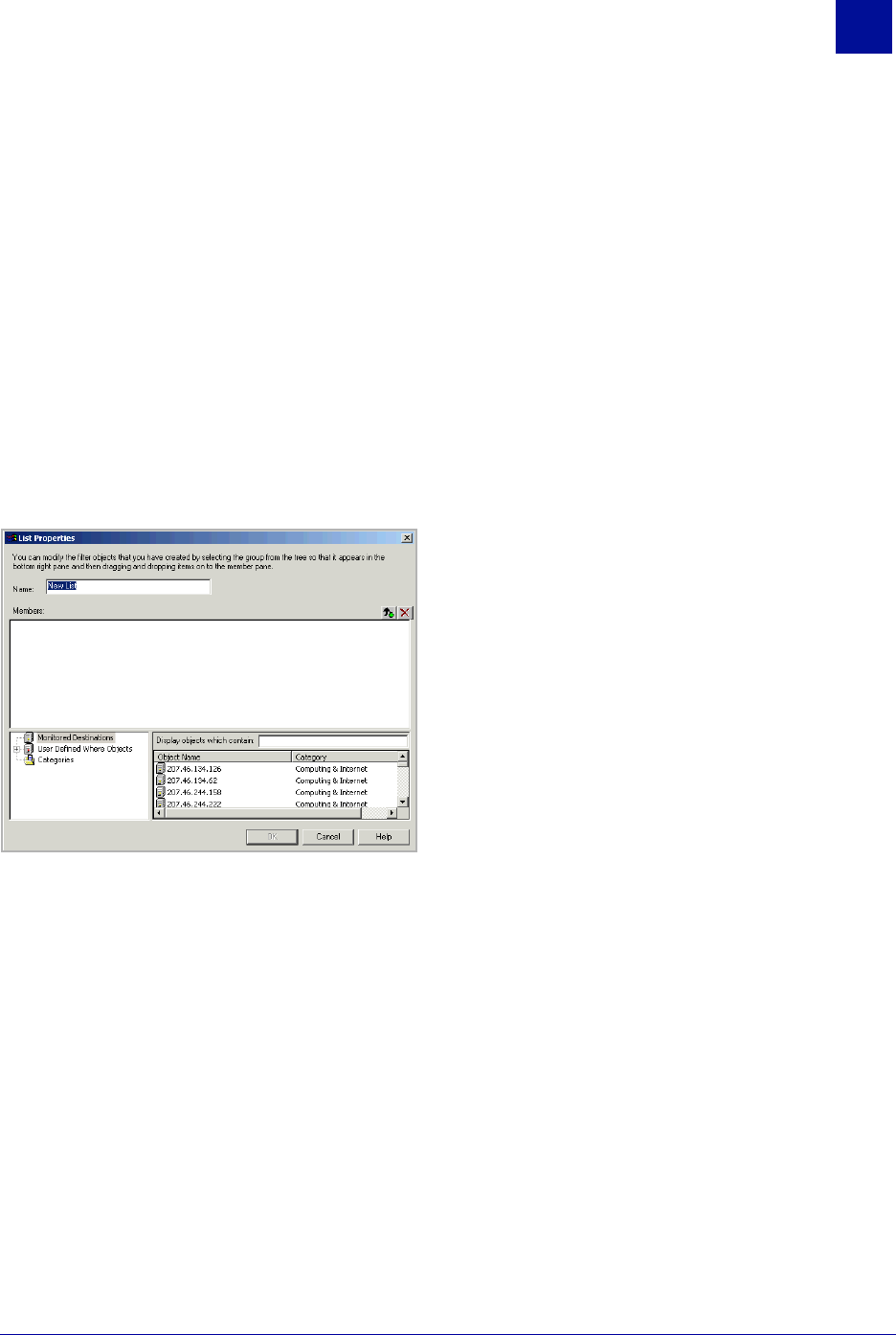
SurfControl Web Filter v5.5 Administrator’s Guide 69
R
ULES
A
DMINISTRATOR
Where Objects
7
– www.football365.com
– www.football.guardian.co.uk
It will not return www.bbc.co.uk/football as ‘football’ is not part of the domain level URL.
Your new category will now be seen in the Where tab Categories pane. It is important that you move this
custom category to the top of the list, so it is applied before the standard categories. To do this, click Set
Category Object Order on the Tools menu.
WHERE LISTS
A Where list object can comprise of several specific objects from the Where object list (see figure below).
This provides a convenient way of grouping objects to share a set of rules. To create a Where List, drag
individual Where objects (Monitored Workstations, NT Domain objects and User-Defined Where Objects)
from the bottom right-hand pane to the upper left-hand pane in the Where List dialog box.
Figure 7-11 Where List object dialog box
• Name - Enter a name here for your Where List object.
• Members - This panel will show the individual objects that make up your list.


















