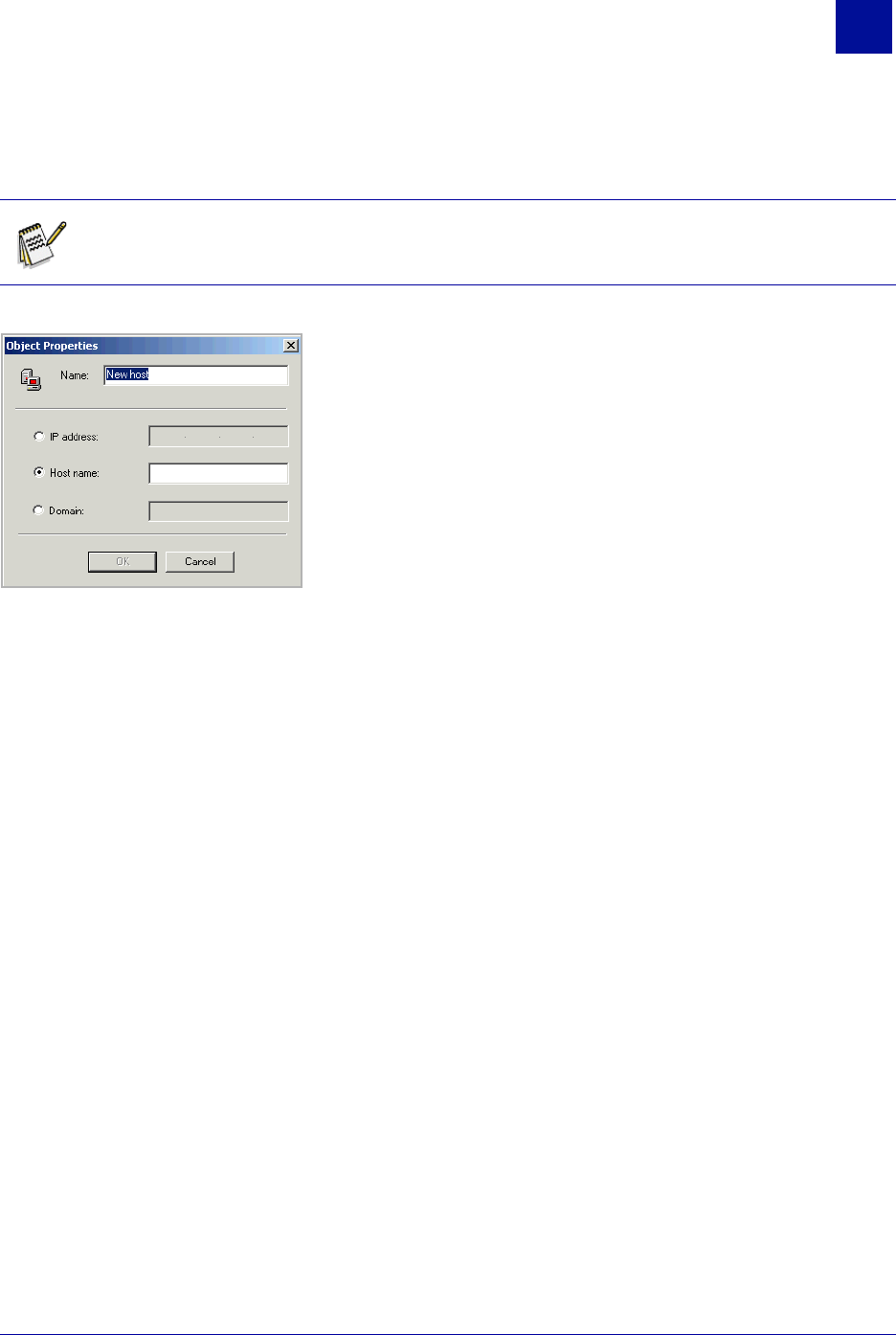
SurfControl Web Filter v5.5 Administrator’s Guide 65
R
ULES
A
DMINISTRATOR
Where Objects
7
A host is a computer that is connected to a TCP/IP network which can include the Internet. Each host has
a unique IP address. A domain is a group of computers on a network that are administered as a unit.
Figure 7-7 Hosts and Domain object properties.
• Name - Enter a name for your object.
• IP address - Select IP address and enter the IP address for the workstation the rule will be applied to.
• Host name - The default option. Enter the Host name in the following format: www.yoursite.com
• Domain - Enter a name for a network Domain the rule will be applied to.
MAC Address
To obtain the MAC Address for a particular computer on your network, run the following command from a
Command Prompt window:
ipconfig /all
The MAC Address is the Physical Address entry.
To obtain the MAC Addresses for all network cards on your network, run the following command from the
Command Prompt window:
arp -a
Again, the MAC Addresses are the Physical Address entries.
Note: You can only add a single IP address, Host name or Domain for each object you create.
Wildcards are not allowed.


















