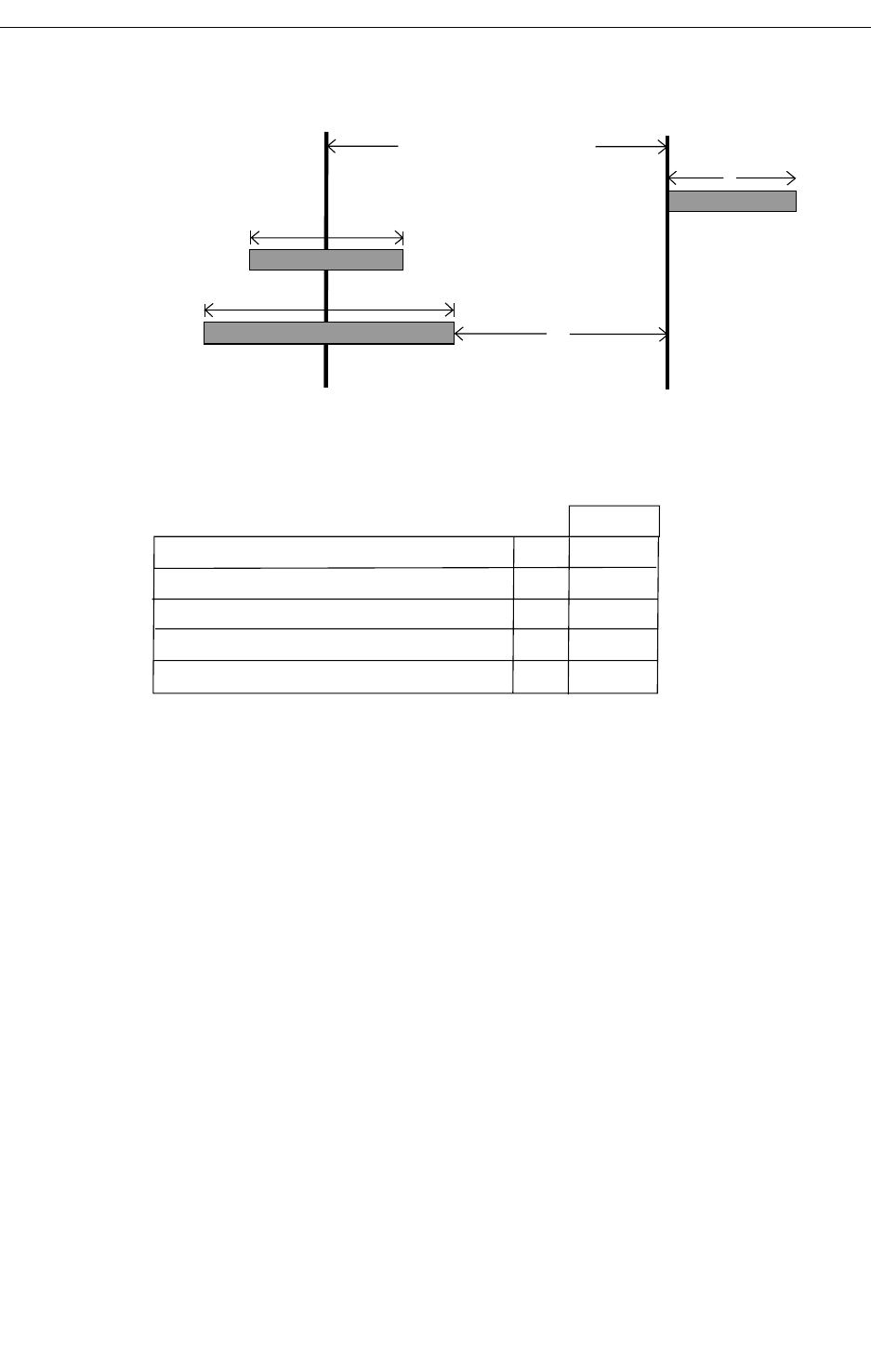
2-78
Section 2 — Installation
Switcher Delay for Between 50 µS and 90 µS
For 50 µS to 70 µS of delay, select the serial source with the latest delay and
connect it to the serial-to-analog converter.
For 70 µS to 90 µS, select the serial source with the earliest delay and
connect it to the serial-to-analog converter.
1. Connect the Y (or G) output of the converter to the scope.
2. Adjust the delayed sweep on the scope so that the midpoint of the
black-to-white transition is at a reference point.
3. Connect this source to a primary switcher input, and select it on the
program bus.
4. Connect the serial program output to the input of the converter. Adjust
the rotary switches on the front of the Sync Generator Module so that
the black-to-white transition is later than the previously noted
reference point by the desired amount of delay.
Figure 2-40. Timing Diagram
A
A
BB
13.5 MHz
Analog chroma key input requirement
Serial chroma key input requirement
Output timing range adjustment
Nominal switcher delay
Minimum switcher delay (Serial input)
+/- A
+/- B
+ C
D
E
+/- 1 µS
+/-22 µS
+16 µS
70 µS
48 µS
Nominal Switcher Delay D µS
E
C
Output timing range
Manually adjustable
+E µS
Nominal Output Timing
Nominal Reference Timing
Analog Chroma Key
input requirement
manually adjustable
+/- A µS
Serial input timing
requirement
automatically
adjusts +/- B µS
Entire switcher timing (input and output) may move
+/- 37 µS relative to the reference.


















