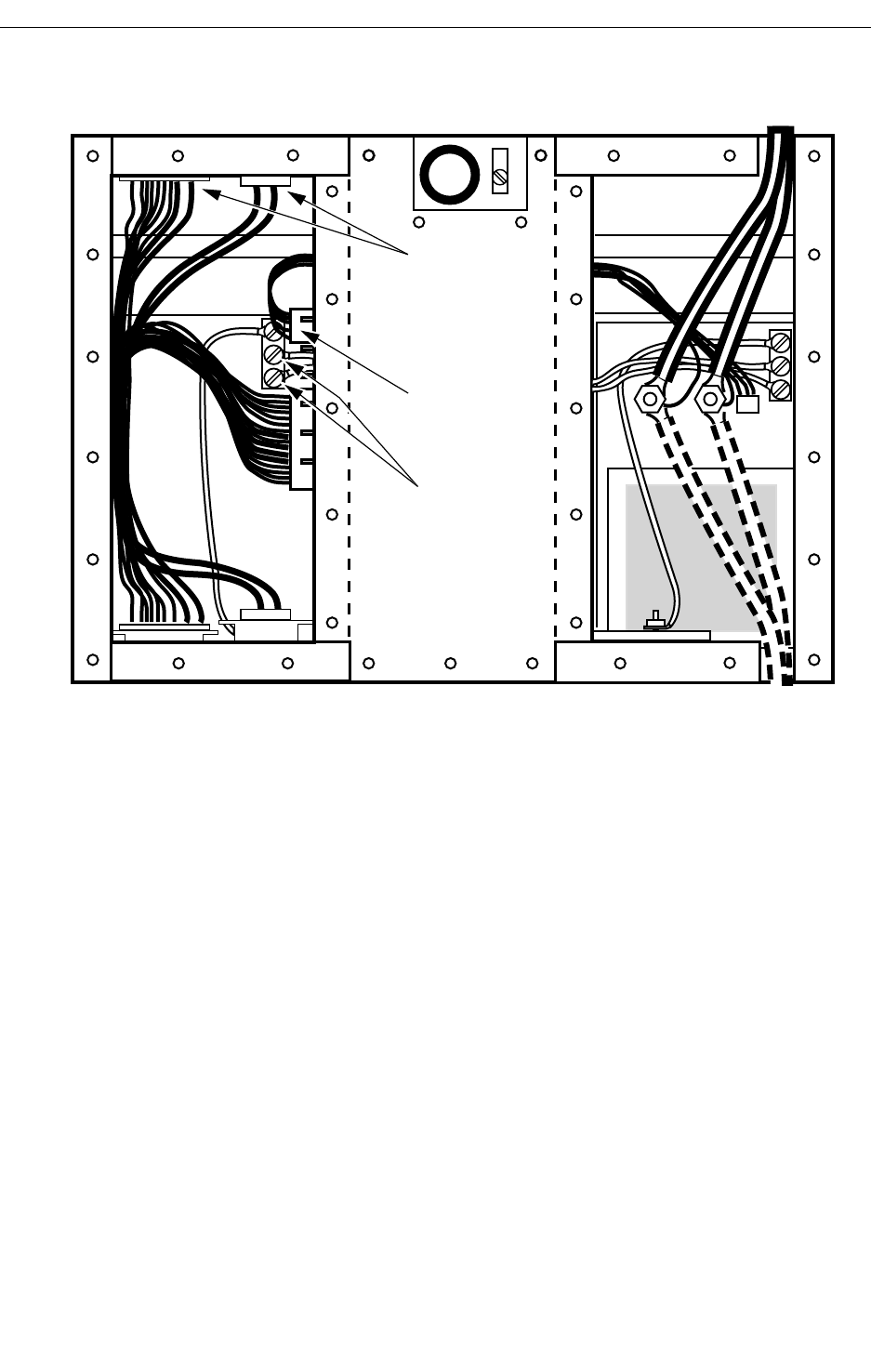
4-12
Section 4 — Maintenance
6. Open the door at the front of the power supply frame.
7. Remove the two screws at the bottom that secure the Multi-Output
supply to the power supply frame.
8. Carefully slide the supply assembly forward, out of the frame, taking
care that the wiring follows freely.
Installation of Todd Multi-Output Supply
Installation of the replacement supply is not a simple reversal of the
removal procedure. The reason for this is that the AC power connection on
the Todd supply is at the upper left corner of the unit, whereas the
connection on the Pioneer supply is at the upper right.
Figure 4-3. Removal of Pioneer Multi-Output Power Supply Assembly
Disconnect
2 Connectors
from
Signal Processor
or upper
Power Supply
Disconnect
Upper Multi-Wire
Connector
from
Circuit Board
Disconnect
Blue and
Brown Wires
0347-0417


















