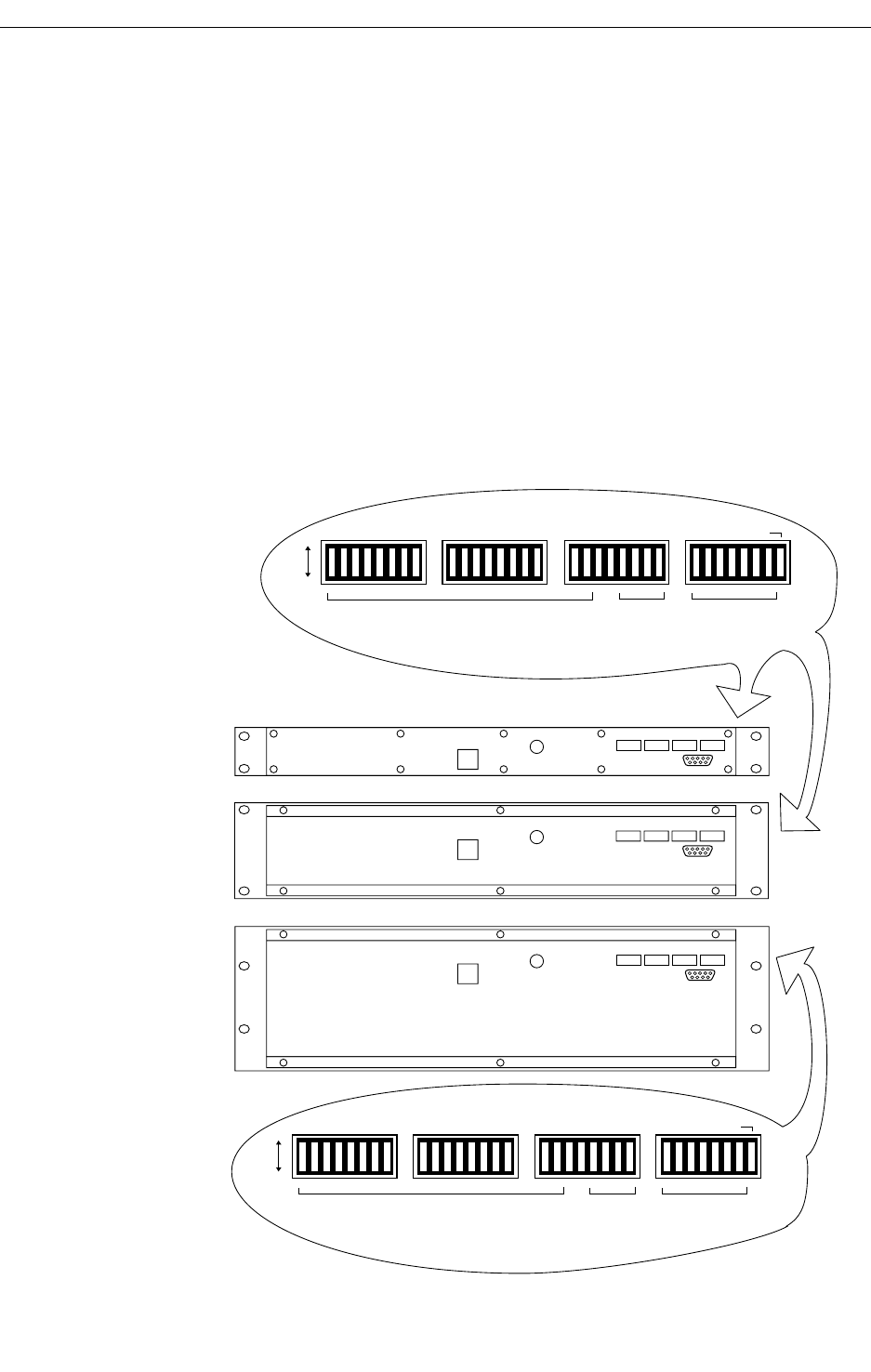
2-37
Switcher Option Module Installation
Chop — Chop alternates between two selections at approximately a frame
rate. This function is intended for system calibration and is not an artistic
feature.
Chop is started by pressing one source select button on the Remote Aux
Panel, then double pressing the second source select button. Chop is
stopped by pressing any source select button on any aux panel. Chop must
be enabled using the switches on the rear panel of the Remote Aux Panel
(see next section).
Setting Rear Panel Switches
The rear panel includes a number of switches that control operating modes,
such as address, bus enable, delegate enable, and test mode. Settings of
these switches are explained below.
Figure 2-18. Rear View of Remote Aux Panels Showing DIP Switches
DC POWER
COMMUNICATIONS
BUS
DC POWER
COMMUNICATIONS
BUS
DC POWER
COMMUNICATIONS
BUS
+
–
SHIELD
+
–
SHIELD
+
–
SHIELD
1A
1B
2A
2B
3A
3B
4A
4B
5A
5B
6A
6B
7A
7B
8A
8B
9A
9B
1
2
4
8
16
PANEL ADDRESSES
BUS TO BE CONTROLLED
FORCE HIGH TALLY
ON
OFF
CHOP ENABLE
1
2
4
8
TEST
MODE
*32
*64
* Panel Addresses 32 and
64 Must be Set To Off
1
2
6
7
3
8
4
9
5
1
2
6
7
3
8
4
9
5
1
2
6
7
3
8
4
9
5
JOYSTICK
OVERRIDE
JOYSTICK
OVERRIDE
JOYSTICK
OVERRIDE
1A
1B
2A
2B
3A
3B
4A
4B
5A
5B
6A
6B
7A
7B
8A
8B
9A
9B
1
2
4
8
16
PANEL ADDRESSES
BUS ENABLES
FORCE HIGH TALLY
ON
OFF
CHOP ENABLE
1
2
4
8
TEST
MODE
*32
*64
* Panel Addresses 32 and
64 Must be Set To Off
DELEGATE LOCK


















