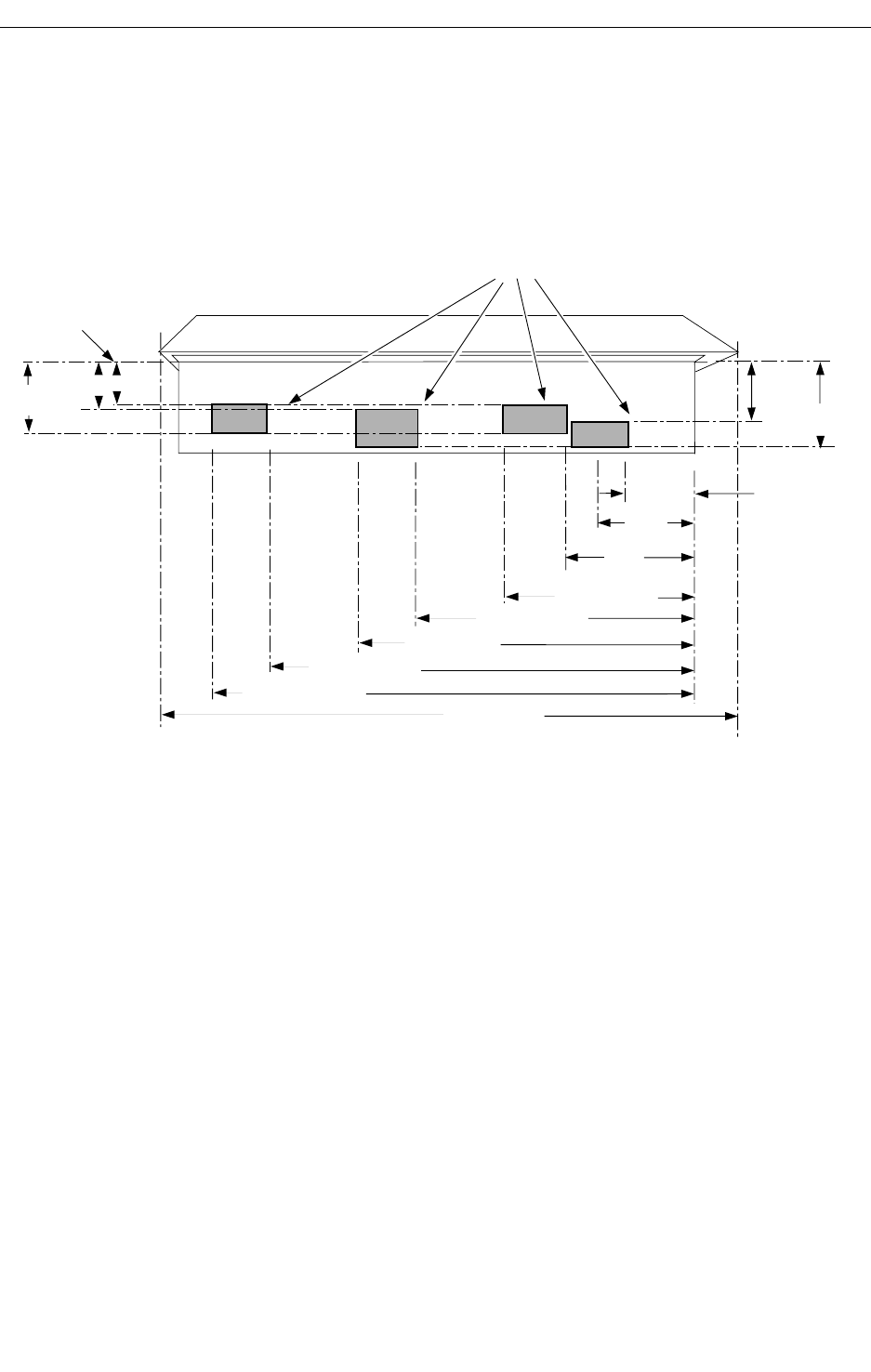
2-7
Installation
Control Panel Rear Cable Clearance
Using the dimensions shown in Figure 2-3, make cutouts in the rear of the
console platform.
Inserting the Panel
1. Carefully place the control panel into the cutout in the console and
open the control panel.
2. Drill six pilot holes in the console through the holes in the control panel
flange using a 1/8” (3 mm) drill and secure the control panel to the
console with six #6 (M4) screws (not included) into these holes.
3. Do not connect power to the control panel until all cable connections
have been completed and verified.
Figure 2-3. Required Cable Clearance
Mounting
Surface
REAR VIEW
5.9"
(150 mm)
3.75"
(95 mm)
6.25"
(159 mm)
30.4" (772 mm)
17.2" (436 mm)
12.2"
(241 cm)
11.1"
(282 mm)
24.4" (620 mm)
38.2" (970 mm)
43.2" (1.097 M)
5.3"
(135 mm)
7.5"
(191 mm)
Connectors and Ventilation.
Leave These Areas Clear.
4.0"
(102 mm)
47" (1.194 M)
Vent
Vent
Power
Cables


















