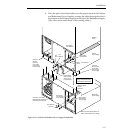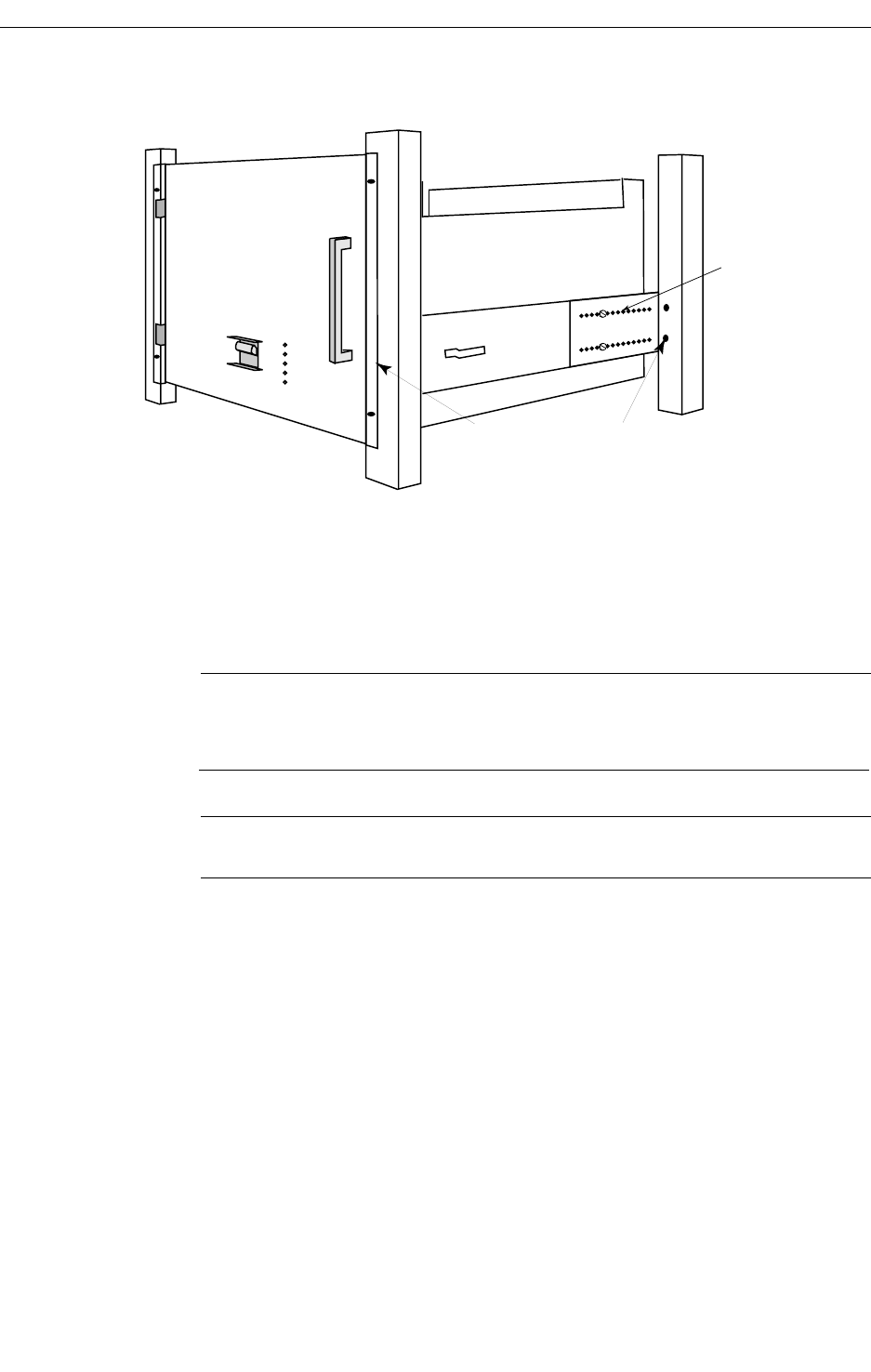
2-13
Installation
CAUTION
The Frame Power Supply is very heavy and should be supported in the rack by
both the front and rear rack slide mounting.
NOTE:
In the following descriptions, the terms “right” and “left” refer to the
locations of components as viewed from the rear of the power supply.
6. Remove the right and left covers from the rear of the Power Supply
assembly to expose the wiring connections.
7. Extend the intermediate sections of the slides and while fully
supporting the weight of the power supply, insert the chassis sections
(mounted on the power supply chassis) into the intermediate sections.
8. Still supporting the full weight of the power supply, slide the power
supply assembly into the rack, making sure that the power cables from
the switcher frame pass through the slot in the top rear of the Power
Supply.
9. Secure the front of the Power Supply assembly to the rails by installing
the appropriate 1/4” (6.4 mm) length rack screws. The finished power
supply installation will appear as illustrated in Figure 2-6.
Figure 2-7. Switcher Frame Power Supply Installation (frame not shown)
I
O
Front view of Power Supply
- completely installed-
Adjustable
Rear Brackets
Slide Rack Mount
Attachment